Daz to Mudbox Texture Painting Nightmare [Solved]
Using Daz Studio 4.5 Pro
Here's the problem:
Trying to export my [heavily] modified Genesis based character out to Mudbox via FBX for texture painting.
Problem is, Mudbox sees the FBX as having 26 separate UV tiles, one for each material. [I counted]
I cannot paint 26 separate 2048x2048 TIFFs, all loaded into memory, at the once. That's crazy
Surely the Genesis mesh does not have 26 UV tiles! Does it? No... couldn't be. Should only have the 5 or 6 [if you count the tear]
So the question is:
How do I get my geometry out to my 3D painting package?
Thanks
And because a picture is worth 1KWords
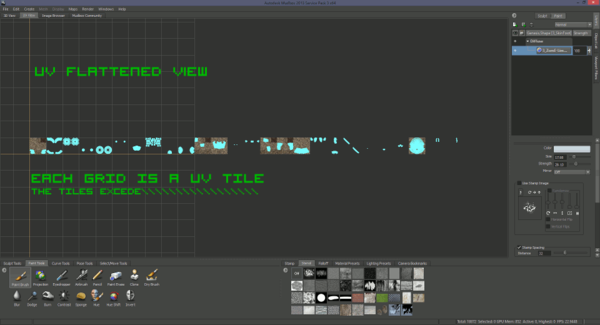
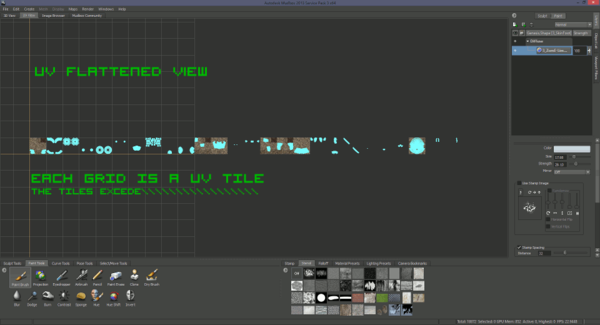
uv_tile_crazypie.png
960 x 520 - 36K
Post edited by Chohole on


Comments
3d Coat does exactly the same thing. I searched for a solution for ages. In the end, the only thing I could find that worked was to take the model into UV Mapper and assign all those mat zones to "face" , "body" and "limbs" and delete eyes, lashes and anything that overlaps as these won't be polypainted anyway. Then save the model and use this one exclusively in 3d Coat.
You can fairly easily assign the material zones to one zone in DS before exporting - switch to the Polygon Selection Tool, open the Tool Settings pane and click the + next to all of the materials from one group, then right-click on the surface with the most convenient name and from the menu select Assign Selected faces to group. Click the - next to that material to deselect and then do the same for the next group of materials. Just don't save the modified Genesis.
Well didn't that work a treat !
Thanks, Richard.
Any way to mark this thread as solved ?
I can, but if you want to in future just edit the first post to change the subject line. Or now I look I see you'd already done so.