Help Please have a probleam
 fernfairy73_bb8ec3d37c
Posts: 82
fernfairy73_bb8ec3d37c
Posts: 82
Hello there
I recently brout a producted from www.renderosity.com called Peppermint for Genesis 3 FemalesI can't get it to work it comes out looking like this where do i place it in what content to make it work i asked the person this is what they staited You need to unzip it to your DAZ directory, wherever you have your other DAZ content. Make sure you have "Use Folder Names" checked when unzipping. If you are new to DAZ Studio, you might want to ask a friend who uses DAZ Studio. It is hard for me to know how your directories are set up.
is there anyone on here who might maybe ablael to help me thanks


peppermint2.png
907 x 567 - 184K
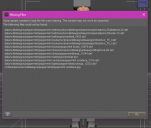
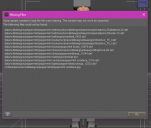
peppermint.png
625 x 529 - 25K


Comments
The easy way is to do to an icon in DAZ Studio of a product and 'right click' on the icon for that product with uour mouse and choose the menu option 'browse to folder' and then in the Windows Explorer or osX File Manager window it will open for you keep going up one folder and check - in this folder is there a directory called 'runtime'? If no, go up another folder, check, is there a folder called runtime? No, and repeat until there is a folder called runtime and that is the folder you should copy the folders in you Rendo zip file to.
However, usually you do not copy the top containing folders when you buy a zip product like that but that can very be the vendor you bought it from or even which product you bought from them. Instead what you do is you unzip the zip file and use the Explorer or File Manager to navigate into that unzipped folder until you are in a folder that has a directory also called runtime and then what you do is copy every folder that is in that folder. Usually runtime, and other folders, one or more, data, Geometries, Libraries, Readme's or Documentation, and the others are at the same level in the zip file as the runtime folder - copy all of those directly on top of the directories of the same name in your DAZ Content Library folder. Sometimes, especially when you have multiple products by the same seller, you'll get a warning that some files have the same name but it is OK to overwrite those files.
OK,
a) for the directory WDPeppermint_198232/ cut everything in that directory and past to to directory /Users/Public/Public Documents/My DAZ 3D Library/
then make sure WDPeppermint_198232 is empty & if it is you can delete it, if it is not then cut & paste the remaining document to your My DAZ 3D Library folder.
b) In your /Users/Public/Public Documents/My DAZ 3D Library/Runtime/ folder create a directory called Templates and then cut & paste the Pepperment+Templates_198233 folder to the new Templates folder you have created. Template files are images you use to create new textures if you ever want to do so yourself.
c) Cut & Paste the Peppermint+Templates_19233.zip & the WDPeppermint_198232.zip files to a location where you want to save them for when you may install DAZ 3D and your DAZ 3D content again. Although most people just copy their entire content library from computer to computer because it is faster.
d) Are you sure you do not have another 2nd location with more DAZ 3D product content, like the Documents directory of the user who you log in as? That folder by DAZ Studio default is for example for my user name: C:\Users\Jack\Documents\DAZ 3D\My DAZ 3D Library\
So you need to have each of you DAZ 3D Content Library locations configured in you DAZ Install Manager Preferences and your DAZ Studio Preferences for the Content Manager section of those preferences.
If is late so I go to sleep but ask again if I am not clear as something is still broken.
i did what you asked me to do nothing comes up
this is the zip maybe because its only in dfs i'm over it it just won't work
this is the texted
ive tryed and re tryed its like somthing is missing
the only thing that works is the foot pose
Do you use Winzip or other extraction software? when you open your file, click on the data, people and runtime, ( pressing ctrl helps multiple sellection ) then extract to your my daz 3d library
thank you thank you thank you it worked
glad it worked
Yes, copying those directories listed at the top level in the readme & by gunnar10 from your extracted product that you posted a picture of earlier will fix your problem. I am glad it works now.