SOLVED - UberEnvironment 2 - No light/black render
Hello guys. I'm having a problem when using UberEnvironment 2. I load the "!UberEnvironment2 Base" item as described by the tutorial into the scene but when I render, the scene is light-less. I tried changing the "intensity scale" parameter but nothing changed.
Do I have to set special rendering parameters to allow this to work or set other lights?
(i'm leaving an attached picture of a white cube rendered with uberenvironment light)
Thank you in advance.
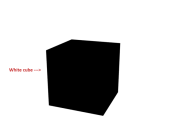
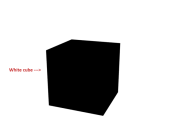
_ERROR UberEnvironment 2.png
640 x 480 - 21K
Post edited by alextherus on


Comments
Which renderer are you using?
Which rendering engine are you using? UberEnvironment is for 3Delight. Daz Studio defaults to Iray. Iray doesn't use UberEnvironment lights.
Oh. That's what it was. Thank you!
Is there something similar for Iray?
Iray has all the functions of UberEnvironment built-in. All you need to do is make sure that Dome or Dome and Scene is set in the Environment settings in the Render Settings tab. And then insert a HDRI image in the Environment Map. But that should be the defaults...Dome and Scene, with a loaded HDRI.