geometry shell question
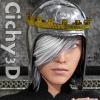 Cichy3D
Posts: 132
Cichy3D
Posts: 132
Is there a way to apply geomerty shells so it covers multiple objects? I tried to make one smooth shell that would go over a figure and clothing items it's wearing but when I create one it only chooses the surfaces of one object. It covers the base figure but avoids the clothing. I know you can create seprate seprate shells for everything but wanted just one smooth shell.


Comments
Geometry shells, as you noticed, are limited to the figure for which they are created. If you want to stay in DS, you could use the visibility feature of geometry shells, combined with some opacity/cutout maps to fairly closely approximate what you want.
If you're up to using a modeling app, you might could get closer to what you want by exporting the figure with its clothing items and then importing into blender, or another modeling app. In blender, the Shrink/Fatten transformation or the "Shrink Wrap" modifier could be used to create a single mesh that'd be similar to what I believe you're looking for. Other modeling apps should have similar features.
The modeling app route would work OK for a static pose, but since the result would be static by default, it wouldn't work well for an animation. It will also be a fair amount of work also as, in the Shrink/Fatten method, you'll have overlapping geoemtry that would need to be cleaned up and in the Shrink Wrap method, you'll need to create the initial geometry that will finally be shrink wrapped to the model. If you want to texture the new mesh, you'll also have to setup some UVs on it.
If its for an animation, you could import the shrink wrapped mesh into DS and then make it a wearable so it moves as you pose your model.
If you're going to make the modeled geometry shell into a wearable, do the export and setup with your model in its default T-Pose pose as that will make the entire process easier.
Thank you :)