duplication distortion - what cause? and how fix?
I modeled a simple log with a pointy top (vertex cylinder wth top pulled up slightly).
When I try to duplicate it, instead of being duplicated in the same spot, it is duplicated up and to the right and squashed. I have tried clicking off and back on. I have tried loading from the browser a fresh version. I have tried control-D and the menu duplicate option. Can't figure it out.
Help?
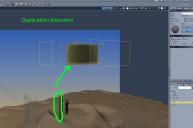
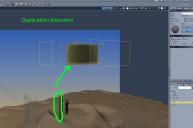
aa01 duplication distortion 1b.jpg
1351 x 898 - 185K


Comments
Duplication will repeat whatever the last movement and scaling changes you made to the object were so that might be the problem. Try this: before you hit control-d, select your terrain or camera or light (anything other than the original log), then go back to your original and duplicate. Deselecting it makes Carrara "forget" what transforms you did to the original, so they don't repeat when you start duplicating.
That may fix it.
EDIT: nevermind - I see that you already tried this; I read too fast and missed that part. If that is not the issue then I don't know. Sorry.
Could it be related to the fact that you are "jumped in?" Try clicking the "jump out" button on your top bar and then duplicating - maybe the two things don't work well together? I'm just guessing, I thought for sure it was the transforms thing, but since you've already eliminated that I am clueless.
try taking it out of the group ,.
if it's got a parent child thing going on, that's usually a source of grief.
try copy and paste
Hi, I often get that after hours working with Carrara. Carrara repeat the last change even if it's with an other on object.
The only way is to close the file or quit Carrara.
yes, gets annoying
Here is something tha worked. I saved it to the object browser. I opened a new scene without closing the old scene. I loaded the saved object to the new sene. I then saved that back to the object browser. I closed the new scene. I loaded the back-and-forth object from the browser to the old scene. Seems to break the odd duplicate spasms without having to close out of the old scene, which may have gotten large.