render blocked
Hello
Sorry, I'm french... so be lenient with me :-)
Carrara 7 Pro
my problem : the rendering stop at 75%... why.... insufficient memory or bad video card...???.....
look the images for characteristics of the file and my Mac computer
The file contains one character imported from Poser (.obj,) 3 plants "Ivy generator" et 2 surface replicators... not so important it seems to me
thank you in advance
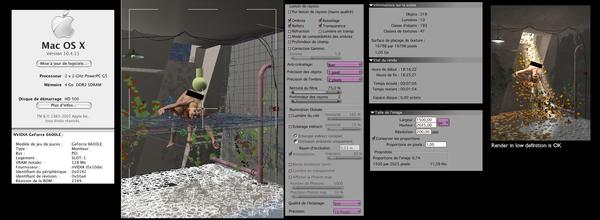
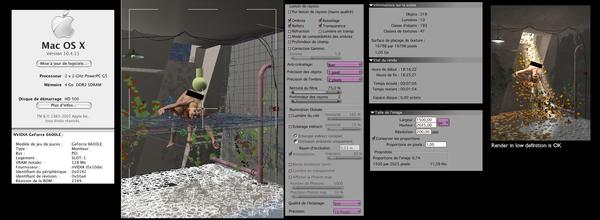
Image_78.jpg
1701 x 623 - 337K


Comments
The video card has nothing to do with the final render. It's only job is to drive the display in the other rooms, such as the assembly room or shader room.
Are you rendering for printing? That's the only anomaly in the render room I see. 200 dpi seems kind of high.
The image looks like it uses a light cone. What are the settings for that? What other effects do you have in the scene? There could be a conflict with something. Does it always stop in the exact same spot?
Is the scene open when you're rendering it? Have you tried using the batch queue to render the image? Usually rendering through the batch queue has less of a memory hit than rendering with the scene open, so if it is a memory issue, rendering through them batch queue could solve it.
Something else you could try is to use a smaller bucket size when rendering.
If you need help with implementing any of the above suggestions, please ask.
The butterflies are a surface replicator? or particles?
Carrara8 with 64bit *might* solve your problem...
Make sure you have a LOT of free harddrive space. Large scenes use a lot of virtual memory. at least 15GB free.... Also clean out your DAZTMP folder where partial temp files remain after Carrara has crashed....
In Preferences there is a setting called TEXTURE SPOOLING. This number needs to be set VERY LOW, but NOT ZERO. This number effects how much info gets written and read from the harddrive with Virtual Memory.
Someone once made a scene where a black plane covered half the frame. This allowed him to render a scene that crashed by first covering the LEFT HALF of the frame, and then the RIGHT HALF of the frame. The two halves were joined in Photoshop...
1 : thank you for your answers
The video card has nothing to do : OK... I will not have to spend money to change it :-)
rendering for printing : Yes... and I hope larger in 300DPI iiii
a light cone : yes, for light effect
Does it always stop in the exact same spot? : approximately at the same place, yes
Have you tried using the batch queue : I don't know reallywhat is this... in Carrara 7 pro I have the "network rendering" (rendu réseau in french). I'll look for this option... but my second computer is too old, I think (G4 Silver)
If you need help with implementing any of the above suggestions, please ask : TY!
The butterflies are a surface replicator? : it was a surface replicator, but "dissociated" to be abble to place correctly butterflies one by one
Carrara8 with 64bit *might* solve your problem : in the futur with a new Mac when the money is there :-)
Make sure you have a LOT of free harddrive space : 198 M°, it's enought no?
Also clean out your DAZTMP folder : I clean it... nothing "big" inside
TEXTURE SPOOLING. This number needs to be set VERY LOW ; It was 2,08 G°!!!!!!!!!!!!!!!! I put it on "35"... I hope this is the reason of the crash !! (I'll try a render this evening...)
Someone once made a scene where a black plane covered half the frame........ good idea, I will test it if blocking continues
thank you very very very much for all these informations
Does this make sense for Batche Queue: file d'attente en lots?
With a scene open, the bottom of your screen should look like it does in the first picture.If you click the tab, it will should look like the next picture, with all the options to select. You can set up a whole list of scenes to render and it will go through them all in order. What's nice, is that you can pause a render, even for a still image, so if the picture always crashes on a certain spot, pause the render before that point, quit Carrara, and maybe even reboot the computer, then open Carrara and resume the render. If it's a memory issue that could solve it. If it's a conflict with something in the scene, that could be a pointer of where to look.
I know English isn't your first language (sometimes it's not mine either ;-) ), but if I read what you wrote correctly, it sounds as if you had the replicator convert the replicated objects to real instances? This can be a big memory hog. Other issues could also be causing problems, like some light cone settings could be a problem. What are your light cone settings?
Batche Queue : I will try it... I never test that, but it sems good way....
convert the replicated objects to real instances : yes but it's a simple object (look images) and I think no much "polygons"
What are your light cone settings? >screen capture
Looks like you have very modest and reasonable settings for the light cone. I was afraid that everything would be turned all the way up and the light through transparency option would be checked. It's given me problems in the past, which is why it was on my mind.
The butterflies look very low poly and probably wouldn't be an issue unless you had several thousand.
There could be other things in the scene that are causing trouble, but I wouldn't know what. Hopefully the batch queue will solve the problem.
A shader that uses DISPLACEMENT is a memory hog... If there is such a shader in your scene...
could that be the issue ?
You don't need to "Import" Poser figures as an OBJ
you can load them from your poser runtime, using Carrara's browser. then apply materials and poses.
Just a thought :)