(beginner question) Rendering gemstones like emeralds
 Roman_K2
Posts: 1,252
Roman_K2
Posts: 1,252
Ok, so I tried to turn some primitives into gemstones. Deck the Christmas cards with glitter, sort of thing. Not exactly what I was hoping for when it rendered in Iray (no transparency or translucency for starters) but I was encouraged to try it on a more complicated mesh.
I believe I made a Universal Vector map for the mesh (is it possible to mess up a UV?) and I applied the base shader and a glass shader and some IG lights. Nope!!! Nothing happens. I get an empty screen when I try to render in Iray.
Just to be sure I tried it in 3DL with a water shader and some gloss and transparency added, and it's there all right -- but it's not a gemstone surface. More like a bar of soap or something.
Any idea what I am doing wrong, with my Iray setup??? Thanks in advance... holiday wishes to all, and great renders for 2017 I hope. 




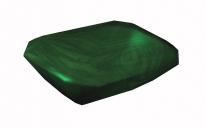
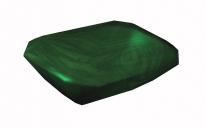


Comments
Hi Roman
Did you work out how to do this?
Not yet - but I did post a more detailed question about shaders.
I have tried to make sure that the primitive or .OBJ file that I use has a UV map, and that I apply the Uber base shader, and I've tried the gemstones (shaders) by JGreenlees... *I think* I'm getting a better glassy quality to the surface, and more transparency but I'm not 100% sure.
Also I don't think I understand how these things -- shaders, textures and UV maps -- all interact. Or if starting from scratch helps, seeing as I am challenged in the RAM dept.
One thing that will help is to go into the surface tab and very near the bottom of the list, find the Smoothing and turn it OFF. That will bring back the faceted look to the gem. Then you can work on the color/tranparency/refraction...
I only need a UV map when I want to make changes to a surface, for simple props, just assigning a "material zone" is enough. (Material Zones probably go by another name in the modeller you're using)
With reflection and transparency being an important part of jewellery, I would use the dome for general lighting and spotlights to make the highlights and refractions.
Ok, on-line right now (1:30 Eastern) and trying it. **I think** I am messing up the UV map part because I'm getting a whole lot of NOTHING when I render. "Rendering iterations are being written" etc. etc. but the rendering window is BLANK!
Check. Got it! I was wondering why the preview looked so smooth (like a bar of soap) unless I was in the "Wireframe..." modes.
Next, I used a gemstone shape that I thought was coming along last night (but which rendered blank). All of today's attempts have been blank.
Ok, so I skipped the Uber shader and just applied the "Emerald" one in JGreenlees' gemstones shader set. Rendering now. Voila, first time I am getting something that looks like something!
I don't understand "Material Zone" in relation to "UV map"... as a matter of fact I don't know what a material zone is.
Ok, I made a simple crown or helmet in Hexagon, then put the gemstone on it as a (flat) TIFF layer using postwork. Not bad - cut me a bit of slack, 1st time etc.
In retrospect I see it would be better to have the HELMET as a flat plane or background, in DAZ Studio and the gem would come out better as a 3D object or layer in front of it.
Now the part about the "dome", for the lighting - what's that again? Should I check "draw dome" in render settings, or is that something else.
That looks good.
It looks like you already have the dome lighting the scene. No need to switch on Draw Dome, unless you want the Dome visible of course.
(In Hexagon the Shading Domain would be the equivalent of a Material Zone.)