NLA Clip question
Happy New Year Everyone!
Like all things in Carrara if I haven't done it in a while there is a good bit of head scratching then AH HA!
I haven't used NLA Clips in a few years and I haven't found the magic series of clicks yet.
I have 32 objects I have grouped into ' one object" All 32 have some motion animated in the assemble room. That works great. When I use this object in another scene I would like to drag the start point of the motion to match the new scene and I may want to loop it so it lasts longer. ( I aslo may want to speed it up or slow it down)
I've created the Animation group and NLA clip but when I move it in the time line it doesn't seem to affect the animation. So I guess my first question is can you ADD animation you have already done to a NLA clip or do you have to create your animation in the clip. In other words can to animate then create a clip, or do you need to create the group and clip before animating?
Thank You
8068
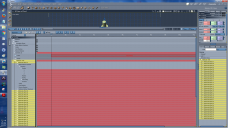
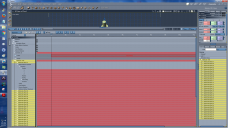


Comments
I don't know if the group needs to be created before animating or not, but I always animate first, then create clip. It's just how I work. It wasn't until I saw mmoir's videos when I realized that we could make a clip, open it up and then edit inside the clip. I started trying that once (after seeing it done) and it just felt odd, being so used to doing it the other way, so I just keep to my good ol' standard.
But I've also never animated for a clip without the animation group already being created - so I don't know if we can or not.
It does'nt look like there are any keyframes in that clip.
Yes,. you can animate (create keyframes) and then go to the NLA tab and click Create Master Clip,. (that should be the "normal" way to create an NLA clip)
Simply create whatever animation you need , then Create an NLA Master Clip, from that animation.
Creating a clip before you create animation, and editing a clip in the timeline can be done,. however i don't recommend doing that.
you should also Edit your keyframes in the timeline (Load clip data),. then save as new master clip.
to change the speed of a clip,.
Go to the NLA Tab, with the clip selected in the timeline, you should see options for Loop, and speed.
Hope it helps :)
3DAGE
Hmm. I'm either misunderstanding or what Dart says my be the issue. I created the animation before I created an animation group or NLA Track.
When I create an animation group and editable clip all the tracks in the group turn red and you no longer see the keyframes I created for those tracks in the time line.
I decided to try an NLA clip after I animated the sequence. So I guess I need to decide if I want to use an NLA clip before animating. This is one of the chapters in the Carrara manual that could use a few more Illustrations. In the below image I first created the keyframes on those 18 tracks. I then created the automation group. What I would like to do next is get the keyframes you see in the clip I am about to create. I guess that isn't possible or I missing something in the procedure.
Thank You
8068
You can animate a single item,. then make that into an animation group,. and then create an NLA clip from that objects keyframe animation.
so i'm with you so far. ..
What your screenshot shows is an empyt editable NLA clip (no animation keyframes)
so the keyframes have been lost somewhere,. and i've no idea where,. so perhaps you can follow these steps ,. and /or describe your own steps.
Firstly,...
You do NOT have to create an empty NLA clip,.. before you decide to animate the model,. (to me, that approach doesn't make much sense)
You SHOULD be able to create your keyframe animation in the timeline,. (as you would normally animate any model)
THEN make that animation into an NLA clip ,. using the NLA tab to "Create Master Clip" (from the timeline keyframes)
That should be the Normal, accepted method of creating an animation, and an NLA clip from that,.
I just did a quick test,..
a sphere,. animated over 4 seconds,. then duplicated a few times and moved around to create different animations,.
Then I selected all the spheres,. go to Animate / Create Animation Group,. Select the animation group,. then go to the NLA Tab,. and click "Create master clip"
You should get a "Master clip creation" panel ,. where you can set options and allow the NLA process to delete your existing frames from the timeline,. and set a Loop offset bone.
If this is what you're doing,. and it's not working,. then i need more info on your steps.
Please ignore any information about creating an empty NLA clip and then creating your animation,. in that editable clip.
Also ignore anything that tells you it's ok to edit a clip in the timeline. it's seriously not a good idea.
if you need to edit an NLA clip,. use the "load clip data" optio in the NLA tab,. to load the original keyframes back onto the timeline.
then you can edit that animation ,. and then create a NEW master clip.
Hope that makes sense.
... " if you need to edit an NLA clip,. use the "load clip data" option in the NLA tab,. to load the original keyframes back onto the timeline."
Thanks 3D-AGE/Andy, so if I read you correctly, it seems that Carrara isn't the only app where it's 'safer' to treat the 'real' timeline as the foundation/baseline for your editing work, then move the results in and out of the derived 'blocks' for saving and use? I've seen similar issues re: aniblocks and the DS timeline. I mention aniblocks, because a few of us edit/work some of our animation elements in DS and import the results into Carrara for use.
While it appears that directly editing the various 'blocks' works at times, it seems more prone to side-effects and sync issues (between the blocks and and the base timeline) when changes we don't intentionally make (or realize) will adjust the timeline contents, but not the contents of the block being worked on, etc. and the results are sometimes unexpected and possibly a source of corruption.
(There are cases in the aniblock world where the adjustment mechanism is actually designed to be done in the block context - not the timeline. Other adjustments with their keymate/graphmate tools must be done on the timeline. This causes no end of confusion for folks starting out. I could see the same issue with NLA's, animation groups, and timelines...)
When not editing keyframes, I happily drag the various 'blocks' around and use the block-specific adjustments, but when editing, I've learned to trust the timeline as 'real', and use the blocks (NLA-in-Carrara/aniblocks-in-DS) as save-able mini-buffers that I import and export liberally from the timeline.
Anyone else have similar or differing experience/perspectives to expand on this?
cheers,
--ms
For my part, NLA clip is the equivalent of a burned CD when the musical composition is finished.
If I want, for example, to add trumpets, I work on my original composition but it is impossible to do it starting from the data engraved on CD…
It's the same thing with the NLA clips (you can "edit" a NLA clip, but there are a few problems like you can't undo when you delete a keyframe...).
Then, always load the clip data's for edit!
DUDU - good image/example - I concur with saving the final (baking it), but add that I save all of my re-useable clip *sub-segments* as NLAs as well for use in a library collection.
To carry the music analogy further, I save the 'song' as an NLA, but also save the drums and guitars as separate NLAs, in case I want to do a 'remix' later, or use the given sub-element in an entirely new project. That's the biggest 'sell' for the block paradigm for me. legos... Even though I'll group them all together for a project, I edit them (e.g. drums) separately after burning back to the timeline, then resave the changes as an update or as a new block in the library.
Back to the animation paradigm, guitars might be a walk-cycle, and drums might be a lip-sync track...
Extra work, but as Dart and others have mentioned, once that library gets to a critical mass, the animation process get notably more efficient.
I sometimes forget what goodies I've saved in my library, but that's another issue entirely!
cheers,
--ms