Body Of Light [Commercial]
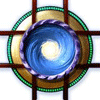 Marshian
Posts: 1,462
Marshian
Posts: 1,462
Body of Light loads almost 200 lights directly to Genesis 3 or Genesis 2 figures. The lights are divided up from head to toe and are parented to each major body part. This means the lights move with the figure in any pose and will encompass hair, clothing, accessories, props, and anything close to the figure. There are 31 presets that fit Genesis 3 Male and Genesis 3 Female, 7 for Genesis 2 Male and Genesis 2 Female. For close-up portrait renders, nearly 200 lights are parented to the head only and cast light over the shoulders, back and chest.
Choose from a brilliant array of color combinations to express the emotion in your story. Body of Light includes multi-color presets (several full spectrum), two color presets (primary and tertiary), and several neutral presets that bring out your figures translucency colors.
Instructions included on usage and how to customize lights beyond the presets. ReadMe
____________________
Some background behind this project- My wife and I just bought our first house and I was away from producing any DAZ products for a couple months. Getting back into production I had dozens of unfinished projects to get back into but my wife, my muse, inspired/offered the idea of creating something completely new- This is It.
I will be watching this thread closely for the next couple weeks and answering questions. If you post here and I don't respond within a day or so please send a PM.
I would truly enjoy seeing your renders so feel free to post here.


Comments
I've been waiting for this. Tried to figure out how to do it on my own and failed (chakras).
Thanks.
I'm fainting with happiness over this product! It opens up some amazing possibilities with light and special effects. Thank you so much for really pushing the envelope and doing something extraordinary and unique. Will post some renders as soon as I can get my hot little hands on this (stuck at work right now with no DAZ, sad face )
)
This looks really fun and interesting!
I'm glad to hear the interest in Chakra light so I just created this render from the warrior pose promo—of a more default pose so you can see where the light falls. This also shows how the Chakra lights emanate out of the back of the body
Very beautifully done! I love it even if it will not run in 3delight but is there any chance? I just cannot run Iray on my machines.... -sad-
If it's a conventional set of texture maps (which I imagine it must be), you could convert it to ambient or meshlight.
Mind you, by the time you have 3DL set up to look similarly realistic, your machine may not handle it (since it'll be on par with Iray in CPU mode).
thanks Will, I may just get it to fool around with. I have seen a glimmer of hope about the new iray in CPU mode here:
http://www.daz3d.com/forums/discussion/138916/new-iray-render-engine-too-good-to-be-true#latest
Functionality in 3Delight:
Most of the presets use light geometry, no textures, so in 3DL that will be disabled and the lights willl appear as glowing spots as they do here (below). They will still parent and move with the figure. I just did the attached render in 3DL only editing the light intensity to 55 and converting M7 skin. I'd say it works with but limited features. If I created this set for 3DL I probably would have used linear point lights as they have more control.
I love the product image, btw. The rendered one on the right looks so much like a Vaughn Bode self portrait that I actually pulled out some books to see if I could find which one it was recalling for me.
Thanks SethM. I hadn't heard of Vaughn Bode, love the work. All the curves! On a quick glance this seems close (a figurine though):
https://static1.squarespace.com/static/5383841fe4b02461f0ae097a/t/5765a12fd482e92ff40990eb/1466278201391/tomodachiisland_bode_broad_custom_ori_scifi_pinup.jpg
Thanks for the info. I bought it as I do love your work and have been messing around with chakras for years so I know this will get me a bit closer. I look forward to playing with it. Who knows, someday I will get an iray capable machine.LOL
OK I had to post this.It was only at 70% done and 17 min on my laptop cpu only! (dell inspiron 15)I think there is hope yet...ok gotta sleep now...
That is one blingy Elebeast!
Quick question: How do you take off one preset so you can do another? I have the chakra preset loaded up. When I click on the aqua one, it doesn't replace it, but adds to it. Which is fine, but I'm not seeing where to remove the chakra one. Really loving the set so far!
Its a good question. The answer is interesting if you haven't accessed this particular drop-down menu before:
To change all lights at once, select one light in the working viewport, or scene tab, then right click on the light in scene tab and choose “select all lights”. Deselect the lights you do not want edited, lights for the rest of your scene for instance. Then adjust brightness, color, etc. to your preferences using AuxViewPort to check results. By right clicking on the light in scene tab and choosing “select all lights“, you can delete the lights and try another preset. Or you can use [drop down menu] Edit/Delete all lights. As these lights are parented to major body parts, these methods are much easier and faster than selecting lights individually. To edit the lights for a whole limb you can select the base of that limb in scene tab, then right click “select all children”.
So its not as easy as loading a new preset however if you're adding presets together, as you've found, that is easy. They just keep loading to the figure.
Thanks, Marshian!
This is good to see! ...for your system and the success on creatures/larger figures. Some of the presets render very quickly when no other lights are used or a low intensity HDR is used.. Thanks for posting.
Some promos that didn't make the store page:
I had to have these. Can't wait to play with them!
Thank You! Serene Night- Nice work in your gallery! Really. I hope this set makes it into one of your images there. There are a couple in your Sci-Fi fun area that use bloom and I haven't tried that with Body Of Light (render settings or in post-work). I didn't try any promos with bloom effects because I didn't want to be misleading or misrepresent what the product does. I'll give it a go now that I can experiment a bit more.
@Marshian - Thanks for the awesome light set. I am loving it!!
This is an amazing idea. So glad it included chakras, because it was the one thing which came to mind when browsing the various product images!
The only thing it seems to lack is a pre-set for a realistic portrayal of a heat signature for a thermal imaging camera, unless I missed it?
Thank ya! You have such great ideas. I hadn't considered thermal imaging. The Spectrum Soft preset is closest but it would need some adjustments to the hot and cool spots. Plus a little tweak in the Gamma channel or post-work to darken and saturate. Comparison below.
Can this make someone look like a living disco ball? Shimmering light show from skin?
Another question: is there an easy way to change the color of a lighting preset? For instance. I'd like to do the rim lighting, but not in aqua. I've tried changing one light to the desired color, copying the setting, selecting all the lights and pasting that to them, but it doesn't work. Most of the lights just disappear. I'm sure I'm doing something wrong.
EDIT: I think I figured it out:
Now I just need to figure out how to get some on the wings as well without driving myself nuts. LOL
EDIT: I figured it out, kind of, here in my art studio thread.
That would be supercool. I bet if you put some blingy shaders on the skin and then parented the lights, you could have some serious disco ball fun going on!
I know it's called "Body of Light" but is there a way to parent them to a shape other than human? I'm sure there is, though I'm not sure how much work is involved. A few ideas:
Just a few outside of the box ideas for using this product, perhaps some custom presets, add on pack, or something.
My straight answer is no but if you were willing to put a good couple hours into it: load 2 or 3 of the white presets on one figure. This will put multiple lights in one location so you would then move all of those extra lights to other locations within the same body part. The lights will be various distances from the body to so there will be a lot of variation.
This product would be your best route:http://www.daz3d.com/tiles-2-mosaic
Okay thanks.
Some great ideas happening here thank you Llynara! If you load the presets without a figure (the lights will load in the shape of a figure/floating in space) and then group them you could potentially scale and rotate the group to fit any other object, might take multiple presets. You've touched on some ideas I'm considering and brought up a few I hadn't thought of at all....I Wonder how I could do make those happen
Glad you figured out the change color process. If your Parameters tab is set up to....combine settings of all lights? Something like that. Sorry I cant check right now- I'm rendering. Then you can adjust all lights at once.
For the wings- a few steps:
Make sense? I can upload a screenshot if you like. This is going way beyond the presets but it is possible.