Help With DSon Importer?
I have gone through all of the steps in installing Dson and i still get the same error message every time. I cannot get this thing to work and quite honestly I am not sure how to do so. I went through the linked readme from other posts which is the exact same one that comes with the installer and it was no help. I have tried installing Victoria 5 into both the Poser 9 Fully updated version, Service releases and patches, I have also installed it into DazStudio just in case but, I cannot get anything to work. I can get it to work in DazStudio mind you but I work in Poser. I also keep getting the exact same error message any time that I try to load the product. “the DSON Importer requires a writable runtime folder that is outside of Program files. Add a writable runtime folder to the library and try again” the attachment, it is a screeny of the exact message. For the Record I am running Poser 9 SR3 + the update from this month... WIndows 7 32 bit. I have even tried running the content management service in the background just in case, nada. Is there a more detailed step by step explanation somewhere on how to get this running? the guide doesn't have the answers i need obviously.
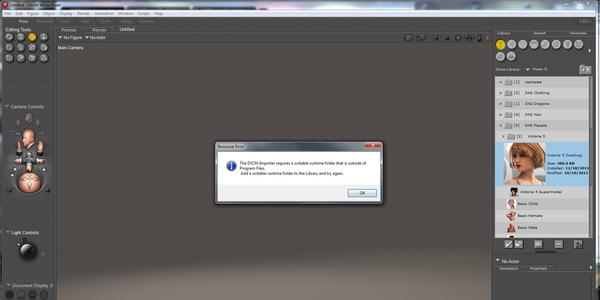
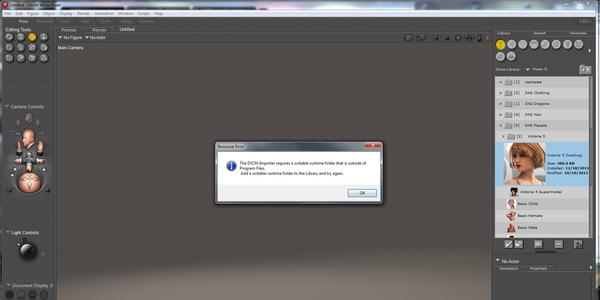


Comments
Where are the folders you installed to? If they are in Program Files (or program Files (x86)) then they aren't writable under Windows 7 - Windows protects them and doesn't allow changes,e xcept when installing.
They are indeed under the Program files (x86) is there a way around this one? or does it require a complete install?
It would be simplest to reinstall the content outside the Program Files folder - both Poser and DS default to folders in your Docuemnts folder, though anywhere that isn't protected will be OK - I have a folder called Content Directories on the root of one of my drives, and place content folders in that, but it doesn't matter where it is - then click the folder with a + icon at top-right of the library pane and select teh folder you installed to. If you have all of the DSON content on its own you could just move the whole folder to a new location, which Windows will probably ask you to OK, but you don't want to move the main Poser Runtime folder as there are things in there that are needed.
Ok just want to clarify before I do this, I want to install Dson and Victoria 5 and so on outside of poser in say the regular program files or a set folder? If it isn't installed into Poser directly will I still be able to run the stuff inside poser? I am fairly new to the newest version so I am still learning and picking apart things it can do. And by the way Thank you for the help it is very much appreciated.
Scott
Thank you Gentlemen I think I finally have it figured out now. your help really has been much appreciated on this one, Happy Holidays to you both.
Scott
Heh, overtaken by events - glad you have it sorted.
M4 and V4 didn't need a DSON importer.