Reset Genesis 3 Feet
There are some clothing items that change the shape of feet completely by bending and squashing the toes to make them fit inside the shoes, is there any way to reset the feet to default, as I am having an issue where when I apply a different shoe, the shape of the shoe is deformed due to this, as shown below:
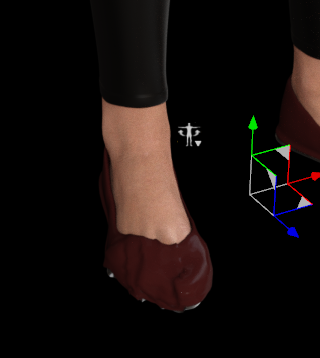
Is there any way to fix / avoid this?


Comments
I know some foot wears which offer hidden controller to set foot pose,,then "zero pose" not work.
To reset these pose,, you need to serch "reset pose" which offered from the vendor with the product. (Usually it should be offered with prodcut, as reset pose preset)
When vendor add new hidden controller to set foot pose, if the product do not offer reset pose,, you may better report it )
then if you can not find reset foot pose of the product, (sometimes it should be difficult to remember, which product you used, ) check "currently used." section, with "show hidden properties" option of parameter tab.
you may find product name controller (which set as hidden, and controll foot pose) set already as 100%.
it is root controller to set current foot pose, then you manually remove value to zero, or click the small gear, then "reset"
But I do not know, why vendor offer such controller to set foot pose, because wearable preset can simply change Actor foot pose without such hidden controller
for each product,,, just offer foot pose, if they need. I feel. those product auto set bone rotation, and can not return by zero pose,, it cause the trouble which user not expected. ( we useually think,, zero pose need to work to reset any pose)
Select the foot and toe bones and click edit>Figure>Zero>Zero Seelcted (or Edit>Figure>Restore>Restore selecteed Node(s)) to clear out the transforms, then select the figure and lookin in Currently Used in the Parameters pane to spot and zero any morphs. You could also use Edit>Memorise>memorise figure before loading shoes, then Edit>Figure>Restore Figure to restore to reset (assuming you haven't made any changes you wanted to keep in the meantime).
The problem is actually There is no clear reason, "vendor need to set controller as hidden property." just to set foot pose for the product.
It was a pumps fit morph, thank you!!
Thank you, thank you, thank you, my genesis3 feet looked like that she was a chinese princess. Though working reset feet pose would be nice to have, needed update for noobs like me.