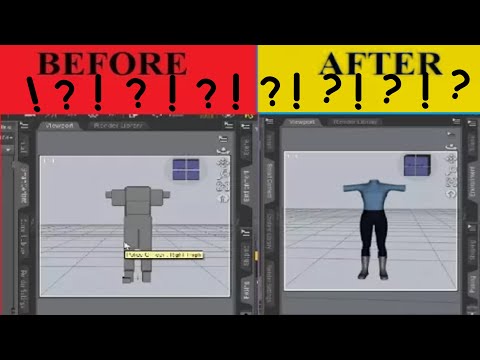[Solved] Artist's Nook - big grey blocks
 Rain
Posts: 335
Rain
Posts: 335
I have checked my files over and over again, all seem to be there, but I keep getting the big grey blocks with the message that I'm missing the .dsf file. I checked the data folder, the prop folder, the support folder and the texture folder. All there. I'm very frustrated because I can't for the life of me figure out what's wrong. Any ideas what I'm missing or what's going on? I'd appreciate any suggestions as this is driving me crazy.
Post edited by Rain on


Comments
How did you install - manually, Install Manager, or Connect?
Manually.
What is the full path, from the drive letter, to the Data folder for the product, and what are your content directories set to in DS?
I'm not sure what you mean by setting the content directories in DS, but the full path (I think this is what you're asking for) is Documents/Daz 3D/Studio/MyLibrary/data/SilvaAnt3D/Artist's Nook.
Ok, I did a search on the web for content directories and I think this is the info you're looking for. My content directories are set for Daz Connect Data, Daz Studio formats and Poser Formats.
What is the actual path under Daz Studio Formats? You can see that in Edit>Preferences>Content tab and click the Content Directory Manager button.
/Users/spuffy/Documents/DAZ 3D/Studio/My Library
Well, that should certainly be working assuming that spuffy is the user account you are using. Could you post a screnshot of the missing file dialogue that you should be getting, please.
Yes, that's my user account, and it's very strange because I bought two other sets by other artisst that worked perfectly. Unfortunately I can't figure out how to post a screenshot. The box that comes up says that some assets needed to load the file were missing. The content may not work as expected. Files from the following products were missing.
The following files could not be found /data/SilvaAnt3d/Artist's Nook/Artist DrawingTables/Artist's Drawing Table.dsf
No matter how this turns out, I really appreciate your help.
Richard,
i am wondering if the message I get when I open the program could be the problem, although it hasn't been a problem before. I get the message..A valid PostgreSQL CMS connection could not be made, etc but I never installed that file. I have no idea how to get rid of it.
The other screenshot, I finally figured out how to do it.
The inability to connect to PostgreSQL can certainly cause issues, though I'm not sure how it could be behind this one. What security soiftware do you use?
None. I use a Mac and just do a scan every month.
For Macs, it may be worth checking permissions on the cluster directory (the location of which should be in Daz Studio>Preferences>CMS Settings tab).
Here are the settings
That is the default folder, but still check that its permissions are set correctly.
Now you've lost me :-) I have no idea how to check permissions.
Did you install DAZ Studio manually too or via DAZ Install Manager? I really recommend using DIM (DAZ Install Manager) when installing the software and plugins as it do install things at the right location with the right permissions. Doing it manually requires knowledge of these things.
Basically you have two problems here:;
(1) DAZ Studio finds the directory where the .duf file is but not the data directory where the .dsf file is. This usually means you have two folders, one where the DAZ Studio installer put the built in content, and one where the content is being installed, and DAZ Studio doens't know where the default content is, or is not allowed to read from it (permission probliems*)
(2) Your postgres CMS is not starting or is blocked. This can be a number of things, but it should be installed into: ~/Library/Application Support/DAZ 3D/cms (where ~ means your home directory. It can be elsewhere if you installed it manually and didn't think when answering the installers questions...
So, start the terminal (in /Applications/Utilities)
type: cd ~/Library/Application\ Support/DAZ\ 3D/cms/ContentCluster end with return (copy from here, the \ are for spaces in pathnames) if it finds it you will be cd:ed there or else it will say "path not found".
now type: ls -ls end with return
and you will get a listing like this:
204:ContentCluster totte$ ls -lstotal 912 8 -rw-------+ 1 totte staff 4 11 Sep 2015 PG_VERSION 0 drwx------+ 7 totte staff 238 4 Okt 2015 base824 -rw-------+ 1 totte staff 418047 21 Jan 22:48 dblog.txt 0 drwx------+ 44 totte staff 1496 21 Jan 14:54 global 0 drwx------+ 8 totte staff 272 9 Sep 19:59 pg_clog 16 -rw-------+ 1 totte staff 4469 11 Sep 2015 pg_hba.conf 8 -rw-------+ 1 totte staff 1636 11 Sep 2015 pg_ident.conf 0 drwx------+ 4 totte staff 136 11 Sep 2015 pg_multixact 0 drwx------+ 3 totte staff 102 21 Jan 14:54 pg_notify 0 drwx------+ 2 totte staff 68 11 Sep 2015 pg_serial 0 drwx------+ 2 totte staff 68 11 Sep 2015 pg_snapshots 0 drwx------+ 6 totte staff 204 21 Jan 22:48 pg_stat 0 drwx------+ 2 totte staff 68 21 Jan 22:48 pg_stat_tmp 0 drwx------+ 3 totte staff 102 22 Dec 23:39 pg_subtrans 0 drwx------+ 2 totte staff 68 11 Sep 2015 pg_tblspc 0 drwx------+ 2 totte staff 68 11 Sep 2015 pg_twophase 0 drwx------+ 25 totte staff 850 21 Jan 22:48 pg_xlog 48 -rw-------+ 1 totte staff 20671 11 Sep 2015 postgresql.conf 8 -rw-------+ 1 totte staff 123 21 Jan 14:54 postmaster.optsCopy the text from the terminal after ls-ls (not a screen shot, just select the text and do copy) and post here as it is one step tp solve your puzzle. The interesting piece is the file privilegies shown and the owner and group.
* Due to the increased activities by cyber criminals both Apple and Microsoft have been tighting up security in their systems more and more for every system release and security update. This means that installers migth fail to install stuff as the directory it's supposed to write to is no longer allowed without authentication. That's why the install manager always beats manual install, it has the advantage of seeing the big picture and can usually install without any problems.
I have uninstalled DS and am now attempting to do it using Install Manager. I'm hoping that solves the problem because I was unable to follow your instructions. I'm pretty good at figuring things out but when I attempted the terminal thing all that showed up was an mp3 file. So I'm pretty sure I did something wrong
I did it! I decided to use Install Manager to download the files so I used it to uninstall DS and then reinstall it. I found I had to have a new folder for it so I had to go to Apple for info on how to find my library folder. Apparently Apple likes to hide it so I created the library folder and made a Shared\My Daz3D Library folder as per the instructions. I also went in to Content Directory Manager and added the folder with that name under Daz Studio Formats {clicked accept}. I uninstalled the prop and then reinstalled it using DIM, opened up DS and again with the big grey block. I did a search of my computer, typing in a file name and the files were nowhere to be found. I decided that if the Installer was going to put the files in my new Shared folder then I could just darn well do it myself. So I did. I don't know how, why or whatever but it worked. Only took me 25 hours to figure out a solution but I sure learned a lot about DS and my computer.
There is a setting to unhide ~/Library in from Finder, or you can use Command-G (Goto) in Finder, but glad irt works. But you should tell DIM where ti install it and then DAZ Studio where itr is, so you don't have to mess manually with it.
I did all that. Checked, double checked that everything was correct but DIM didn't work for me.
It's quite possible that DIM thinks it did everything right. One important thing to keep in mind is that DIM and DAZ|Studio do not talk to each other — if anything glitches in the DIM installation process, it's not unheard of for DIM to install content to one location, while D|S is looking for its content in another location. Check the content settings in both DIM and the D|S Content Directory Manager to make sure they are the same.
I figured out how to fix the grey blocks problem. I make a tutorial to save time.