shader baker in ds 4.5
 kitakoredaz
Posts: 3,526
kitakoredaz
Posts: 3,526
after applied one of super suit shader to surface of clothing,,
I tried to bake texture by shader baker,,,
I read documents of old art zone wiki, and checked You tube video, but,,
I can not decide Image path,,,and the path section not turned active,,I think.
so how it work shader baker?
of course I selected one surface of the clothings,,then click bake manually,,
and open shader baker tab,,,
I checked my temp folda,, then there seems some dsl files,
but I can not use them,, and I hope to decide the directory where baked texture saved,,,
here,, log file,,
or I missunderstandinge about this tool @@;?
I thought it can show the image of surface which applied shader in 3d view.
so I can easily check how the shader work,,,. is it wrong?
or I can export the obj with texture which looks like render image,,,
===================================
Baking image
Baking Dress...
WARNING: dzshaderbaker.cpp(354): Texture Baker (manual): Baked in 0 min 2.2 sec.
WARNING: dzshaderbaker.cpp(359): Texture Baker (manual): bake file name is C:/Users/TAKE/AppData/Roaming/DAZ 3D/Studio4/temp/Dress.bake
WARNING: dzshaderbaker.cpp(360): Texture Baker (manual): image file name is C:/Program Files/DAZ 3D/DAZStudio4/shaders/Dress.tif
ERROR: 3Delight Process exited abnormally: "C:/Program Files/DAZ 3D/DAZStudio4/bin/tdlmake.exe -ushort -bakeres 512 -nomipmap C:/Users/TAKE/AppData/Roaming/DAZ 3D/Studio4/temp/Dress.bake C:/Program Files/DAZ 3D/DAZStudio4/shaders/Dress.tif"
tdlmake: cannot open output file 'C:/Program Files/DAZ 3D/DAZStudio4/shaders/Dress.tif'
tdlmake: error while making texture file
WARNING: rendering\dztexturebaker.cpp(1233): AbstractTextureBaker can't find baked texture: C:/Program Files/DAZ 3D/DAZStudio4/shaders/Dress.tif
Loaded image Big_Scale_Displace5.jpg
WARNING: QAccessibleWidget::rect: This implementation does not support subelements! (ID 10 unknown for QWidget)
WARNING: QAccessibleWidget::rect: This implementation does not support subelements! (ID 13 unknown for QWidget)
Loaded image Big_Scale_Displace5.jpg
WARNING: QAccessibleWidget::rect: This implementation does not support subelements! (ID 12 unknown for QWidget)
Loaded image reflect 1.jpg
WARNING: QAccessibleWidget::rect: This implementation does not support subelements! (ID 17 unknown for QWidget)
Loaded image reflect 1.jpg
WARNING: QAccessibleWidget::rect: This implementation does not support subelements! (ID 27 unknown for QWidget)
WARNING: QAccessibleWidget::rect: This implementation does not support subelements! (ID 28 unknown for QWidget)
WARNING: QAccessibleWidget::rect: This implementation does not support subelements! (ID 1 unknown for QWidget)
WARNING: QAccessibleWidget::rect: This implementation does not support subelements! (ID 8 unknown for DzActionMgr)
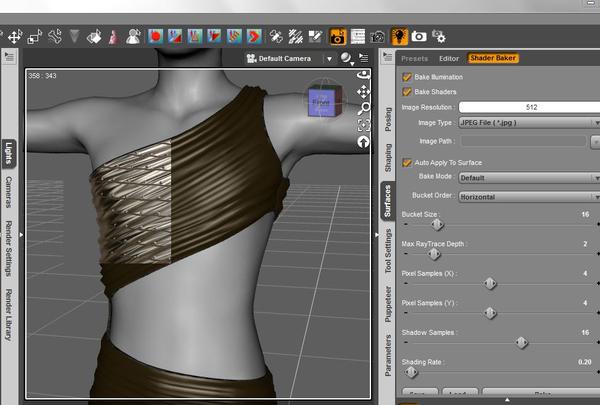
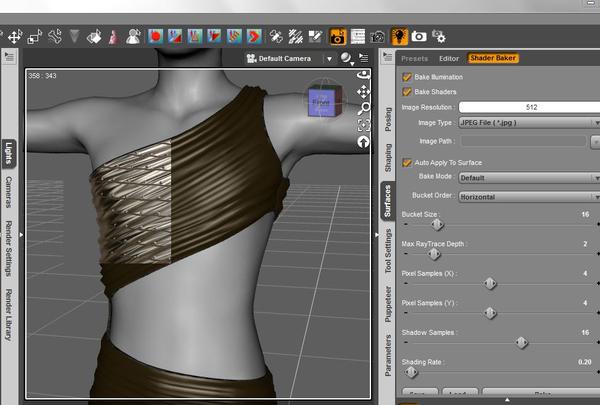


Comments
I think it's a bug. There is no texture named 1_SkinFace.bake nor .tif anywhere on my computer.
Edit: actually with just one surface selected, it does work (you also have to have auto-apply enabled, otherwise it doesn't work).
The texture name is normal, it names them after the selected material zones.
First thing to be aware of is that you can only use it with the default surface shader, or with the Shader Mixer providing the "Baker" brick has been added to it (disclaimer - that's DS3 information as I haven't tried it with anything else yet in DS4).
Preparation
Baking a tileable texture into an image map
1) Load the item you want to bake a texture for into an empty scene, no lights, no cameras etc.
2) In the surfaces tab select the materials you want to include in the "bake".
3) Import your seamless texture into the Diffuse channel and set the tiling to your desired size.
4) Clear out any textures in the other channels.
5) Specularity - Glossiness 100%, Color Black, Strength 100%
6) Ambient - Color Black, Strength 0%
7) Lighting Model - Matte
Those are the surface settings I use, I'd post my Shader Mixer settings but to date I've never had very good results baking with it, besides most of the stuff I do in the SM work better as a shader in any case.
Baking
1) Image Resolution - when using a seamless tile you can get an incredibly high res result in DS, but baking it can leave you with a much lower res, you need to match the resolution or there's no point in Baking, ie a 512x512 texture tiled 11 times horizontal & vertical gives a res of 5632, so there's no point in setting it to 4096.
2) Image Type - your choice, just remember that some of them will give you a hefty file size especially if your going above 4096x4096.
3) Image Path - this is a folder selecter and it always remains blank in DS4, click on the button to the right and navigate to the folder you want your textures saved in, ie "Runtime\Textures\".
4) Bake Mode - Default will bake a texture for each surface you have selected, the other two options do as their name suggests.
5) It's render settings time and because we're making a texture we want quality, Bucket Order & Size is up to you, Max RayTrace I use 2, Pixel Samples and Shadow Samples you want to max their settings, Shading Rate is the opposite turn it right down.
Now your ready to click the "Bake" button, so go ahead, no it's time to get up and go make a cuppa as this can take a while ;)
waoooooo TT;)
thanks yours,,
Redave thank you , I need to check more.
yes,, I set some option in surface option meny,, use, auto, reflesh,, baked texture,,
but I think,, these option may need saved baked texture first ^^;
but I could not save text ^^; so may need to select one surface?
anyway thank you to pic up this question,, I almost abondon this tool, and get answer,,,
and bejaymac,, thanks much,, this year,, I decide more study about daz studio,,
before ask something. then hope not to embrass good daz forum people many times ^^;
(I just hope study with yours,, and sometimes I want to tell something which can be useful like yours,,,,@@;)
then Bejaymac,, I will try your advice,, after finish maclean tutorial about basic light and camera ^^;
I just need to know about each tool before asking many,,,
it was good for me,,, I asked yours here,, before sending bug report,,^^;
OK,,thank you much,, now I try again,,
so I can only use daz default shader or shader made by shader mixture and need to apply texture @@;?
eg when I use daz default shader, and set diffuse with new texture, and parameters (opacity ambient etc)
it can work and saved texture in folda where I decide. and it can bake the saved texture on surface.
then,,, when I set new shader which comes with genesis starter essentials ,
shderpreset>shadermixture>Cloud .
and try to bake the sirface as texture and check it before render,,
it can not save any texture,,, . so that can not bake it.
this cloud shader has no parameter which I can apply texture,,
so I may need to apply new shader in shader mixture, and set new texture on diffuse, or speculor etc?
When I tried it, I used the "Sample Jeremy" preset, so it had the omHumanShader applied, and shader baking worked (provided I had just one surface selected).
If you want to bake a Shader Mixer shader you need to add the Root->Baker brick. According to zigraphix pdf available on her site: http://zigraphix.com/dazdocs/shader_mixer_brick_docs.pdf you use the Pattern entry in the Baker brick if Bake Shader is on (and that's the only thing you want to bake). You use the Illumination input if you want to bake just the illumination, and Full material if you want to bake both. Apply your shader to the surfaces then select just one and bake it.
I'll bug report the fact you cant bake them all. In the example below I connected to Full Material, to bake both pattern and illumination.