How to turn off Genesis Bones in viewport
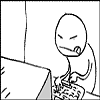 0oseven
Posts: 626
0oseven
Posts: 626
I just decided to "explore " genesis" having ignored it so far.
When selecting a body part it immediately displays all the bones which at times I find annoying as they "clutter" the view especially if there are other things going on in the scene so ........ Is there a way of hiding them ?
I looked for an option but couldn,t find one
Thankyou


Comments
edited because I just realised it was the carrarra forum... sorry
I am assuming this is related to the Carrara 8.5 beta since it's in the Carrara discussion forum. ;-)
I'm sorry I can't help with this as I don't have C8.5.
With Carrara 7.2 you can select the bone and then in the General tab, uncheck the Show Object in 3D view box. (See screen shots.) Is there a similar option in C8.5?
Just tried to manipulate the other bones in the tree and they don't work unless the other bone is visible.
If you are referring to Genesis in Carrara 8.5 (and I think you are), the only way I found to hide the bones was to select each one from the Scene list (hip, pelvis, left thigh, left shin, etc) and deselect the show object in 3D view option (in the General tab). There is a way to turn them all off at once, but it's a PITA---you have to select GENESIS the top level of the scene list and hide the figure (deselect the Visible check box)--now you should only see the bones. Select all that's visible (should be the bones) and group them, then deselect the show object in 3D view option. Now select GENESIS again and select the visible check box.
It really is such a hassle, I don't bother anymore....maybe someone else can figure out a better way.
EVILPRODUCER said.
I am assuming this is related to the Carrara 8.5 beta since it’s in the Carrara discussion forum ?
Yes - Carrara 8.5.149 actually and I am also referring to Genesis .Sorry for not spelling that out before.
Thanks for input
Tried that and yes it works but No Way would I do that everytime !!! I see why you dont bother.
The ones to "figure out a better way " would be Daz ;-) need a mod that has a one click solution.Not sure why they decided to do this as it doesnt happen with V4 - That is if you want to move an arm and you click on it to make a translation there are no bones showing up. With genesis doing the same thing and the whole bone structure lights up.
Actually I prefer the Daz Studio or Poser method of filling the selection with a different colour - easy to see what body part is effected
EDIT - I probably should scrub that last sentence as selecting does change the colour of the bone.
As you say maybe someone else has another suggestion how to hide them -
Thanks again
What? This is a 2 YEAR OLD problem?
This perpectual bone visibility is not only on Genesis but also projected on the walls. So ugly and visually cluttering, in any case something that should be set to off by default. The inability to turn it off with one click is extremely upsetting - and novice-ware to say the least.
Fenric has a plug in the will hide them .
Fenric's plugin is well worth the price.It's a one click solution to hiding the bones.
Ooseven,
This has bugged me as well and I just recently found a bit of a workaround and after your post here I looked again and found out a little more.
When you uncheck the "show in 3d view" for the bones you can no longer see the bone but you also can't select the bone anymore. This can be useful but not for what you want or I want either.
But try selecting the bone you want hidden and then find the "Display wireframe when attached" box in the Properties Panel/Effects tab and Uncheck it. At first you don't think anything happened but if you wait a bit or click in the 3d view the bone will disappear. The good thing is that if you hover over and then right click on where the bone was , the pop up menu shows up and the hidden bone is in the list. Now you can select the hidden bone and rotate it however you want.
Also, the popup menu is cleaner looking , there is no longer "wireframe bones" available anymore just the "bone" name. This makes it much cleaner visually to animate.
The only small problem with this is that you have to uncheck the "Display wireframe when attached" box for each bone individually, mind you only have to do it once so it isn't a big deal . It doesn't take long to do the whole skeleton. I hope you guys find this useful because I know I do
Here is a screen grab in Carrara with most of the bones "hidden" using the "Display bones when attached" box is unchecked. Notice how clean the right click popup menu is and that the hidden bones are still easily selectable. I know this will make animating a lot easier for us Carraraites.:-)
trying to hide the face rigging bones. is hard to pose eyes and smile with the points sticking out