Marvelous designer to Daz studio questions
 thenotoriousjed
Posts: 397
thenotoriousjed
Posts: 397
I downloaded a trial version of Marvelous Designer and made this very basic blouse and dress for the 3d universe toon mouse. Now I need to know what steps are involved in adding textures/uv's to it and importing it to Daz as a clothing item that moves with the character. It's just an object now. Please know I'm a complete newbie to making anything, but I want to teach myself to use programs like MD and blender. Any help is appreciated.
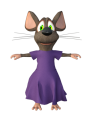
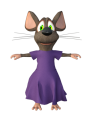
mouse dress.png
422 x 575 - 126K
Post edited by thenotoriousjed on


Comments
To make it move with the figure you would need to use the Transfer utility to rig it, or you could - I believe, possibly with FBX or Collada format - load the posed mouse into Marvellous Designed and drape the clothing there. I'm not sure about UV mapping - I was under the impression that, at least for the fabric, that was automatic since the fabric is just planes so you should simply be able to assign a tiling fabric pattern or shader in the Surfaces pane of DS.
SickleYield has a series of YouTube videos on the subject. Here is a link to the first one. This one might be even more pertinent. Look through her videos. She has a lot of helpful things for Daz Studio users.
I realized that about the UV's, but the transfer utility in Daz doesn't show the Toon Mouse as a selectable item.
I can use the transfer utility for a shirt made for Genesis.
I don't have the Toon Mouse but I have the Frog & MD & the frog does not appear in the transfer utility either but if you select it then go to Figure - Rigging -Convert Figure to Weight Mapping - Pick Triax it then appears & you can then run transfer utility as you do with Genesis
I do not know if doing it this way will make the clothes fit or not as I have not made anything for the frog but its worth a try :)
Let us know how you get on & if you do solve this
Yay, it works! Thank you. I've got a lot of playing and practicing to do to get a good product, but at least now I know I can make it work if I decide to get the Marvelous Designer program and make my own toon clothes.
MD is a awesome program, look at exporting with a higher density mesh either tri's or quad's.