Adding to Cart…

Licensing Agreement | Terms of Service | Privacy Policy | EULA
© 2024 Daz Productions Inc. All Rights Reserved.You currently have no notifications.

Licensing Agreement | Terms of Service | Privacy Policy | EULA
© 2024 Daz Productions Inc. All Rights Reserved.
Comments
How about Artwork created by you showing three musical artists... which is a total of 4 artists... you who created the render showing 3 musical performers, they are musical artists... Better?
Now I've gone and done it. :) I creased the correct lines of the music bars... designed Sharp and Flat symbols. The first one on the bar is a font... downloaded 12 music fonts the other day... only one had everything I wanted. Now I'm headed back to finish re-designing the notes.
Oops... I was playing around with a deformer, last pic, which splayed, fanned out the bars. Hey... I just gotta go have fun sometimes. :) This Challenge Rocks!
Everyone has been coming up with some great renders! I just stumble along.
Nice detail. wgdjohn. There is a lot of potential for future use among the deformers. They are underrated in my opinion.
And here is my Egyptian band entry. I took the multipass render options to an image editor to create a grayscale opacity map for the figures and some displacement maps. I then started a new scene with a dense vertex plane of the same dimensions of my initial render. I then used the displacement channel in the texture room to create the bas relief effect. I also used a layers list in the shader room for the wall and the band.
I really like that bas relief effect, it is like an Egyptian mural but more realistic. Very creative!
Thanks, PhilW. That was what I was going for. I should probably work on the composition by changing the camera angle, but this may be my final entry.
.
- Misty - like the WIP for the birthday setup. Makes me start humming the song. How may candles?
- Vyusur - wonderful posing, motion, and lighting. Agree that dance suggests music for the eyes. The flow of the clothing is wonderful. Was the flow modeled, a physics drape, morphs, or a plugin?
- Varsel - Excellent guitar player character. Pretty cool use of the fire primitive.
- Videatoculo - I'm a big fan of the second scene arrangement.
- Sonja - hope you got your shader issues worked out. I'd agree with the suggestion of mapping your other worlds as renders on planes that you place behind the open doorways. On the other hand, you can leave the doorways blank, do a depth pass, and then place your other images in the doorways during postwork.
- Jamy - thanks for the lighting tips. Filing those for future use.
- Wgdjohn - already mentioned this but would encourage you to continue experimenting with the modifiers and effects tabs. You can get interesting results without additional modeling. Maybe not for this challenge, but it is a good tool for the toolbox.
Think I am caught up now. Keep up the good work.
Darth, thank you very much for kind words. I modeled dancing costume in Blender, applied Blender internal cloth simulation, than exported it to obj and placed into my scene. Your Egyptian frescoes look alive! Beautiful girls.
John, yes, it's much more better! Everything is clear now. Thank you for the explanation.
Okay the change master shader worked once you guys showed me where it was lol. So its coming along fairly well but I have no idea how to fix poke thru or move the hair so that it isn't going through her shoulder. I could go with a short hairstyle if I have to but would like to know how since I prefer long hair on my models. Its fit to G2F and it looks find in the T pose but obviously its not working all that well in this pose.
Edited to add that I could fix it in post work, but when I am learning a new program I prefer to keep post work to an absolute minimum
You should have morphs that loaded with the hair or clothing item. Select the item above Scene bar at right... pull it down to see the list of morphs and make adjustments, similar to Studio I think. I've added a few morphs to objects in the past and at the moment... note this will be in the right hand panel under General tab. If there are a lot then just click on the down arrows to close any section above that is not needed at the moment. Hope all that is correct.
[edit] You can also manaully adjust clothing with Carrara's tools but I can't explain how since I've not tried.
You potentially have a number of options, depending on what you want to do:
- if the hair has built-in morphs, you can maybe use those to move the hair into a good position. Most hairs come with a range of adjustment and movements morphs.
- if there isn't a suitable morph, you can use Carrara's tools to create a new morph which does what you want, you probably want to model in the Assemble room so that you can see how it fits with your posed figure.
- you can always use Carrara's dynamic hair for long hair and simply brush it into position (once you have created the hair or bought one);
- if you have the VWD plugin, you can use that to add natural looking drapes to both conforming and prop hair, as well as clothing.
- You can simply use a different hair which has the morphs that you might need.
I can't think of any more!
Lots of options for the clothing poke through.
- If you own one of the poke-away products, their morphs are found by selecting the figure, highlighting the actor level, and go to the parameters tab for the list of morphs. You can do a search by entering some letters in the box at the top of the parameters list. Poke away has some morphs with away in the title.
- You can also select the actor level of your figure (genesis, genesis 2, V4, or whatever), enter the modeling room, use the lasso tool to select the polygons in the area with poke through, and create a new shading domain. Then in the texture room for your figure, create a new shader for that domain, and then set that shader's alpha channel to pure black. That will make the underlying figure invisible there.
- A third method is to enter the modeling room for the clothing, select the area near the poke through, enable soft select, and pull it slightly away from the figure.
Note that when you enter the Carrara modeling room for genesis and genesis 2 you get a topology warning. I just ignore it.
There are quite a few additional options to address poke through depending on your circumstances. My favorite under the correct circumstances is that Carrara will allowyou to edit a morph in the posed position in the assemble room - but that is more complicated and will await another day. We have a thread on fixing poke through that I will hunt down a link for. Let me know if one of the three methods above does not make sense.
EDIT: Here is a thread on several other ways to fix poke through. - http://www.daz3d.com/forums/discussion/29483/five-ways-to-fix-poke-through-without-using-conforming-figures/p1
I hear that. Lighting is ALWAYS the tougest part for me, yet I also find it enormously fun and challenging. Hopefully time will continue to help me and my images suck less! LOL
Oh I see what I was doing wrong. I need to choose actor and not, say, neo boots to get the parameters tab. I was hunting all over for that and it was just not there lol.Ugh its so much easier when you know where everything is and what it does lol. I keep reminding myself I felt the same way when I started Studio.
Sonja...That was my fault... sorry to have mislead you. I have Poke-Away2! for Genesis 2 Bundle for the G2 Guys and Gals in my wishlist... hopefully I will catch it on sale. I gotta remember Parameters not General tab.
No worries the real problem was that I was selecting the wrong thing. I was selecting the main title instead of actor and the parameters tab was not showing up at all. So not really your fault lol.
So this is as far as I can go tonight, next, I am going to try to model some musical notes. Not sure if I will figure it out in time so I may end up having to do the notes in photoshop. But i'm going to try lol.
Also, I know I haven't commented much on anyone's stuff, but I don't really know enough to be able to comment intelligently at this point lol. I think all of them are pretty amazing and one of my favorite things about these challenges is the totally different ideas people have in the interpretation of the challenge. It truly gives a glimpse of who a person is. Pretty darn cool and interesting.
Yeah... some things have parameters in the main figure, others on Actor, and some, like figures, have them on both.
But also keep in mind that some props that have morph dials will actually have their dials in the main General tab instead of the Parameters tab, which is just how it all worked out when Carrara 8.5 added the Parameters tab. Before 8.5 all morphs were in the General tab.
I really like Poke Away for Genesis 2 Female. It not only helps remove poke through, but is also handy for just adding slight changes in how the conformed clothing drapes, like adding little subtle movements in animations and such.
...and I'm also a fan of your awesome Poke Through Removal thread:
I remember a drawing of my childhood. It appears in "Theorica musice" by Franchini Gafuri.
So, I am trying to reproduce a 3D version in Carrara:
If you run out of time to model music notes and symbols I grabbed "MusiSync" from California Fonts after discovering I didn't have a music font. While I'm modeling as many as I can there are a few I don't want to attempt right now. You do know that Carrara has a Font editor which creates 3D fonts from ones that you have installed. Just simply type in and away you go. :) The "Trebel Cleft" in my last WIP post is from "MusiSync" which has a lot more in it.
These setups sound amazing! Looks like a cool scene too!
Last night I added a wavy morph, a whole note and finished up my new note design with has a bit more tilt to the feet. Also made the simple symbol that looks like a hat which isn't shown. Time to work on a scene now.
- Alberto - that is an excellent project. The reference image is fascinating. I like how you put a portrait in the backdrop in the scene tab. Not sure everyone saw that. Good tip. I checked out the Attiria webpage. Bravo
- Wgdjohn - wavy morph is very fluid. Good job. Did you use the vertex modeler to make a formal morph? Or, did you apply a wave modifier? Or, something else? In any case, looking forward to how you integrate it in your scene.
Diomede, I glad to see you again in your usual incarnation!
Haha! Ever since I learned you could change your name and profile pic (saw Wendy do it and had to ask), I've been acting like a juvenile. Small pleasures.
.
How do you change your username Diomede?
In the my account icon at the top right of the forum screen.
.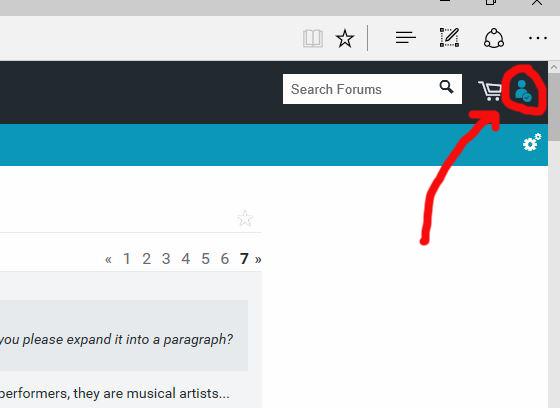
.
.
.
.
Thanks
Thanks! I orignally wanted to do it with a font but wasn't sure how to go about it. Now I have to figure out how and where to install fonts so it can find it lol. The things you didn't know you needed to know how to do! That's a good thing though, I eventually want to take a stab at creating book covers, so at some point, I will need to know that anyway. I had a conversation with some friends on installing fonts I just have to go track it down.
For newer people, like myself, there is sometimes a difficulty in staying centered while reading posts on this forum. There is so much new information, jargon to decipher, and people to remember. I must tell you, when you changed your name, it added to my confusion.
That said, happy to see your old identity back!
I liked this render even more than the new version: The new one is undoubtedly more creative, but sometimes "pretty" is better - at least for me.