Apply Shader To Vertex room Shading domain
Hey everybody.
I created a simple object in the vertex room. In the vertex room I selected two shading domains.
At first I didn't think I needed the shading domains because using " Checkers " in the shader looked pretty good.
I copied and pasted a large number of the objects in the assembly room.
Now I believe it would have looked better if I had used the two separate domains I created in the Vertex room to divide the object.
All copies of the object use the same master shader. If I select one object and assign the domains created in the vertex room it
only effects that object. Is there a way to do this short of selecting each object and reassigning the shading domains?
If I need to fine but if there was a short cut that would be better.
All duplicate objects were copied so they all have the 2 named shading domain.
See photo, note the lower right hand corner where you see the change only effects the object I selected even though all use the same shader and have the same named domains.
Thanks
8068
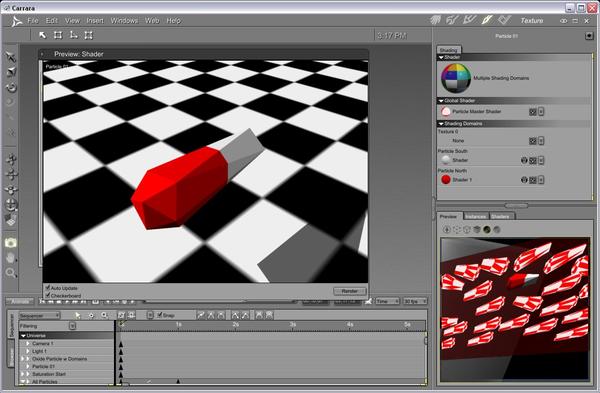
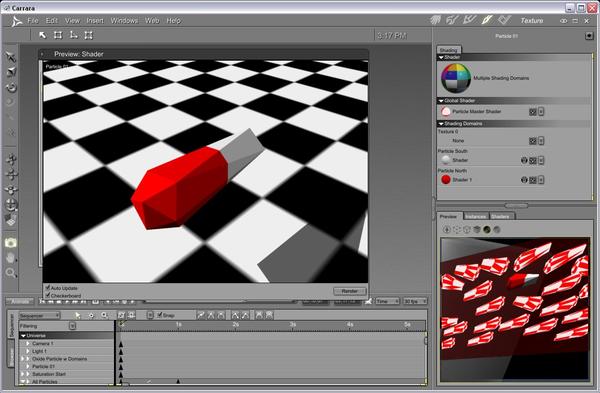


Comments
If I understand correctly, The best you can do is drag the big shader ball to your browser, then drag that big multi-ball onto each object....
Holly
Thank You. Dragging the multiball to the browser was the trick. ( I have dragged shaders to the browser but
didn't realize you could drag the big multiball up top. After that i grouped all 100 or so objects selected that to the group
and applied to children. Save about 300 mouse clicks.
Thanks
8068