a 4-phase ERC
 mCasual
Posts: 4,607
mCasual
Posts: 4,607
in the few dresses i made and some dresses/shirts i studied,
the CollarBend morph or the geometry of the clothes itself pulls
the dress/shirt away from the character. which is a way to avoid poke-through.
but for Aiko's bodycon dress i want to avoid this
so i'll split the CollarBend morph in 4 or 5 morphs
i read a bit about ERCs on this web site ( http://www.atlantis23.com/erc_download.html )
and here's how i'll probably implement the 4-phase CollarBend
in the dress's "BODY node" a constant value of 1, which i should probably hide
valueParm PBMmcjone
{
name PBMmcjone
initValue 1.00
hidden 0
forceLimits 1
min 0
max 2
trackingScale 0.01
keys
{
static 0
k 0 1.00
}
interpStyleLocked 0
}
in the Collars and the chest actors i have 4 morphs
targetGeom JCMlCollarBendA
{
name JCMlCollarBendA
...
forceLimits 1
min 0
max 1
...
valueOpDeltaAdd
Figure
lCollar:1
zrot
deltaAddDelta 0.080000
...
}
targetGeom JCMlCollarBendB
{
...
forceLimits 1
min 0
max 1
...
valueOpDeltaAdd
Figure
lCollar:1
zrot
deltaAddDelta 0.080000
valueOpDeltaAdd
Figure
BODY:1
PBMmcjone
deltaAddDelta -1
...
}
targetGeom JCMlCollarBendC
{
...
forceLimits 1
min 0
max 1
...
valueOpDeltaAdd
Figure
lCollar:1
zrot
deltaAddDelta 0.080000
valueOpDeltaAdd
Figure
BODY:1
PBMmcjone
deltaAddDelta -2
...
}
targetGeom JCMlCollarBendD
{
...
forceLimits 1
min 0
max 1
...
valueOpDeltaAdd
Figure
lCollar:1
zrot
deltaAddDelta 0.080000
valueOpDeltaAdd
Figure
BODY:1
PBMmcjone
deltaAddDelta -3
...
}
in Fig 1 you can see how each morph-phase is activated one after the other
in animated Fig 2 you can see approximately the intended result


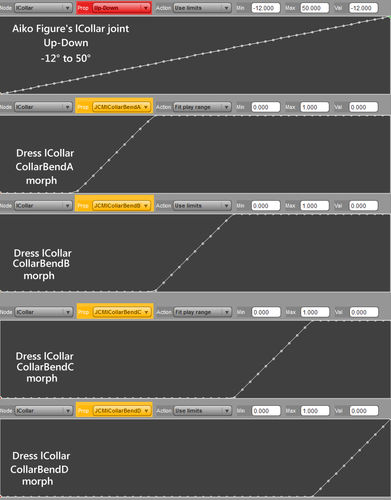
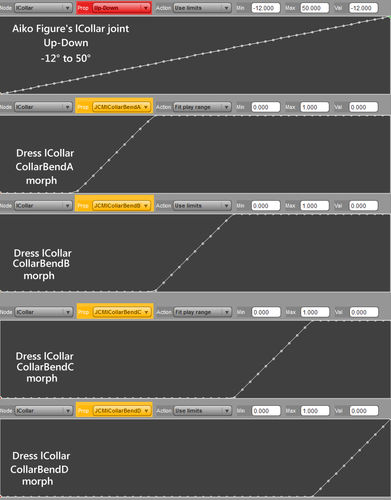


Comments
That's simply awesome!
But were do you set the ranges for each morph?
Edit: ah don't need to, clever!
Thanks, casual.
I see what you did there (Slaving the extra morphs to the first morph). That's another way to do a 'stackable' morph. I do wonder how complex the code will get when you need to make adjustment morphs/ERC with more than one axis.
My method is slightly different (and required more steps).