How to change character's rotation pivot ?
Hi all,
I want to do a simple animation in DAz ,
How can I set the Genesis head as the 'center of mass' so the head remain in a constant position while rotating the whole character?
The animation Im trying to do is a somersault
Thank you!
UPDATE: I attached an image to show the problem, although is not the somersault its the same problem,
I want the hand in the floor to be the pivot, but when I rotate by the hip or the Genesis root it seems to orbit around the world center
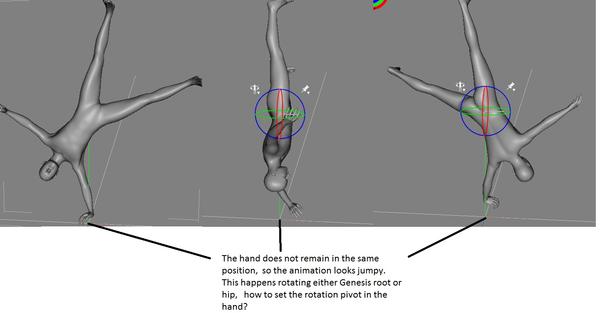
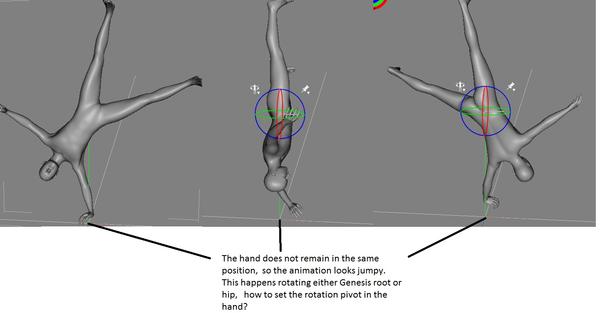
RotationPivot.jpg
1442 x 752 - 129K
Post edited by KG on


Comments
You can crate a new Null and position it where you want the hot point to be. Then drag Genesis so it is parented to the null. Just rotate the null to rotate Genesis as a whole.
Thank you very much Age of Armour !
This certainly works, although the null doesn't work for my case because
I want to export this as FBX and the null in the skeleton will mess my process
EDIT: A limitation I noticed with the null, is that you can only have 1 center of mass, because once Genesis is under the Null, I can't
change the Null position (change the center of mass/pivot) without affecting Genesis position
Is there another way to do it without the null?
Thanks!
You could try the Joint Editor Tool under the Tool menu. When using this tool go in to Orthographic camera mode and move the green and red markers to where you want the pivot point to be but I don't know how well it exports using FBX, I know OBJ works so it may work. :)
Thank your Szark!
I tried and it somehow works, I think that option changes the Genesis root bone size, the problem is: when trying to change the pivot a second time, changing the green/red points make the whole Figure change position as well
It looks that at this point, this kind of animation ( changing the rotation pivot many times during an animation) can't be done easily