error launching DAZ Studio Pro 4.5 in Bryce Pro 7.1
I'm getting the following error using the Bryce-DAZ Studio Bridge when I try to do a File/Send to DAZ Studio in Bryce Pro 7.1:
First, nothing shows up in the dropdown box then I get ...
error launching DAZ|Studio!
Can anyone help?
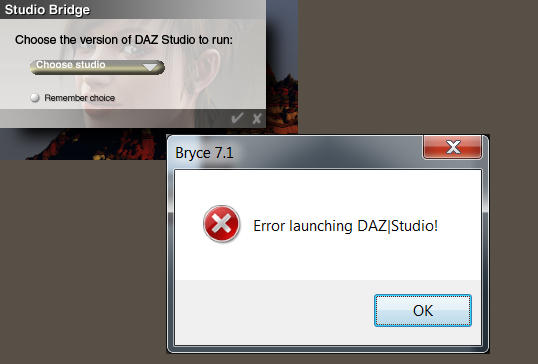
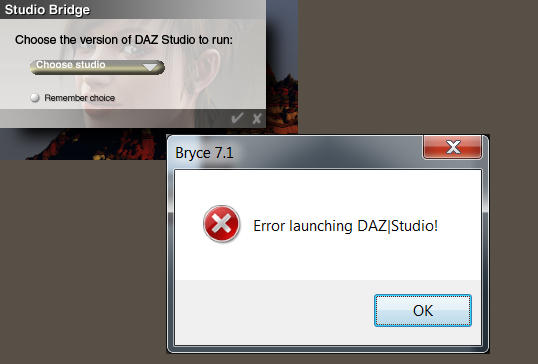
Bryce_DAZ_Bridge_Error.jpg
538 x 364 - 90K
Post edited by Kenneth_Samarra_88177cf3f6 on


Comments
I don't know the answer offhand and you may have resolved this issue by now, but here are a few things to try and possibly help narrow down the problem:
Are you selecting anything when you try to send to DAZ Studio? In case the object being sent is causing trouble, try doing it with nothing selected or with just a single primitive selected.
Can you go the other direction from DAZ Studio to Bryce? If not, does DAZ Studio give you a slightly different error message that might be a clue?
Windows? Mac? 32-bit vs 64-bit?
Have you been able to do this without problems in the past (in this or earlier versions) and it started failing recently, or is this your first time using the bridge?
EDITED TO ADD: Also, do you have multiple versions of DAZ Studio installed, and can you start each of these versions normally without using the Bryce bridge? It looks like you had a dropdown to choose a version in your screenshot, which version did you choose?
I don't use DAZ Studio myself but I'm sure I've read the bridge is more reliable when opened from the DAZ Studio end and not the Bryce end.
Once DAZ Studio has established it's connection Bryce will send stuff over fine.... but hopefully Horo or someone with more experience will be along soon with the details.
It may be the install order. You need to install D|S first and then Bryce for them to "find" each other. At least that's what I have to do on the Mac platform.