Complications getting any character model/generation to install and work.
 WsCG
Posts: 391
WsCG
Posts: 391
Hi all.
I swear getting characters to load and work correctly in Carrara is going to my arch nemesis lol.
I installed Daz Studio and then tried to add its Runtime in Carrara. I found the Runtime folder, and have tried to directly select both the parent folder (Library), and the Runtime folder itself, but Carrara keeps telling me there's no valid runtime. I've not changed anything. This is straight off Daz3D's installation through DIM. See screenshots attached.
I'm also unable to get even basic Genesis characters to work right. I chose the original Genesis assuming that, being the oldest, it would be the most direct and straight-forward one to install and work with. Wrong again lol. Facial expressions aren't working, materials for some clothing aren't being applied, I'm getting random error messages when trying to apply things. I've uninstalled and reinstalled all of this stuff, deleted and re-added folders, etc.. .multiple times now, and just can not get it to work correctly.
I've tried following different tutorials on this, and in addition to the above issue (with Carrara telling me there's no valid runtime), I just can not get this to work. It can't seriously be this difficult. There has to be something stupid that's just not clicking or something.
Thanks :)


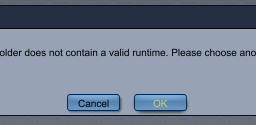
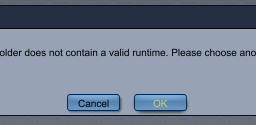


Comments
Read this whole thing, all the way through
The Carrara 8.5 Setup Guide
I have. That's one of the tutorials I followed.
I'm probably more familiar with the process of downloading content through DIM and adding content folders than anything else in Carrara at this point.
Still having issues.
Trying to add the runtime gives me the results I shared screenshots of above.
Manually adding the folder has all the content show up, but things are not working correctly, as detailed above.
Whatever the problem is, it's outside the scope of any of the tutorials I've looked at, and certainly beyond my ability to figure out what's going wrong.
Going to try something I haven't, yet.
Going to do a complete from-scratch reinstall, and use default settings for everything. Been trying to keep content on a different drive with more space, but I should have enough to spare on my C drive.
So, let's see what happens if I just let Carrara and DIM do everything as default.
Fingers crossed!
Oh... in the case of the screen shot, it's the folder you have inside your DAZ Software folder called "Library" that you need to select in that particular dialog.
"Library" is the folder containing the "Runtime" folder, and the folder which holds the Runtime folder is always the folder this is looking for.
Sorry I didn't see all of that - I was in a hurry. Nowadays I can just pop in and have a look... perhaps answer a question or two... then gone again.
Hope that helps.
Here's a bit of a rundown on all of that stuff:
Daz Install Manager - Installing Custom Poser Runtimes
Basic walkthrough of designing your own custom runtime structure
You'll see in my article I link to in the above post that I like to give my (what I call) Runtime folders a meaningful name.
I sort my content into specific categories. Each category is what I call a Runtime folder, even though it's actually the folder which contains the folder named Runtime, which must always remain being named "Runtime".
Just like games and other software, the program has specific folders in which it looks for specific things - so we cannot move or rename those folders within.
What's weird is I had selected the Library folder, and it gave the same error.
In any case, I did a complete from scratch install (deleted Registry keys I could find, deleted the folder in appdata, etc). Trying to just uninstall and reinstall wasn't working, and Carrara started crashing when I'd close the program. So, I just zeroed out my system of all Carrara/DAZ info, and re-installed everything to the defaults that DIM, Carrara and Daz Studio wanted to use, and so far so good.
Still can't get it to recognize Runtime folders, but manually adding the folder worked so... good enough for me.
I've gotten Genesis 2 characters loaded up and working. I'd like to go beyond that, and I will at some point, but for now, I think I'll stick with that. Want to get a few more outfits and such for it, but otherwise, I think I'm done messing around with it lol. I wanted some simple, basic characters to work with for now, and that's what I have. Perfect.
So, if anyone had their fingers crossed.. thank you, I think it helped lol.
yoo solved it?
i still playin with the bandicam open
Once again, I explain what you need to know here. It's really good to get a good understanding of this stuff if you're having troubles setting things up.
Daz Install Manager - Installing Custom Poser Runtimes
Basic walkthrough of designing your own custom runtime structure
Especially when combined with
The Carrara 8.5 Setup Guide
If that doesn't work... start over and don't use ANY custom locations. Just let the DIM install everything to "My Daz3d Library"
...and install Daz Studio and at least some content before installing Carrara.
What to do:
Select the "Library" folder
Click Okay
Don't double-click Library folder, just select it. It IS a valid Runtime folder, in two ways. It is a valid runitme folder for "Content" and it is a vlaid runtime folder for "Runtime", so it needs to be added to the Browser twice, which DIM usually does by default when we install Daz Studio before we install Carrara 8.5