Can't open DAZ Studio...
 MGMOZ
Posts: 97
MGMOZ
Posts: 97
I have a PC operating on Windows 10 Pro 64 bit system that has been happily running two Samsung monitors on NVIDIA GeForce GTX 560 video cards.
Recently, when I tried to open DAZ Studio..it wouldn't open and I just got the attached alert window message.
I do have the latest driver for these video cards. Occasionally DAZ will open as normal but I haven't been able work out why or what triggers the issue.
I'm wondering if you have come across this issue?
Regards, Ian
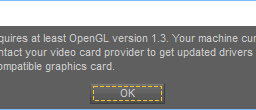
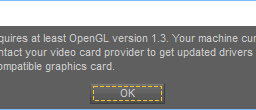
DAZ Studio Fault Alert 12Feb2017.png
502 x 110 - 5K


Comments
Does the system also have a built-in video adaptor? It may be, if so, that it is not correctly switching from that to the nVidia on some occasions.
Hi Richard,
I'm not sure if I understand a built-in video adaptor. The two video cards of my PC have separate slots in the back of my computer and their own individual patching points & I have a choice of HDMI or DVI outputs. My monitors inputs can be either VGA or HDMI. I've been using HDMI cables to patch my monitors for well over a year.
At about the same time as this DAZ start-up fault, I did lose the display on my second monitor during a Microsoft Windows update of the video card drivers & I'm working my way through solving that issue. (At this stage, Microsoft have 'handballed' me on to NVIDIA.).That's why I'm asking if this issue has happened to others.
Cheers, Ian
It does sound as if Windows Update gave an inappropriate driver - odd, it gave me the nVidia driver when I rebuilt my machine a week or so back.
Thanks, Richard.
The saga is still continuing...as before, sometimes I'm able to open DAZ Studio & sometimes not. I still can't clarify why this is happening! It seems totally random and SO frustrating!!
I've messaged NVIDIA about a week ago about my monitors issue but haven't had any response from them. Also bloody frustrating!!
I'm not sure where to go from here...
Can you roll back your driver to the previous version, assuming everything was working fine when it was installed?
Yes, it was working just fine prior to this. I've, just now, re-installed the latest video driver and that seems to have fixed the' DAZ Studio opening' issue but now I'm starting to wonder if my PC is contributing to the monitor problem. I've checked back in my records & I actually bought my current PC in 2011! I might be pushing it to or passed its limits! A render I started last night overheated (I suspect) my PC & caused a automatic 'restart' of the whole system.
Any recommentations or suggestions for a new PC setup? I'm definitiely leaning that way right now!!