Going Loopy
 Sockratease
Posts: 813
Sockratease
Posts: 813
Here's one I have been meaning to ask for a very long time.
I'm having trouble with the Loop command.
The first screen shot is my starting point.
The second is what happens when I use the Loop command.
That's nice if I want to loop in that direction, but I wanted to go perpendicular to that. So I tried Ring, and nothing happened.
How, if it's even possible at all, do I get a loop around the cone instead of along it (I hope that's clear - I want to loop a circle on the cone at just that height, not go up and down).
I tried "Shift Clicking" the loopy command, and even "Control Clicking" and "Command Clicking" {yes - I'm on a mac right now, but have a PC too if it only works with that}.
Any help would be appreciated. This crops up periodically, and me no likey! I really hope there a simple command I am overlooking...
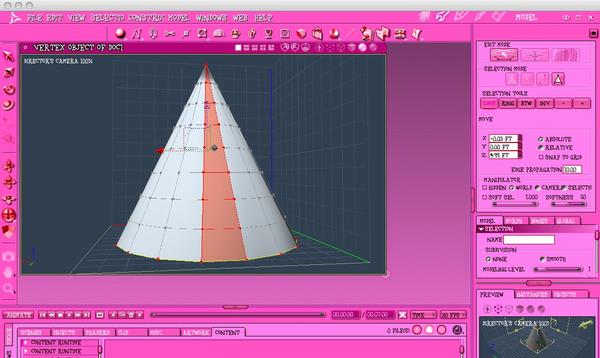
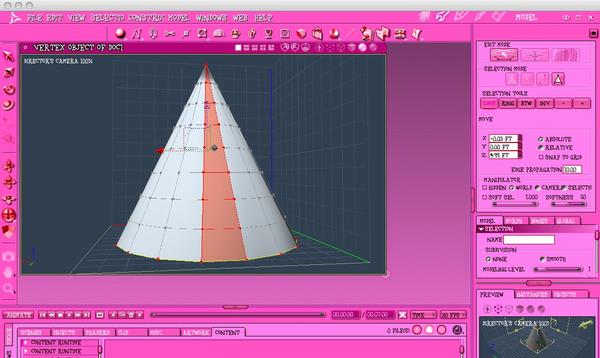
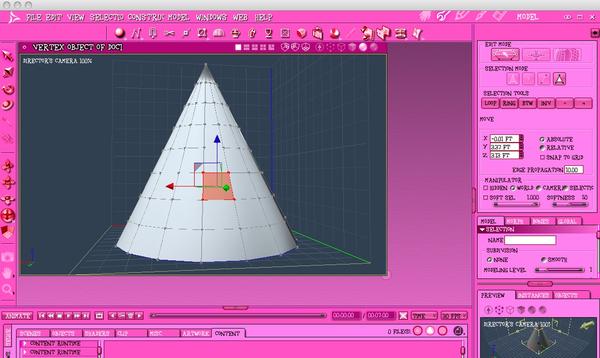
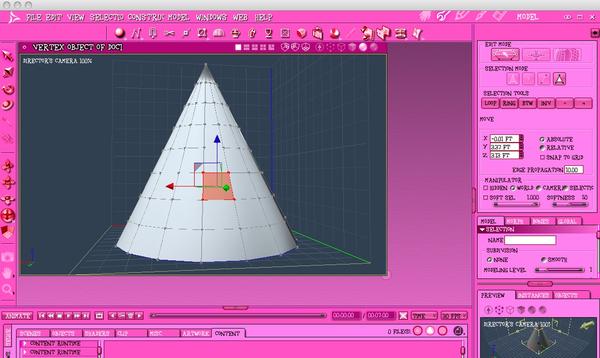


Comments
Shift click one more poly in the direction you want. Then hit loop ;)
Nope...
Nope.
Too simple.
Too straight forward.
Don't like it :sick:
...
I mean...
Thanks!
That worked.
Don't know why I never thought to try that :P
Cheers!!! :ahhh:
..................and I I thought my purple and pink Carrara interface was loud!
I know, right?
Sock must work with shades on!
Pink is definitely one of my favorite colors, though.
That's my special Screen Shot color scheme.
I have quite a few saved up, each more obnoxious than the others.
That's so freakin' cool, Sockratease!
Something I've not messed with - but this sure is inspiring.
I like it more and more the more I look at it! :)