Preferences not available
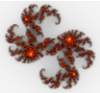 frodi
Posts: 0
frodi
Posts: 0
I reinstalled DS and also Genesis Starter, now I cannot get into preferences to tell DS where to look for files. I open preferences and only get this:
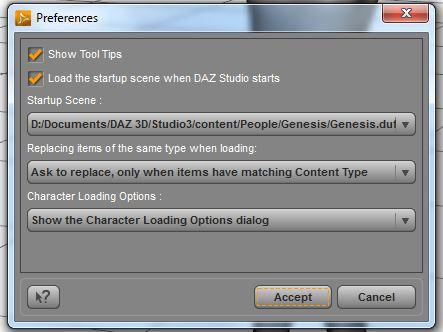
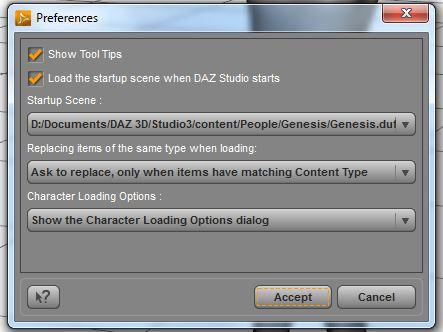
Capture.JPG
443 x 332 - 33K


Comments
Right click on the content library tab and select Content Directory Manager
It does not respond to a rightclick, the tab that used to be at the top-end, where you could click to get to preferences has also disappeared.
Which layout are you using
There's a context menu icon at the top of the Content Library tab. Left click that (not Right) and you should be able to bring up the Content Directory manager.
Thanks for that! I changed to to city-limits and now I can get to the preferences. However, although I have set it to DS and Poser Formats, only the DS stuff shows up as selectable.
What do you mean when you write "only the DS stuff shows up as selectable"?
When you click on Poser Formats a small dotted line box should appear around it. Once you do that the Add button will light up and you can add a new Poser Format directory. You should have a similar box when you click a member of the Poser Formats list but the buttons Edit and Remove will be lit instead.
Thanks Adam, I have put a corrected path to the Poser directory, and now it all works again. You always give excellent advice.