negative boolean causing unrelated render "hole"
 sriesch
Posts: 4,241
sriesch
Posts: 4,241
When I try to make a hole in this object using a negative boolean, a completely unrelated part of the object is not being rendered. Any ideas how to fix this?
It appears as though the undesired "hole" (circled in red) is a portion of the foreground part of the object that is not backed by the opposite side of itself.
(Other info: If you delete the boolean group, the object is fine. The boolean itself works fine. The rectangular hole on the left is actually there and not part of the problem. If you change the angle so the foreground portion of the object doesn't line up with the background portion, the issue is hidden, but I don't wish to do that in my real scene).
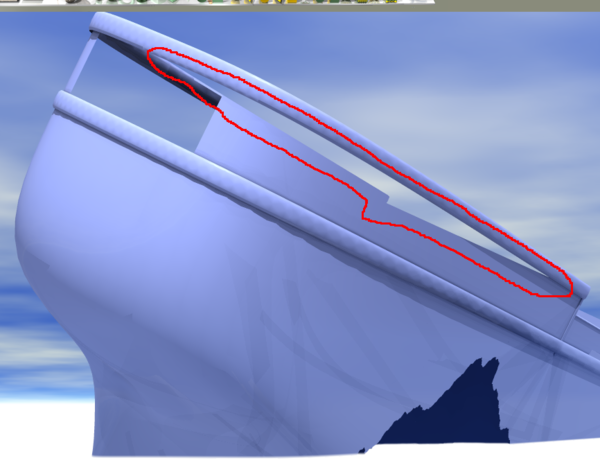
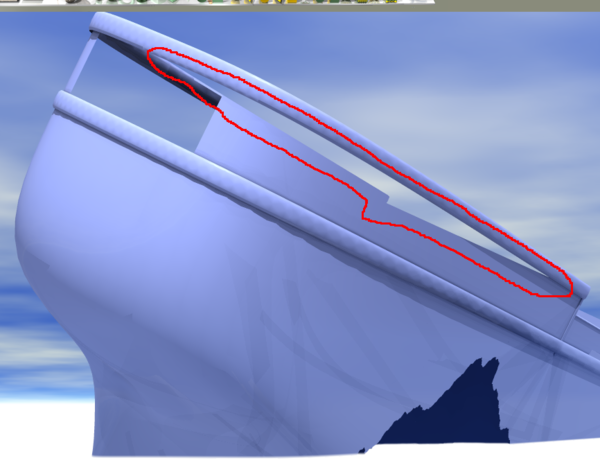
screenshot,_hull_and_terrain_problem.png
866 x 671 - 261K
Post edited by sriesch on


Comments
xxxxxxxxxxxxxxxxxxxxxxxxxxxxxxxxxxxxxxxxxxxxxxxxxxxxxxxxxxxxxxx
exactly the same scene, but with the group lowered down into the ground a bit so you can see over the top more. Now the front is ok but the back suddenly develops a hole.
Hmm - Have you tried setting the "Solid when Boolean Rendering" in the Edit Mesh dialog for the ship import?
It was checked, and unchecking it worked, thanks!
UNchecking it worked???
...Er.. OK.
You might want to check the nature of your model. If UNchecking the solid button worked, sounds like the mesh's normals are reversed. Could cause trouble further down the track.
Just out of curiosity, what was this checkbox supposed to be doing? I glanced through the manual, but didn't locate an explanation.
In theory, the 'Solid When Boolean' option makes sure the mesh object is solid between the faces of the mesh.
If that box is not checked, Bryce will interpret the mesh as a hollow mesh and when you punch a hole in it, the edges of the hole will not have a face but instead be an open void.
When it's unchecked it just "trims" the surface of the Mesh. Checked, it treats the mesh as a "solid". Image (hopefully) shows this.
Note this only applies to meshes, including terrains. Primitives are always "solid".
Understood, thanks guys.
I learn something new every time I come here :)