What does "for Genesis" really mean.
 nowefg
Posts: 557
nowefg
Posts: 557
Studio 4.5.1.6 64 bit, Windows 7 64 bit, dual-core intel 2.4 Ghz processor, 4 Gb ram. (Is there a standard this deviates from?)
I purchased several products during the "Platinum Club" offer. Three items,
Carhop for Genesis Female, Casual 1950 for Genesis Female, and Diner Waitress for Genesis Female,
have some strange problems. I thought I understood that "for Genesis" meant the products would
load correctly on Genesis, and follow any Genesis morphs that got applied, conforming properly to the morphed shape.
What I find is that, though most of each of these products, (except for the shoes,) load properly on the zero-pose Genesis Female figure,
any attempt to pose the figure leads to severe problems. With Carhop and Casual, the shoe items don't load correctly in the first place,
and there are no foot-pose options to help. In all three products, the clothing acts as "non-conforming," and doesn't follow the pose at
all.
Each product does load with smoothing-modifiers enabled, but when the entire clothing ensemble is applied, there are five or six
smoothings going on at once, and the system-drag is a extreme, even on a simple figure-rotate.
Although I have plans, following Allen Renfeldts excellent tutorials on CCT, to fix these products myself, the question
still comes up about what exactly "for Genesis" is supposed to mean in a Daz3D ad.
The screenshots tell the tale, with the extreme Genesis Freak shape to radicalize the issue.
Any thoughts?


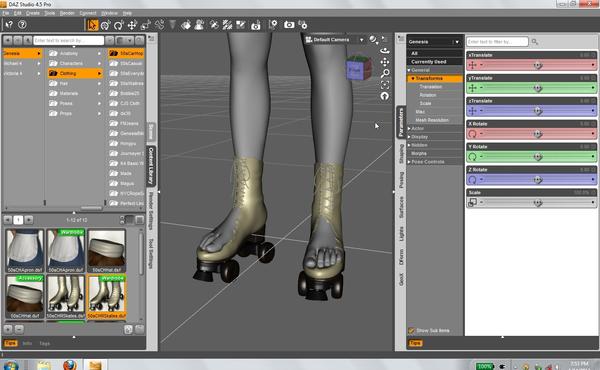
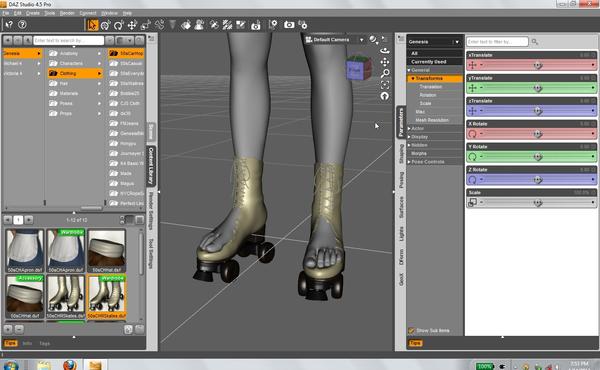






Comments
Several of the 'problems' are actually features...the problem is, they aren't easy to find where to control them.
DS4.x doesn't really 'do handles' any longer, so the movement controls for things like skirts may be hard to find, and with the first pic posted, it looks like you need to find them. They'll probably be under the skirt's Parameters, somewhere (don't have that set, so I don't know specifically where...). The fact that there are movement controls and that the skirt isn't controlled/following the legs is great...because that means it's not going to suffer the 'plastic wrap' look that happens when those controls/extras bones aren't present.
The foot/shoes...now that's a different story...there should be at least an initial pose, somewhere...either that, or there's a specific procedure to follow.
Skirts and dresses have usually "ghost bones" that let you pose that part of the clothing item separate from the figure. This is desirable not a problem. You want to be able to control how the dress moves to simulate wind and other forces. Simply expand the dress on the scene tab, go down to the hip area, etc. and find the various "ghost bones" and pose them appropriately to achieve the desired results.
And yes, on the shoes, skates, etc. there is probably a "foot pose" file that needs to be applied before the shoes are loaded.
Here's a before/after on the Morphing Fantasy Dress. :)
Thanks for reframing the problem into an asset.
Actually, I did find the "controls," and was able to move the front of the clothing back over the front thighs, by running that slider to max. the apron part didn't cover completely, but presumably smoothing would fix that.
The "problem," then, was how to get the back of the clothing, still poking up in mid air from the waist bend, to fall toward the rear of the thighs, and it just wouldn't go, even with the sliders maxed.
Your example, and the other inputs are appreciated, but frankly, the carhop set isn't a morphing set, it's just clothing, and I do expect that like all the other "just clothing" products I use, it will follow a reasonable pose change and continue to conform, even if awkwardly.
If I choose a kneeling pose, the pants don't go sticking off into space until I adjust them; they follow the bend, right? At least, that's how my Studio 4.5.1.6 operates with the Genesis figure, and the clothing sets that come with V5 and M5 Pro Suites, and others I've gotten from Daz for Genesis. Heck, even if they're not for Genesis, they'll autofit and follow.
So, this non-conforming asset, for me, is actually a problem.
I don't want to have to remanipulate the clothing after every pose change, as if it were a non-conforming object. I don't see that as anything like the Studio 4+ direction, or the point of Genesis or proper rigging or weight-maps. Exactly contrary, in fact. Genesis was designed to help solve this issue, as I understand it. That's the big breakthrough.
The shoe "pose" isn't anywhere i could find. I knew to look, and did; in other shoe products it's subfoldered behind the main product listed, and is called "pose," in every V5 or Genesis-case, there's a png. of the pose to go with it.
With these sets, there's only "materials," and no pose, and no png. unless it's hiding in some completely unusual place.
Didn't make any sense to me, either, and I'd like it to not be so, but so far, that's what I've found, which is why I'm posting the forum about it.
Anyone ever use these products and can point toward solutions?
THe MFD is a good example of this. Anyone who's used it will know the MFD skirt doesn't move with the legs, you have to manually pose it.
I got it to work just now with a fairly extreme pose. What I did was start by moving the sliders in the parameter for the area that needed adjusting. From memory it was sliders like right climb and right forward.
Once I had used those I went to parameters to mesh smoothing. I upped the smoothing iterations, Weight and collision iteration that took me about 5 mins. With more playing with those settings I think it would work fairly well in most poses. I would concentrate on those three in particular collisions.
For the shoes I wrote a tutorial which is available from ShareCG which shows how to manually pose the foot and then save it. The settings may vary slightly as I used a different shoe but the process should be the same.
It can be found here: http://www.sharecg.com/v/66659/gallery/3/PDF-Tutorial/Creating-a-Pose-for-Silky-Dress-High-Heel-Shoes
The shoe pose for 50s Casual female is in the Genesis/Poses/50sCasual folder, rather than in the Genesis/Clothing/50sCasual folder. (I just copied it over, once I realized what was happening, because I'd never remember it in the Poses folder.)
That said, be warned that the shoe pose for 50s Casual female does NOT work the way shoe poses work for other similar shoes. As far as we've been able to determine, the shoe is actually fitted to the shin, rather than the foot. Once the foot is positioned by the foot pose, you absolutely positively cannot touch the foot again; you have to pose the leg instead. If you move the foot, it detaches the foot from the shoe, and then you have to figure out how to make it work properly again. (Another person and I tried to make the point to DAZ support that they had, quite literally, no other shoe of that type in the store that worked that way, but it didn't succeed.)
The skates for 50s Carhop and the boot for the Onyx for Genesis Female outfit have the same issue. Once the skate or boot is fitted to Genesis, you need to hide the foot and move only the shin; otherwise those shoes don't even come close to working properly. In the case of the skates, at least, the argument can reasonably be made that the foot and ankle really couldn't move much in that type of shoe. The argument makes no sense with the Onyx boot or 50s Casual shoes, but as I say, we weren't able to persuade DAZ support of our case.
Thanks, everyone,
I really like these clothing sets, and am figuring that, using them as OBJ's and following Renfeldt's Content Creator Tools videos,
I can rework the rigging and weight maps to more of what I am looking for; a basic, simply-posed and elegant 50's period clothing
toolkit. The way these sets behave now, there's way too much time spent trying to fix -- as opposed to adjust -- for pose changes, and way,
way too much system resource being spent on all the smoothing modifiers attached to each piece of clothing in these sets, which really
bogs down my system on even very basic scenes. At that point, even a small camera-angle adjustment gets sluggish and jerky.
I've haven't yet worked with the Transfer Utility, but I wonder about it as a first alternative, because the lower portions act as if they are
independent of the lower-body Genesis rigging, and they shouldn't be in a "for Genesis" object, as I see it, but I haven't had a chance to
try the export obj/import blank obj/Transfer Utility to the whole Genesis figure, yet. I do have clothing sets that are conforming and
pose-able, and still offer "action" bones on top of that for things like wind and movement simulation, so I don't see why I can't get both
features incorporated into the ensembles.
CCT work is a new area for me, and this project looks to be a lot of work, but a perfect chance to get fluent in CCT.
Meanwhile, if I'm stuck in a major 50's moment, I can use your tips to get an immediate "hop" fix, so thank you for looking into this with
me.
turn off smoothing until you are done posing. Saves a lot of time when working.