Small World Camera Featuring Spherical Skydome Maps [Commercial]
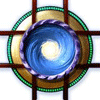 Marshian
Posts: 1,462
Marshian
Posts: 1,462
It’s a small world with big adventures ahead. This prop-based camera distorts your scenes like a fish-eye lens to 180° (for 3Delight and Iray) and a full 360° (for Iray only). 22 Colorful Coronas, from serene to dramatic, are included to frame your renders.
Important: This camera primarily works with reflections so think of rendering your scene in a mirror.
Positioning the camera- You may find it helpful to hide the parented props, transition the camera into place as you would a standard camera, then point it in the exact opposite direction, and then show/unhide the parented props. Place the camera very close to your main subject, almost touching it.
Render through the Small World Camera and select the corona to change materials. With both 180° cameras your renders may need to be trimmed to fit a skydome/halfsphere, depending on how it was UV mapped. Adjust tiling as needed. No skydome is included however there is one included with https://www.daz3d.com/hard-target that works well with renders from the Small World Camera.
______________________________
Feel free to post any questions or renders here. I'm on vacation right now, exploring my own Small World, but will still be watching this thread.

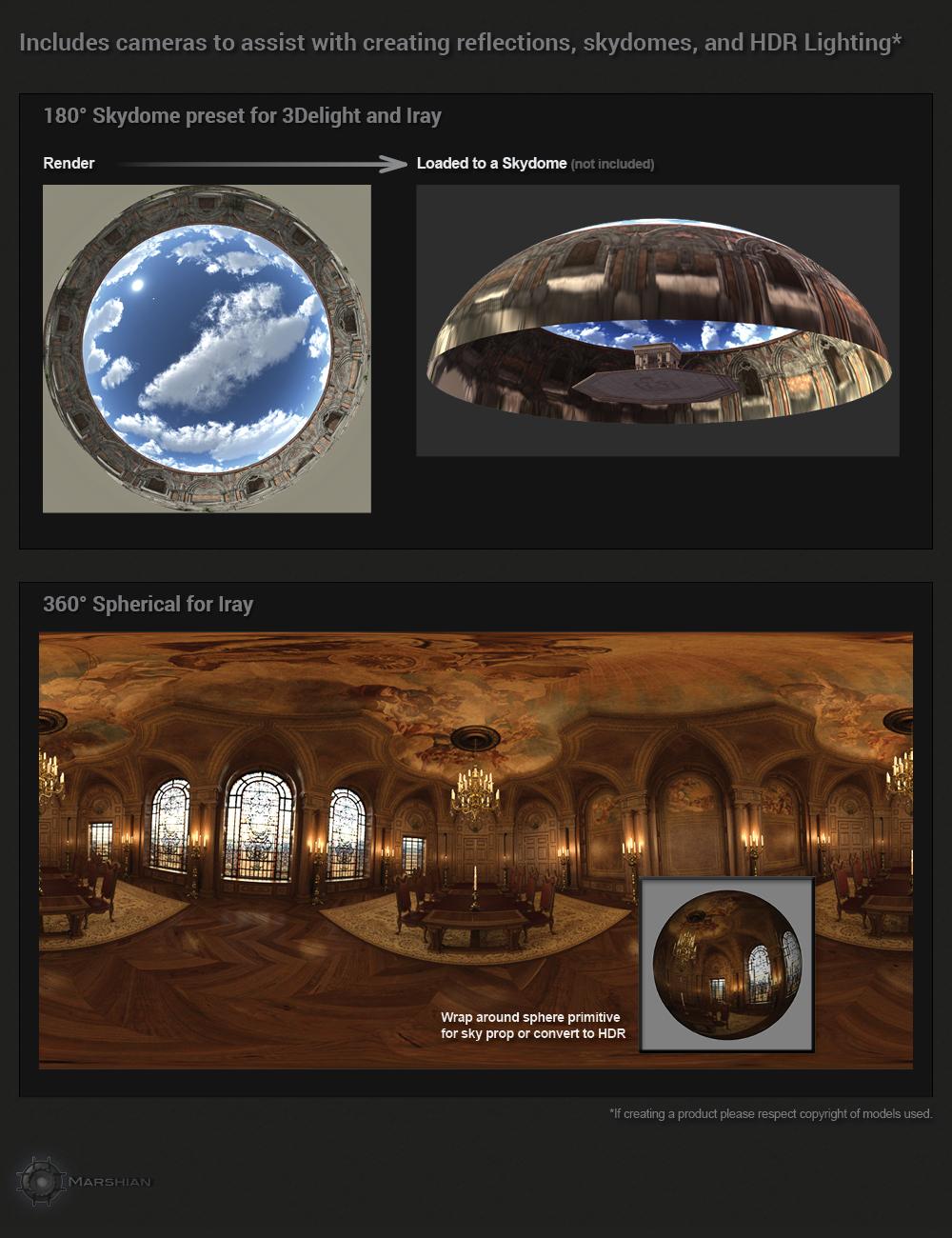






Comments
So, we can now create our own Hdri images in DAZ Studio? Sounds good to me...
This just got a whole lot more interesting!!
I bought it right away, but I have yet to create a Hdri map with it, of course. Best part is, you can even load a png or jpg into the environment map slot if you don't have the proper software to create a Hdri.
Any chance of a mini tutorial video or something? I'm having a bit of trouble figuring this one out, playing around with it post-purchase and not sure how to get similar images as in the product listing.
Ok, will do! I have something else going now but I'll try this and report back. Out of curiosity, why do the props need to be turned off? Is it to perfect alignment or?
My first thought when I saw this was, "I bet Marshian did this..." :)
I was lamenting we no longer have a functional fish-eye lens product, now that Iray has taken over from 3Delight in my renders. So, thanks for creating one! Very inspired to create different ring effects, plus a blank one. For a full screen version, I guess I'll just have to enlarge the render and then crop it.
So I am a bit confused on how render settings work correctly and how to get the 360 degrees to render. From following the post here and on the product:
Step 1: Place the camera named "SW 360 Camera IRAY" into the scene, adjust the camera position as we want near our main target.
Step 2: Render through the Camera.
and the end result will be a 360 image sphere image? Is that correct and if not can we have a more in depth tutorial for this product please.
Just to clarify...are you saying that making these changes affects the aspect ratio of the final image, so you could create something more rectangular? Also, what do you mean by "size of the fish eye"?
Thanks for making a 360 camera - I want to use it to make an interactive look around picture to post on Facbook that people can explore by moving their phones. So I loaded the interrogation room rather than a landscape - not sure what you ment about parented props? Then put the camera facing 180 away from the table in the centre rather than facing away from the figure in the above example and hit render. Please can you tell me what I missed to get just this wide angle? Is there a render setting I need to apply? Thanks!
Hi. Yes all checked and I'm not using 3DL. I dropped in a photometric light as I'm not sure the emissive shader on the light bulb or the ghost light counts as photometricbut no change. So I deleted the camera and then readded it making sure I picked the 360 camera Iray and left it in its orginal position and hit render. Still can see rest of the room. Do I need to apply a material somewhere?
Yep, SW Cam selected. Under parametres is says lens thickness 0.00
Sorry, how to I see parameters when I have the camera selected in the Scene Tab?
Lol! That some odd text to speech!!
Doesn't seem to be an option for "spherical selected" on any of the Camera Parametres that I can see on the options attached. Is that where I should be looking?
So I've loaded a new scene which is an open space with a HDR map for the environment and a figure standing. I loaded the 360 camera and hit render but not 360 view. I switched between the twp render enegines and grabbed the parameters of the 360 camera each time - attached.
Have much better luck with the 180 Cam in the same scene I mentioned above - attached.
Hi Marshian. I bought your cameras yesterday. I have the same issue as Alex, I can get the 180 camera to work, but not the 360 one. I am in rendering in Iray.