Surf on Beach trial
 starboard
Posts: 452
starboard
Posts: 452
I have been playing with making a wave break on a beach, similar as in Pixar's Piper. With Phil's tutorial in one hand and my mouse in the other..it has been an interesting exercise. Not sure how much use this will be to anybody, but I thought I would put it up in case it might have some merit.
The wave was made using the method in Phil's Tutorial, 1508 where he makes an elephant. See wave 1.. Next I duplicated it then deleted the rear of the wave, welded the loose vertexes, and then in the Texture Room, shaded it white and used Fractal Noise in the Displacement tab to give it a frothy shape. I then scaled them in the Z axis so that the wave appeared to be moving forward..over two seconds. Motion was given to the front of the wave using changes in the Fractal Noise. I was also just starting to play with some morphs..
Next a made some Sandpipers with a sphere and spline modeler for the legs, No bones used..just moved the legs... worked good for a test -- little road runners. ;; they really scoot..
Sorry, I have never put video on the forum so I don't how to put up what I have... But I will include a few frames from the video.
I would like to work on it more but I have to get back to my other projects... Hoping Phil and Dart might have some comments.
Gotta scoot..taking wife out to dinner.
Starboard
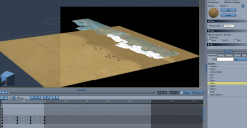
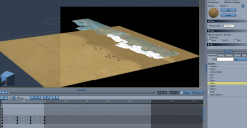


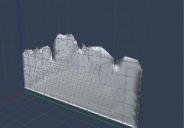
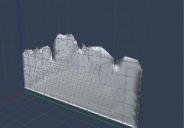


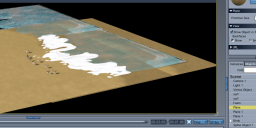
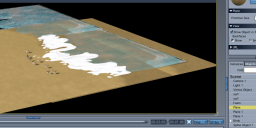


Comments
I love what you're doing here!
While I'm not a big fan of the froth shader yet, I really Really like your Sandpipers! Cute little buggers!
Kudos!
Thanks Dart, I thought the method had potential, I just don't have the time or skills to carry it much futher. I really need to know a lot more about the shader room. Also I have yet to utilize the modifiers... There is so much to this program that is not part of my work flow and it should be.
I think if you drop the camera down to the level of the birds as in Pixar's Piper and add depth of field and add a fuzzy background image, I think you could come close to matching some of the scenes in the movie. To do the close ups you would have to build a lot more detailed Sandpiper with enough morphs to give it character. I think Phil might pull it off....Its quite a big reach for me.
Dart,
just re-read you post..you mention a froth shader...is there such a thing in Carrara....?
I have an interest in this as regards my current project. Not a beach, but non-flat white water, certainly.
No, I meant the white foam in your wave. I bet it looks better in motion though.
Like I mentioned in the other thread, where Piper was mentioned, I really think this plugin would be the tickey for such things... but I might be wrong, having never tried it: Terrain Tools - DCG
But I do still like the idea of having the separate mesh for the frothy wave coming in - so mayb we wouldn't even need Terrain Tools at all.... I bet, in motion, that whole beach scene looks pretty cool.
Dart,
How do you post personal videos on the forum...You can't drag and drop..
I publish mine to YouTube. Then, once it's playing I right-click in the video and "Copy Video URL" and paste into the forum.
Yeah... it's made my YouTube channel kind of... well... crappy! LOL
Some folks place their videos in something like Dropbox and then post a link - but I don't really like to have to download videos to my hard drive all the time, so that's not (IMHO) the best option, unless the people we're sending the link to are truly interested in having the video on their drive. Like in this situation, I'd be happy to download your video and look at it.
If it's small enough, we can also make it into a compressed zip file and upload them in our post attatchments
Dart,
Trying to paste the video. Hope this works
It is only a couple of seconds and I should have spent more time with the froth in front as some of it is going into the sand...Anyway you should get the idea..it is just a test.
You have it set to Private. If you set my YouTube channel to be allowed to see it, I'll be able to see it. Otherwise make it Public for everyone to be able to see it.
Dart,
It works on my screen now...Let me know if it works for you.
Yes!
As I have a WIP scene of waves on a beach, I am sharing it so others can either see how it is done (using a formula object for the waves!) or to take it further than I have the chance to for now. (just for clarity, this is a quick rendered video of the scene so far, really just to show the motion, no detail).
Phil.
That is more elegant than what I was playing with.. I have not played around with the ebb of the wave yet...Since I posted last I toyed with using fractal noise over time..it seems quite promising. I was wondering, would it be possible to have a domain just in the front of the wave and use fractal displacement on that ? I tried a morph + fractal Displ. and they seem to work together....
Also I was trying to get a secondary realistic foam, what is left on the water after the wave front passes, the spindrift. It seems like I had some effect going, but forgot how I got there and could not duplicate it again. I was wondering about some kind of celluar fractal noise on alpha so that the water shows through. I played with wood grain, etc...nothing really close.
Anyway its fun to try new things....
Dart,
I looked at that foam tool at Digital Carvers......strictly Windows..I have mac. I think from a distance it would probably pass for foam..Not sure it can be animated.
Very cool - both of you. I'd love to see more change in shape upon coming in contact and even near contact with the beach, but it's still very cool. I still have a feeling that DCG's Terrain Tools will help immensely, but in starboard's example, the mesh actually is the tool. We'd just need to morph some shape cahnges into it, or Phil's perhaps program the change via a change in formula parameter? Is that possible?
Anyways, water is one of the more difficult effects, especially where it flows onto another surface. I'm not saying it has to be difficult to do, just difficult to fake, and get it to look real.
In any reel, vfx can be used without being consodered a cheat, as long s the main work is being done in the software or the eefects is artistically created by the artist the reel is for.
So for example, watch some of these breakdowns. The final results of any of them are impessive, but as we see them being taken apart, we see the use of real water stock footage and, in some cases, some extra help from particles, fractal generators and other simple effects layered together to make each simple change stack into a stunning result. I saw an ILM artist film the pouring of salt to create a waterfall effect.
Even still, I have also imagined creating effects like this entirely within Carrara with the use of these VFX techniques to create the shader for the transitioning wave - the ones that make contact with the beach, in this case. Thoughts (?)
Stock footage is a common resource in filmmaking. It's widely accepted as a means of adding realism to the shot.
Although they don't have any Water effects yet (new company) I have quite a few from a store called ActionVFX, young artists doing an excellent job of making pro-grade stock footage.
Pond5 is another great resource. Here is a search I did on Water
Common practice is to composite these footage shots over the original and scale and blend them in ways that make them fit in and look like the effct was there from the start. But we could also try using a similar techique onto a mesh and seeing if we can get the footage to work directly in a scene render.
But even if we used the VFX in Post method, that sort of thing is widely used and accepted. The main idea being that we pulled it off!
I just foung this free clip of water on a beach, which helps to show what I meant by wishing to see more motion and shape change:
https://www.videezy.com/water/3977-medium-zoom-shot-of-waves-crashing-on-beach-in-hawaii-4k
I wouldn't want to use this as my stock footage for creating this shot - well, maybe with some masks? But Just to show what we can find with some looking
Errrr did you guys get a whole new forum interface...In the middle of making a post the whole website changed on me..... I thought something was wrong with my browser.
Lets hope we get the same sort of suprise with a Carrara update. If I put my ear to the keyboard I can almost hear it struggling to get through.
I think the forum formatting is a temporary blip - at least I hope so!
Dart,
Looked at the video you provided. Again I wonder how mauch can be done within Carrara. I admit that the ocean tools is quite basic in Carrara...but still if used artfully, who knows. Also something I have noticed about almost all the water effects clips is that they don't keep them long on the screen..By constantly switching from clip to clip so the eye has no time to see flaws or glitches...It is something I should learn to do as I have lots of flaws and glitches - at least that is the opinion of my wife - joke..I'm perfect. I am beginning to suspect that the mark of the present day professional is how short a time a clip is displayed... They even do it with real footage where there is no apparent need..I think the philosophy is ..busy eye..happy eye. I know I make my clips way too long and in the consequence make much more work for myself. Getting off subject again.
I think it i a tough call whether to make a water scene in say Carrara, or composit video clips of water along with some 3D.. In the end the only thing that matters is how it looks - There is no 3D police out there checking your footage for purity.
Thanks for the links to the free footage..I downloaded a clip.
Also Carrara lacks a real fluid simulation tool. You can always use another program such as Blender and either composite or import a sequenced OBJ file - because the geometry is changing, taht is the only type of file that you can really use and the file sizes can be huge - another good reason for short clips!
Nice work Starboard and Phil, I can't wait to open your file with the formulae.
I use Realflow for my fluids and import that in Carrara in obj. seq with DCG but the (very) big file is in the RF folder, one mesh for one image, Carrara load one mesh at each image but don't record them in it's file, only a reference.
For my textures, I duplicate my ocean, one with a Carrara texture and a real footage for the second, I play with the alpha channels to mix that.
Why duplicate rather mixing in the same shader? Because I use different bump for each one.
It's sometime easier to do that in AE but I prefer a render without postwork if it's possible.
I also use the animated metabals to make some kind of fluids in Carrara but that always need a postwork.
PS: you can see a result at the beginning of this sequence:
From paying attention to many VFX professionals, most of them try to avoid true fluid sims since they're costly (time in set-up and rendering) and like many sims are a push the button and let it calculate situation instead of being artistically created, the latter being perferred across the board.
When you say "real footage", I doubt you knoow how many water scenes are fixed in post. Almost all of them are.
VFX post artists are very highly sought after because of the reality that "real" is visually boring compared to what audiences are used to seeing. Even just water sprays splashing between an actor and the camera are often added in post - you'd be amazed! And, yes. It's much easier to convey a realistic-looking shot of we work in very short clips at a time. Easier and faster to create the shot, ad then we have a template that can be used in the other shots that need a similar treatment,
Blair brothers actually added the blood stain they needed in a bed in post, because they decided it would be much faster, controllable, and cost-effective than wrecking a bed. They shot in a Hotel room, so would have nad to buy a cheap matress and make a switch. By doing it all in post, they were able to shoot immediately. They have the benefit of being Guerrilla Filmmakers, and one of the brothers is also the vfx artist - so he knows what he can do - or at least try to do.
Point being, it's amazing how much of what we see on the screen is actually a visual effect. It's easier and easier to make such edits look absolutely real or otherwise convincing.
Breath fog is also a great effect to convey cold, even if the shot was done in a hot environment. Just color grade to a cool color and add some shivers and breath mist and we've convinced the audience that the actor had to freeze to make the shot - though they often didn't have to.