Creating and Rigging Clothing for YT5
I have been trying to make clothing for TY5 Julie in hexagon. At first I used the base genesis to model from in hex. Send via bridge to daz and rig. No problem here! The problem is when I dial Julie in the clothing item distorts a bit! Then I thought of modeling off of YT5 base since it is slightly different from the base genesis. Send it to daz. Dial yt5 base in and rig using transfer utility. When its done the clothing item shrinks. Unfit it it returns to normal! fit it again and it shrinks!
Please help!
Thanks!
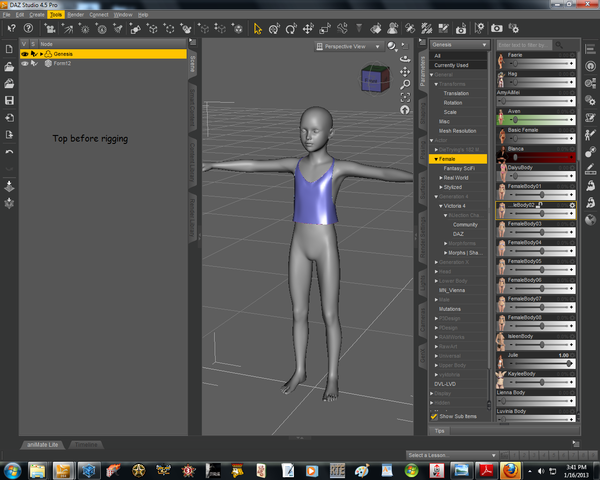
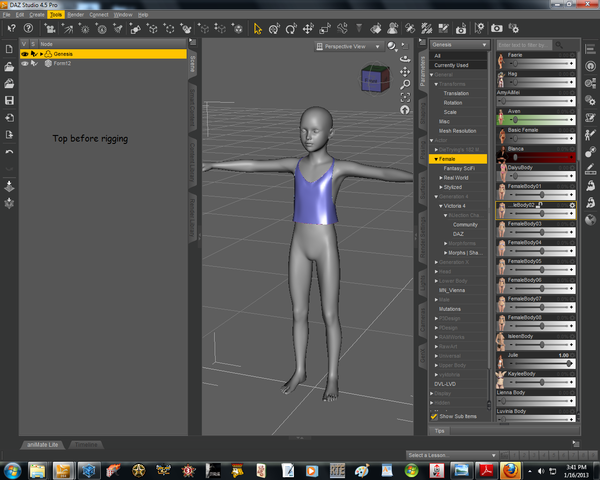
01yt5_top_before_rigging.png
1280 x 1024 - 332K
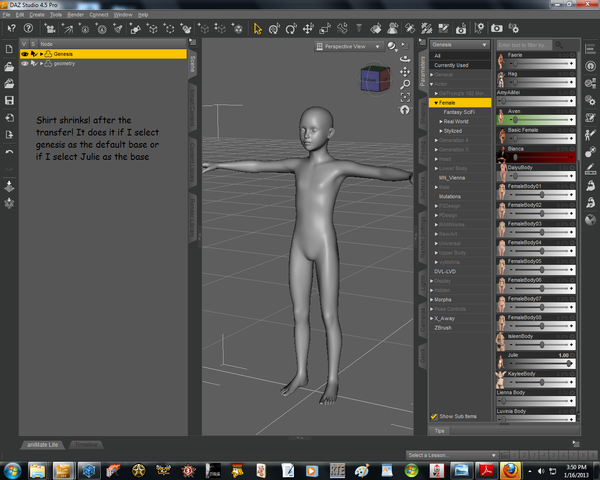
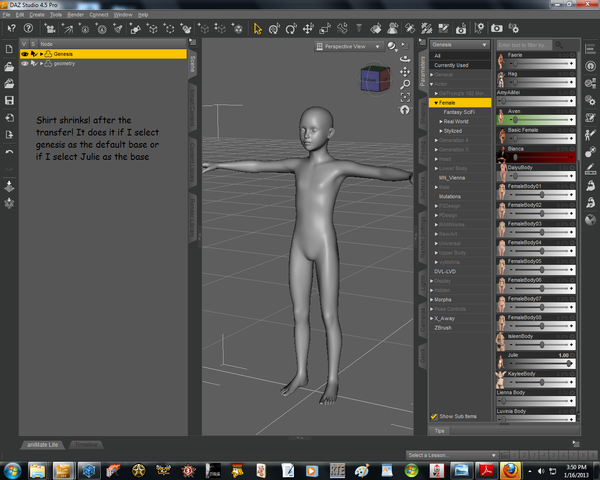
02yt5_top_after_rigging.png
1280 x 1024 - 355K
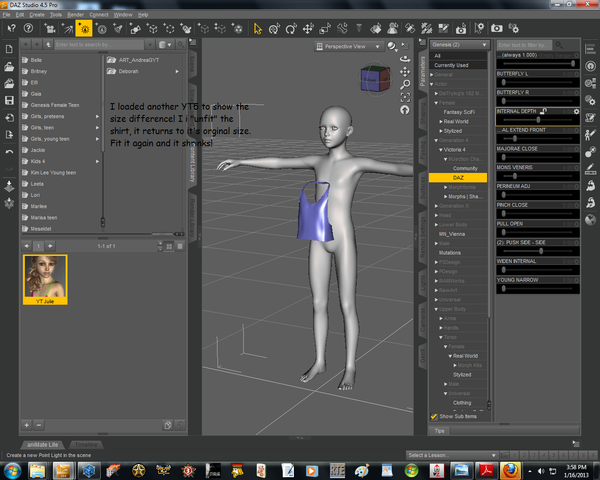
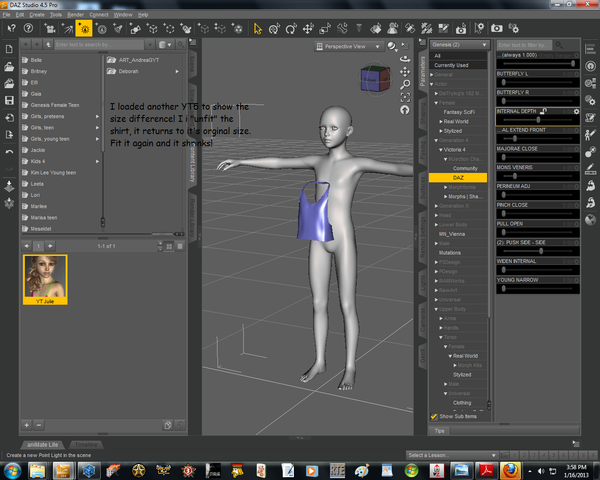
03yt5_top_size_compare.png
1280 x 1024 - 349K


Comments
For any genesis clothing item, you make it for the base Genesis shape. This allows it to fit any Genesis character, including Julie. You can resize that item for the base genesis and rig that... then use the piece you originally built against Julie as a fit, or you can the "reverse from original" as one of the rigging options in the Transfer Tool and select Julie's morph in the dropdown below Genesis in the source.
The settings you used were not the right way to go.
You can model clothes around a particular morph and then use "reverse from original" or what not to make it adjust to the base genesis figure. This won't result in an optimal morph for genesis, but you can take the clothing item and adjust it at that point(if you want it to look right on the default genesis)
If you don't plan on selling or distributing, you can ignore how it looks on base Genesis and just model for YT or whatever figure you like, bring over to genesis with the reverse option. THen use morph loader pro to load the OBJ again but name the morph the name of the YT morph you designed it for.
I model clothes for my custom figures, and only for them, so I start with there shape first. Probablly not crystal clear explaination but I don't know how much you know, or don't know so I don't want to go too far if you are already familiar with things. Will try to help if this didn't explain things...
I believe your problem with the shirt shrinking is due to it being scaled twice...once when modeling it to Julie to begin with (she's not 100% Genesis scale) and then it's getting scaled from what DS assumes is 100% (as the shirt would be if modeled for base Genesis) to 'Julie scale'...which is now twice as small. I believe if you 'up scale' Julie before export that should fix it...you may also try a different option when rigging it (I'm in the middle of a render right now, so I can't check the various options...)
Wow! Thanks guys for all the info
Scaling jyt5 to 100% before exporting to hex and selecting julie as the morph and reverse figure shape was the trick! I tested though all her morphs and poses work!
And yes, the idea was to use the items for yt5 not the genesis base. I have no intentions for sale and if I did It would be noted specially for TY5.
Thanks again, I am a happy camper now!