Daz studio bone rigging
How to fix this problem. I dont know how to rotate bones.
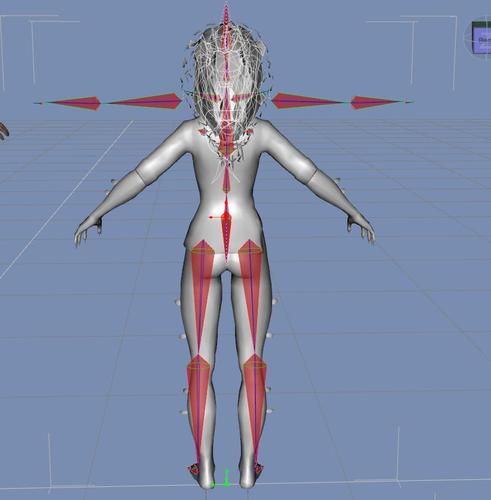
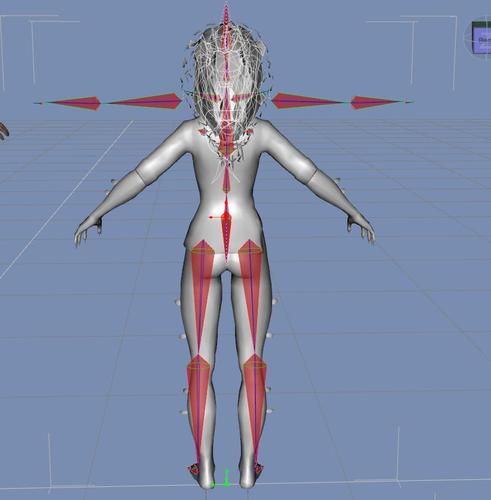
snip.JPG
821 x 836 - 64K
You currently have no notifications.
How to fix this problem. I dont know how to rotate bones.
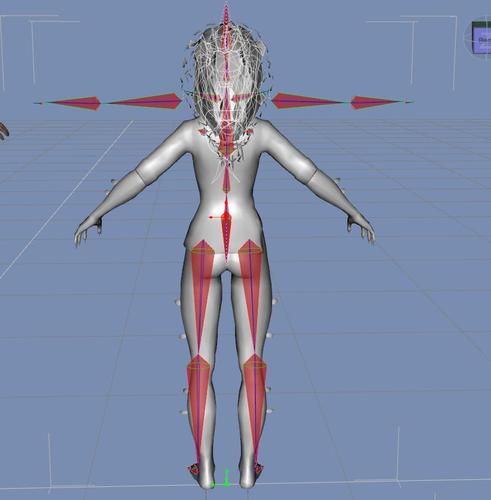
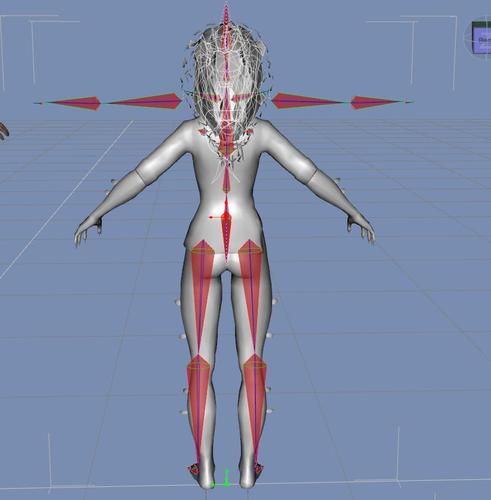

Licensing Agreement | Terms of Service | Privacy Policy | EULA
© 2025 Daz Productions Inc. All Rights Reserved.
Comments
How did you create the skeleton? Is the OBJ grouped? Any way, use the Joint Editor tool to move the centre and endpoint, then right-click and align the bones to snap them into place. The right-click menu also has an option to snap the origin of the bone to the end point of its parent, which can simplify matters.
I used transfer utility. I dont know what OBJ grouped is. Snap utility always transfer the one which i dont wana move
A grouped OBJ is exactly as it sounds, a Wavefront OBJ imported model which is separated into individual pieces grouped together to make a whole. Adding a skeleton to a single unified mesh tends to be a bit easier.
Yes its grouped. Is there any easier way to align bones. Currently when i align one other gets messedup and so on.
Time to go read up on how to rig a custom figure, as borrowing the rig from another figure wont help you any, especially when they have such different default "T" poses.
Any link to tutorials might help
There is this link to a store item, and it is excellent for what you want.
http://www.daz3d.com/rigging-original-figures-in-ds4-pro
No paid tutorials
Goto Tools: Joint Editor. Right click under one of the tabs and add your tool settings. Select a bone and you will see the numerical values for the center and end points, and the offset value.
If you select a bone, you can also use the arrows to move the center and end point manually.
Thx for that information. When i move a bone there seems to be two bones one with red and one with grey which gets confusing . Anyway to get rid of grey bec i cant seem to select it and dont know what purpose it is for
use the Scene tab to select bones if it gets confusing or difficult to select bones.