Support Asset Saving
 marble
Posts: 7,500
marble
Posts: 7,500
I'm a bit lost here.
I tried this on another item of clothing (the Genesis Anime skirt by Bobbie25) and it worked so nicely: I can load the skirt in any scene and find the morph (even in scenes I had saved before I created the Morph). Then I repeated the same steps with this Mall Girl Hoodie Jacket and it will not show the morph when I reload the clothing in a new scene.
I used GoZ to send the items to ZBrush and back in both cases.
The pictures attached should show what I mean (Sorry - I can't get the pictures to load in the correct sequence: the slider is from the scene before reloading. Mall Jacket (2) is the reloaded jacket which does not show that slider).


Reload_Jacket.jpg
747 x 430 - 54K


Save_Morph.jpg
488 x 367 - 38K
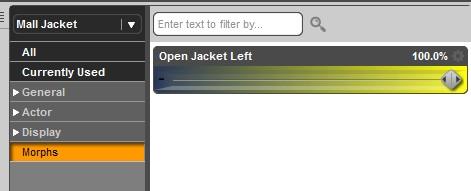
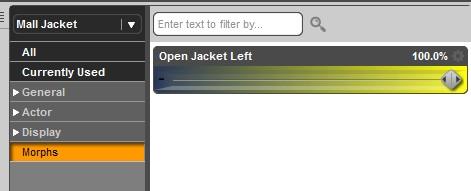
Morph_Slider.jpg
471 x 191 - 15K
Post edited by marble on


Comments
After a bit of digging, I found the several attempts I had made at saving the morphs. They are all in the content/data folder. I compared with the anime skirt morphs I did - here are the two paths:
C:\Users\David\Documents\Bin\DAZ\Studio\content\data\Dogz\Mall Girl\Hoodie Jacket\Morphs\Donald Duck\Mall Hoodie Jacket Morphs\
C:\Users\David\Documents\Bin\DAZ\Studio\content\data\Bobbie25\B25Anime School Girl Uniform\B25SWSkirt\Morphs\Donald Duck\Genesis Anime Skirt Morphs\
The latter works fine, the former (Mall Jacket) morphs do not appear in the parameters.
So, as a test, I tried to copy my morphs into the original Dogz - Mall Girl\Hoodie Jacket\Morphs\ Dogz\Base\ - folder, along with all the original product morphs, but they still do not show.
I can not detect why you can not load the morph which you saved, about new load figure,@@;
but,
you can not just cut and copy and change directory about your morph even though it is in same data morph directory.l.
because the morph.dsf need "id" property. and it must same as the path where the file are installed to load morph correclty.
The installed path of the morph.dsf are set when you save morph as "vendor name" and "product name" .
so if you change the directory of the morph.dsf by copy and paste to another directory,
you need to change the ID property too.
(you may need edit code of your dsf, by text editor.)
the location where you saved the morph is correct. there seems no problem.
(but you only need to check on about your hand made morph,,when save as morph assets,, I think ^^;)
there is no refference where you save the morph and where you find the morph in ds tabs group (parameter, or shape)
it is decided by "type" and "group Path" (not means of installed path, Path for categorize, eg actor/female/movements,, etc.)
I save it as Actor>Adustments which is where the original morphs are to be found. It does appear there immediately after creating it but as soon as I close the scene and open it again, my morph has gone from that path (or any other).
if you set the morph parameter as hidden without intention?
then what version of daz studio you use?
I know you have already set the morph Path ,when you load the morph target in ds.
(Or you changed by parameter setting ,, I guess)
and you saved it as morph assets. (so you have morph file, in your data folda,as your vendor name,
and product name , ^^;,) so it is really strange,,,
or I think if some trouble when you save it as morph, so ds create empty or corrupt morph files?
after copy and save the morph file to keep it,
then you can check the files (need to save as another name for to check,) by text editor,
(you seems not compressed the file yet, so you can open it without extract by ' zip etc)
I made same morph about the same product. and it loaded the morph about all old saved scene.^^;
of course, when I load new clothing, the clothing must load the handmade morph,where I categorized
when import the morph target, by morph loader ( or Go to Z brush, hexagon bridge,,,)
I saved it as you did. (my vendor name, my product name, and the location seems no problem).
Now,, I think if you load two same figure(jackets) on the scene,
then load your morph target from Z brush?
I do not tried yet, but it may cause problem, the morph is assginend for which clothing.(Jacket1, Jacket2)
and, if (I do not think you did,,but,,,) you change surface group by poligon group editor of the Jacket in your scene,
then load the morph target to the Jacket with new surface group, and save it as morph,,
it can not save the morph as for the original jacket.
after you close the scene, the morph can not load (i experienced same thing before)
on this case you need to load the origtinal jacket, and improt the morph target obj. I think.
(about morph target, how tweak surface group, there is no meaning, but original figure (jacket) need to keep origianl
surface group without you save it as new figure )
If I understand you correctly, are you saying that I need to load the morph using Morph Loader? When I created morphs for the skirt, I did not need to do that - they appear (and still do) every time I load the original skirt (not a special custom skirt). This does not work for the Jacket (nor the Vest from the same bundle).
You need not use morph loader if you do not hope so. :)
I thought if you changed surface group of your clothing. ^^;
if you did not tweak surface group, you need not.
(and of course you need not evertime use morph loader
to use morph, after you saved it as morph assets usually ^^;
the jacket must be loaded with their morph controller thouse which saved )
Actually I made morph of the jacket, by hexagon bridge.
did not use morph loader.
Sorry, I can not find where is problem about your case,,
you did not mistake I think. but actually you can not save the morph, and load the morph,
there must be problem .
so think about many case..
if you keep smoothing enable on your jacket,?and use go to z brush?
hexagon bridge can not work with modifierd shape.so need to Enable Smoothing "off"
or need to export it as obj , then import it by morph loader.
I do not know about Go to z brush, but it seems same .
Thanks again. I will try the export/import .obj method with morph loader (I think there might be a tutorial on that somewhere).
Have just returned to this problem and have spent an afternoon and part of my evening trying to get GoZ to work with no luck at all. I can't find a document on how to use the plugin, how to save a clothing morph nor what products can be sent to ZBrush and back using GoZ . I don't know how important product names and authors are, how the files are stored, what effect the metadata has - surely someone must know how this works? DAZ Studio might be free but ZBrush is very expensive and I can't use it. Also - as explained in the thread above, I can't see why some products work and some don't.
I looked at trying to export the modified garment from ZB and use Morph Loader instead of GoZ but I cannot find a document which explains that process either.
Finally I tried using Hexagon and it crashed my PC (as it has so many times before - which is why I rarely try it).
Not a good day :-/ Wasted.
Ya,,, I am sorry,,you can not find answer still.
if you use Hexagon,, and save morph target as obj,, or use hexagon bridge,,I may find and tell you where is problem
but you may hope to use Z brush,, and I have not it and use Z brush (I know it is good aprication,,^^)
then,, I heared before,, some version Z brush need update , or modify to work Goz to brush.
(I do not know about detail,, so if you can find answer,,RAMWolff talked abotu Z brush)
http://www.daz3d.com/forums/discussion/14562/P45/#217208
if it is not your problem,, I try to find where is problem again
(and other user who have more skillful person may help you I believe)
then,,, I recommend you change topic tyttle which can easy understand
about "Goz " plug in, and "how to save morph of clothing"
many z brush user may help you,,, I believe ^^