Available Now: Easy Liquid - Custom Liquid Shader and Presets for Iray (commercial)
 SF-Design
Posts: 986
SF-Design
Posts: 986
PRODUCT PAGE
This product includes a custom liquid shader for the Iray render engine that enables you to set up different liquids like water, drinks, oil and much more easily.
Perfect for all kind of liquids and lots of usage possibilities, like water, splashes, pool, bathroom, nature, fantasy, drinks and everywhere where you need liquid.
There are only the necessary controls included to quickly set up liquids.
Choose the liquid color, the refraction index, the refraction weight (mirroring effect) and some more settings for more complex setups, like the aberration for amazing prismatic effects. Bump- and Normal Map channels are included as well to set up water "structures" using the included bump/normal maps or your own and third party maps. Tiling can be adjusted freely as you need it.
For basic liquids like water you only need to set up the color and the refraction weight and maybe a structure map (choose from 6 included ones).
It is also possible to add maps to the color channels for even more effects. The basic options for tiling, offset and cutout, bump map, normal map and thin walled etc. are included as well.
6 presets for complete water settings and 6 structure presets (to get the effect that the water is in motion) are part of the product. Included are also 22 presets for different liquids, like water, juice, alcoholic drinks etc. and 6 presets for refraction weight (mirroring effect) and 10 basic color presets. All settings are not limited to the presets and can be adjusted freely in the shader controls of course.
This custom liquid shader is made to set up liquids that are (at least a little) translucent. You can use it for instance to set up all kinds of water, alcoholic drinks (wines, beer, rum, cognac, liquer etc.), blood, a lot of soft drinks (cola, apple juice, soda etc.), oil, gasoline, chemical liquids in all colors and any other translucent or slightly turbid liquid in any color and with any refraction index.
It is not suitable for liquids that are totally opaque, like milk or hot chocolate for instance.
PRODUCT PAGE












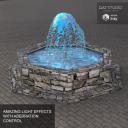
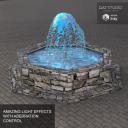


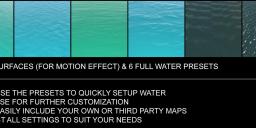
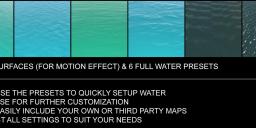
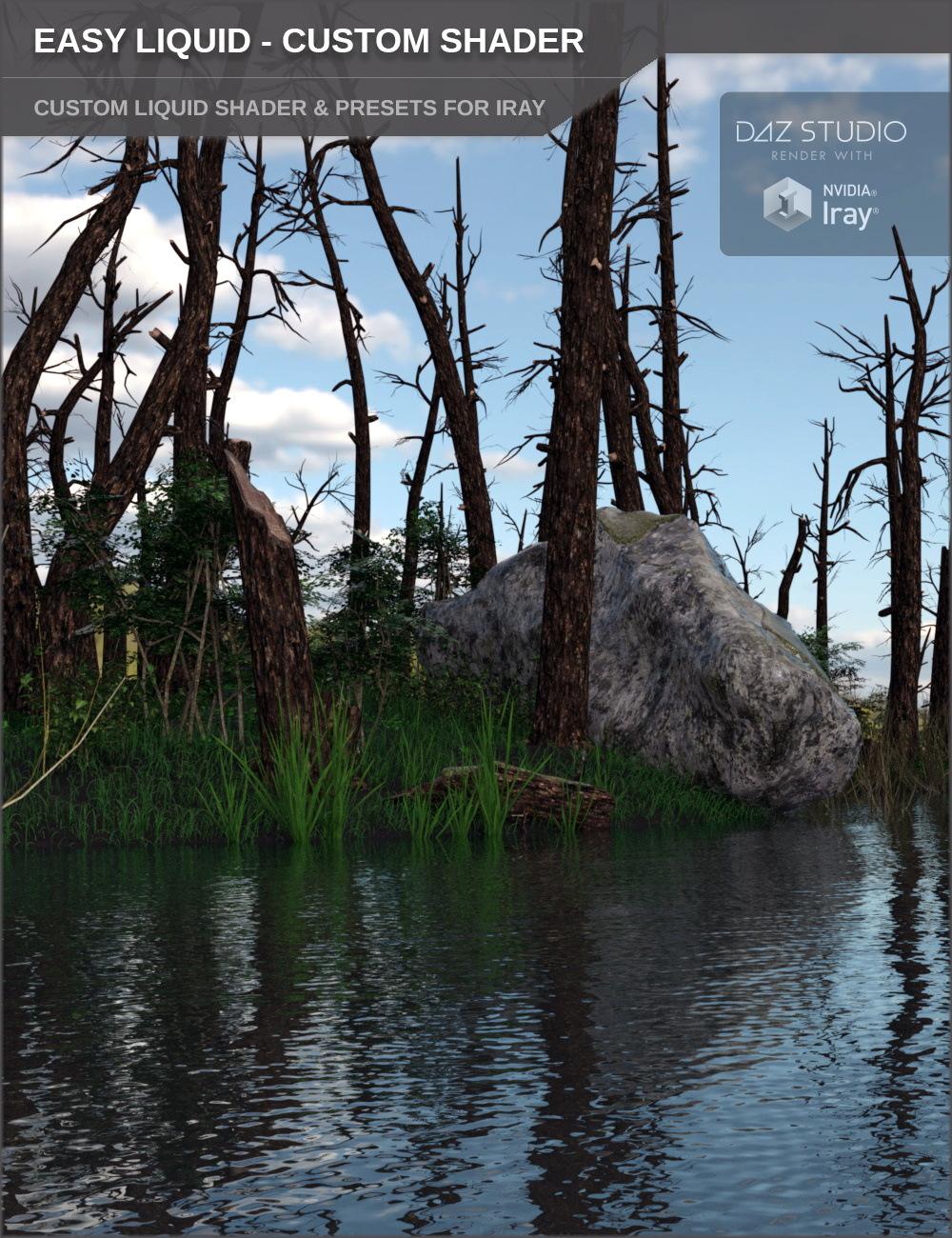


Comments
Oh, I'll be on the watch for this, for sure!
If there was an "Interested" button on this post, I'd click on it.
Thank you, glad you like them
Definitely on the "to buy" list!
Thank you
Thank you very much for your nice comment.

The intention was to create a custom shader that is easy to set up (with only the necessary settings) The default Iray shader has so many channels and it might be confusing sometimes.
My custom liquid shader for Iray only has a few channels with descriptive labels, so I hope that it will help people to set up water and other liquids easier.
Presets for lots of liquids and "structured (motion) water" are included as well to quickly start.
Actually the idea to create this product came up when I wanted to set up a lake and thought, this could be easier
Yikes. I have several sets of water shaters already, but these look really versatile. 3 quick questions -
1 - is there a way to dial back the color a bit in the thin areas while keeping the richness in the thick ones. Your illustration in popup 5 looks great except the water is far too blue at the breakwater area. Could you stack two water planes on top of each other so that there's a more natural clear transparency at the shoreline?
2. Also in popup 5, what are you using for the foam effect at the breakwater? It looks great.
3. Am I correct in guessing from the way the promo images are labled that this is going to be in the store during March Madness?
Thank you for your comment. Hehe.
Hehe.
You can never have enough water shaders
Okay, to your questions:
1. What you could do is use more than one plane object , for instance one for the area close to the camera and another one for the far away zone and set it up with different colors, like a darker blue for the far one and a lighter for the closer one. But it might be a bit tricky to get a nice transition.I think the colors should not be too different. You also could stack 2 planes on top of each other and the lower one is blue and the top plane white or almost white. You get a different effect then. Or let the planes overlap.
I made a quick one, there are too water planes , overlapping in the middle with different colors to have it darker in the far and lighter near the cam (attached image). I think this is what you meant.
The transition might need some post work to get it really smooth.
2. The sea foam is from a product called WaterPlanes, available at Rosity. It is a nice one.
3. Oh I do not know that, sorry, Daz does all the Marketing, but as all new releases it will be released with 30% off I guess
Cheers
The product went live today
PRODUCT PAGE
40% OFF NOW!
And I snagged it as soon as I saw it lol. Looking forward to using this!
I am sure that I will. Will go very well with the Giant Kraken lol.
hehe yeah, indeed :
My thanks for making great, easy to use, inexpensive shaders, have all of them and use frequently!
I'm curious if there is a way to create less transparency in the water. i am thinking something like dark churning ocean water or pond water where light penetrates less?
Hi, yes you can do this by using a darker image as map for the liquid channel or what you also could do, put a second plane below the water plane (simply copy the water plane and move a little lower) and set the color to a darker one. You will get the effect you want then.
I must be doing something wrong, because no matter what I do, I keep getting a solidly opaque water reflecting the sky way too strongly for what is supposed to be pool water. In fact, it is applied onto the water in the same pool you have in picture 4 of the product page. This is driving me insane. I have an HDRI applied to the scene, so that there's scenery beyond the outside of the pool scene instead of just empty alpha over there. Could the HDRI be totally overriding the water shader settings? It literally looks as if someone went in and placed down a great big glass mirror where the pool water should be. oO
It worked fine in another scene render I did, but that one I didn't have an HDRI applied.
Hi, this looks indeed that there is a setting wrong or another surface below that mirrors the sky. It is like a mirror, no refration at all. I will sent you a PM about his
Well, after a bit more poking around, I discovered I needed to turn OFF the option that generates a "ground" for the HDRI... and that "ground" was coming right through the top of the pool... and since the "ground" in this HDRI was a great big flat plain of clouds (!!!) that completely threw me off the scent of the problem and sent me into a wild goose chase! **Facedesks** I can laaarrrffff about it now...! :D :D
ahhh... yeah , glad you sorted that out.
Yes, there is that option "Draw Ground" :)
one render, I really like, by a user who used that product in it
https://www.daz3d.com/gallery/images/568446/
The product description says the product includes 6 presets that give the effect that the water is in motion. I have purchased this product and cannot figure how this works. I've tried all 12 presets but after rendering a series of frames the water appears static. What am I doing wrong?
Thanks
WD
I will sent you a PM to help you with that