Help with sandal
Does anyone know how I can make the sole of sandlia stay on the floor when I move the foot?
Like this
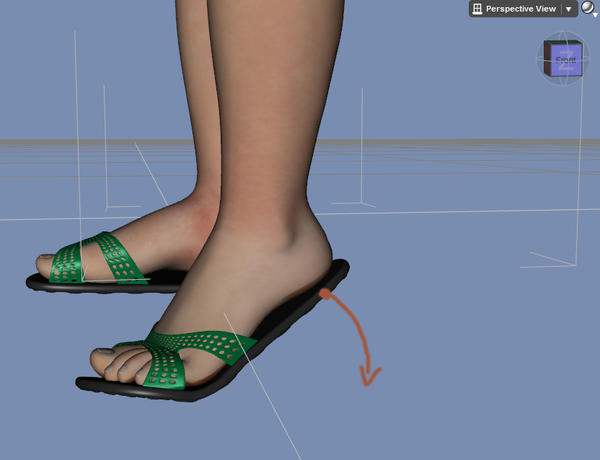
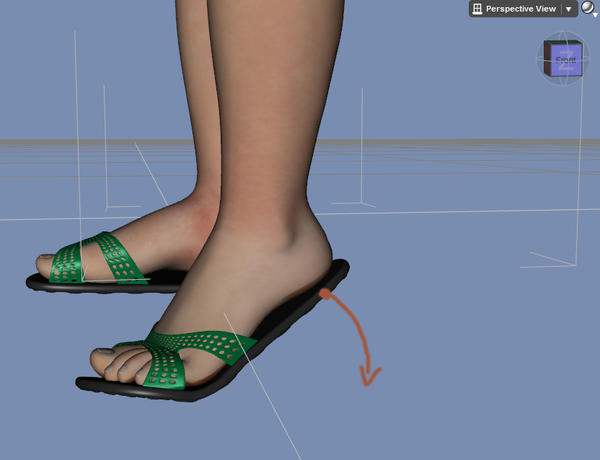
Untitled-1.jpg
832 x 638 - 142K
You currently have no notifications.
Does anyone know how I can make the sole of sandlia stay on the floor when I move the foot?
Like this
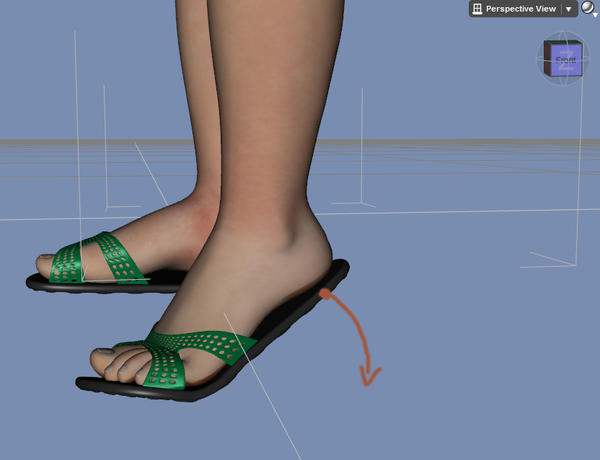
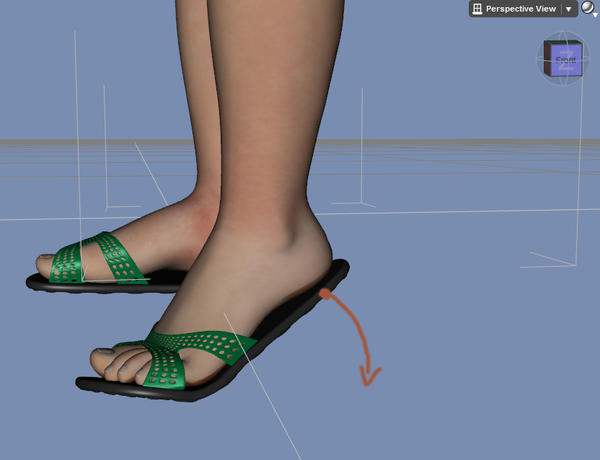

Licensing Agreement | Terms of Service | Privacy Policy | EULA
© 2025 Daz Productions Inc. All Rights Reserved.
Comments
instead of conforming it you could parent to the toes but only if you have left/right sandles othersise you need to export them as an obj and split them in a modeling app like Hexagon, Blender or Wings 3D
if you can select the foot portion of the sandal you can lower the y-trans value but this may raise the toe portion, sometimes a balance can be found between the two.
As wendy has already stated you can export as an obj
If another modeling application is not in your comfort zone you can also perform this all from Studio:
Make every part of the scene invisible except that sandal (foot and toe) then export the model as an obj. When you save the obj check the option to not use invisible parts. When you reload the obj it will remove the rigging so you loose the flexibility but retain the model. This should work even if both sandals are one model. This is best done just by loading the sandals by themselves starting in a new empty scene, then parenting the obj to the model starting in another new empty scene. You may need to use a d-form to adjust the straps or the top of the foot will "bleed" past the straps.
Actually, I think I have a different solution for you, but it involves giving the sandal an extra bone. Select a row of Polygons close to the toe group, and assign that to a new region. Then select the foot polygon group, and deselect that region you just created, name it "FlipFlop" or something like it. Then create a bone called "FlipFlop" or something like that, assign it to that new group, then get to your weightmap tool, and assign the weight maps and VOYOLAY! Instant Flippy Flops... :) Well, maybe not so instant...
The new bone should come from the Foot Bone and should extend from the front edge of your new group backwards.