Daz doesn't even get past start-up
Windows XP - Daz 4.5 (56)
Daz loads, I get the intial GUI with figure, bottom left it reads Loading Genesis.duf - the up comes this error message (attached file) - can't get any further - I've stripped the computer clean, including the Registry and reinstalled - any ideas?
Thanks
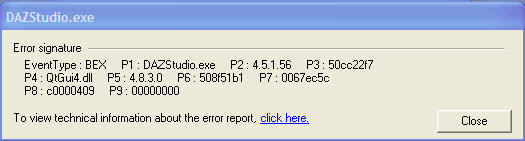
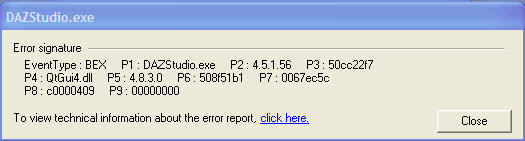
23-01-2013_12-59-57_PM.jpg
525 x 141 - 25K


Comments
From what I could find out online, there are two suggestions.
1. Right-click on My Computer > Properties > Advanced > Performance > Settings > Data Execution Prevention, and add DAZStudio.exe to the exception list.
If that does not work...
2. Run a virus and malware scan.
Thanks for that - I've run a couple of virus scans an nothing has shown up so I'll try 1. and see how we go.
Nope. No luck - I'll try a few more times for a final check - thanks anyway.
Now I can do a little - I deleted Genesis.duf and replaced it with a test .duf which I had worked on some time ago - it was posed, skinned and dressed. DAZ let me do a few things including save before closing down or generating an error message.
What video card do you have?
General
Operating System Microsoft Windows XP Professional
Central Processor Intel(R) Core(TM)2 Quad CPU Q9300 @ 2.50GHz
Graphics
Video Adapter NVIDIA GeForce 9600 GT
Video Memory 512.00 MB
Screen Resolution 1920 x 1080
Storage
Total Memory 3.25 GB
Free Memory 2.26 GB
Total Hard disk 1397.27 GB
Free Hard disk 872.48 GB
Operating System
OS Name Microsoft Windows XP Professional
OS Version 5.1.2600
Service Pack 3.0
Product ID 76487-OEM-0027363-40264
System Up Time 24/01/2013 10:59:08 AM
Internet Explorer Version 8.0.6001.18702
Microsoft DirectX Version 4.09.00.0904
OpenGL Version 5.1.2600.5512 (xpsp.080413-0845)
I don't want to jump to conclusions and say it's your system specification which is causing the crashes, but it's probably not helping matters much either. These days it helps immensely to have a 64-bit system so you can get the most out of your 4Gb RAM (I noted that it's reporting only 3.25Gb, and I very much doubt you have a 256Mb DDR2 installed).
It's possible the issue might be related to the subdivision applied to Genesis figures, which might be incompatible with your graphics card. Firstly, check this is the case by creating a primitive (with Genesis.duf renamed or removed) and then, under the Edit menu choose Object -> Geometry -> Convert to SubD. If Daz crashes, we can assume that might be the issue. If so, perhaps updating your drivers might help.
Beyond that, it might be a good time to look at upgrading your PC is you're able. Especially if you want to get the best results from Genesis.
I think you may be correct, but I'd need to update to a laptop - this is my last Desktop. Anyone have any hints or sugestions on suitable Laptops :)
Thanks
I recently purchased an MSI GT70 series (GT70 0NC-008US) gaming laptop with a i7 3610QM 2.3GHz quad core, geforce 570m 3Gb, 12Gb RAM (expandable to 32), and a 17" screen (Win7). I'm still working on getting everything setup, but I have DS 4.5 installed and running with no problems at all. The user interfaces in both DS and Carrara are very responsive.
One of the features I really like is that it has "cooler boost", that lets you put the cooling fans on high speed. It's a bit noisy with the cooler boost on, but I don't worry about overheating the system at all with long renders. So far the longest render I've done was a little over 7 hours, and the computer was only warm to the touch - not even as hot as my old laptop would get while just working in DS or Carrara.
The only thing I'm not 100% happy with so far is the hybrid dual graphics setup. It has an embedded (in the CPU) intel gpu, and the Geforce card. The system is set up to use the intel graphics card for basic 2d work (like web browsing, office, etc.) and use the nvidia for 3d graphics. You can't completely disable the intel gpu, but you can set up the driver to default to the nvidia gpu. The only real problem I have with it is that the monitor calibration from my Spyder4 doesn't work on both GPU's. It calibrated to the nvidia gpu with no problem, but the calibration gets lost when the intel gpu takes over. For instance, when the screen goes to sleep, or you boot the computer, for a few seconds the intel gpu will take over and the screen will lose calibration. Not a real problem, just an annoyance at times.
It also has a non reflective screen, which can be very nice if you have any bright light sources behind you, but you don't get the vibrant/rich colors seen on a glossy screen. The screen color is very good, just thought it might be worth noting.
You could definitely get a killer desktop for the same price. Shop around and watch for online sales - I got mine on sale from BestBuy at about $200 less than anywhere else, and about $400 less than standard price. I would rather sit in the living room and work on the computer than at a desk, so the extra cost for less performance was worth it. I have a desktop computer with more RAM, better graphics, and a better CPU than my old laptop had, but I still used the laptop about 90% of the time.
My last laptop was also a gaming laptop that I got on a killer deal about 4.5 years ago (hmmm .... also at Best Buy). You can get very capable laptops for less, but my last one convinced me that a gaming laptop is much better for 3D work. They are built to go for extended periods under heavy load, and your investment lasts much longer (it's still a great laptop, but I was maxed at 4Gb of ram).
Hope this helps, good luck with your search for a new system!
There's a step up from gaming laptops...mobile workstations...but they start, for low end models around the price of mid-range gamers. They generally have workstation class graphics (Quadro/FirePro), massive amounts of RAM and very rugged.
I have one at work (a dell), and if you need one, the Quadro cards are great! But, for DS, Carrara, Poser, and other similar 3D apps, the quadros don't seam to give a huge performance boost like in 3DS Max, Maya, etc.
As a side note, couple of years ago I did a presentation with a gentleman who does 3D work at Ohio State. He had a new Dell Precision Mobile Workstation to do his portion of the presentation on. His machine was having issues while we were getting set up, so I told him he could use mine (things always tend to misbehave when your in front of a lot of people). He was amazed at how well his application/model performed on my machine, he said it seemed to work better than on his machine that cost about $1,400 more (of course his app/model was running on a gaming engine).
I don't have any experience with other brands of mobile workstations, but the build quality of the Dell machines is definitely top notch and extremely sturdy. A company we worked with that did 3D scanning used one in the field, and they had used it for two years with no problems. The case showed a lot of hard use, but overall it was still a very solid machine. I'm sure that neither my old laptop or the new one would fair that well under similar conditions.
MSI GT70 is a nice machine - over here they cost around the au$2,000 to au$3,000 mark (au$ is a little above parity with the US$). But you set the mind ticking :)
Moved to http://www.daz3d.com/forums/discussion/15635/