A plane should behind a light , unexpectedly its shut out the light
I craet a plane which i put it behind a light
But unexpectedly its block me lighting
image1 is a plane behind a light
image2 is the render
image3 is i delete the plane
image4 is the render
what is this problem how can i fix them?
appreciate
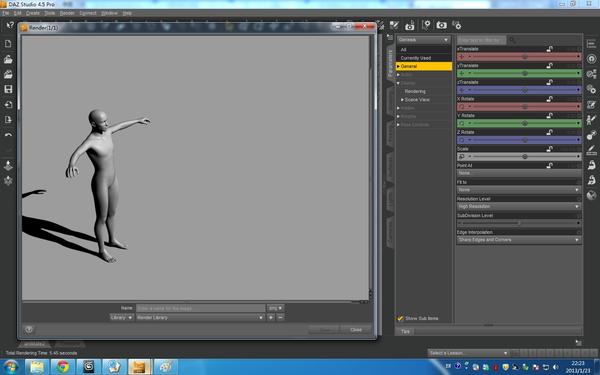
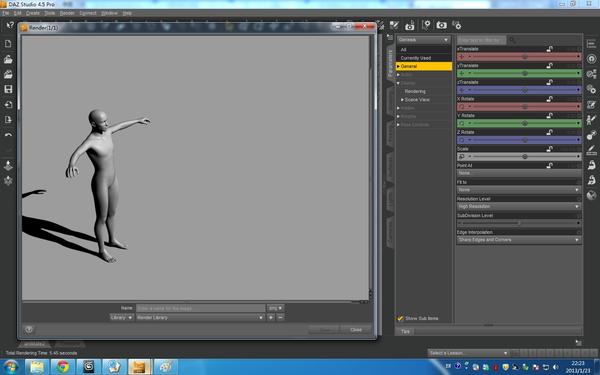
04.jpg
1440 x 900 - 196K
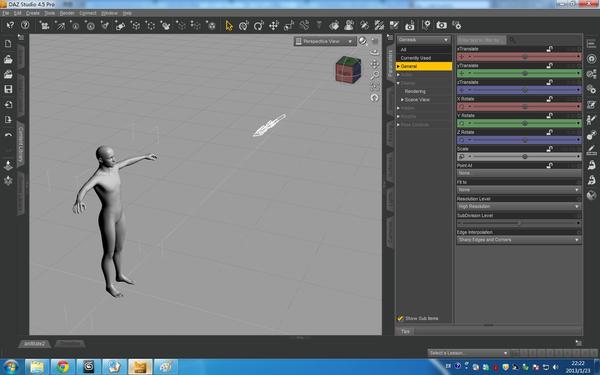
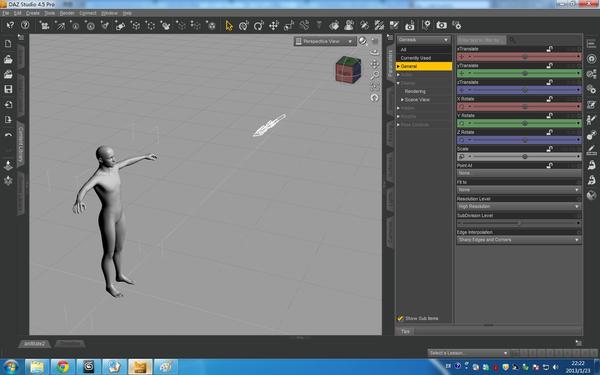
03.jpg
1440 x 900 - 215K
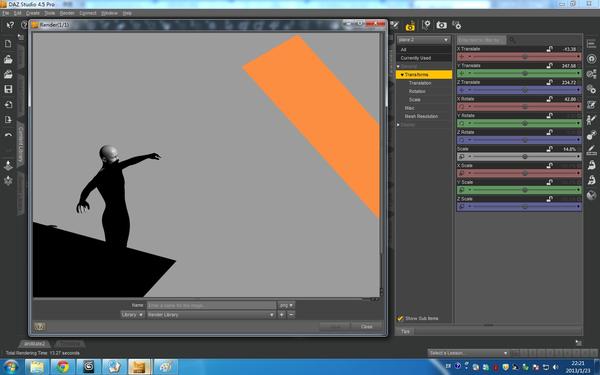
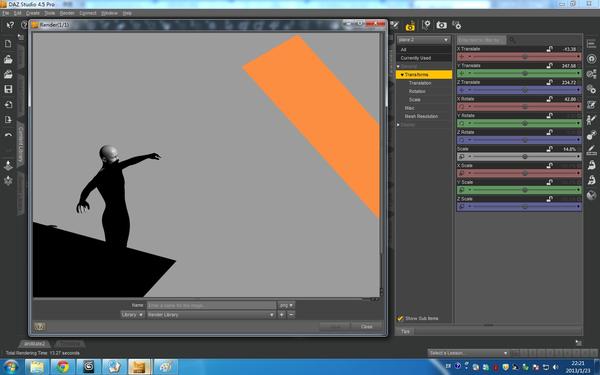
02.jpg
1440 x 900 - 195K
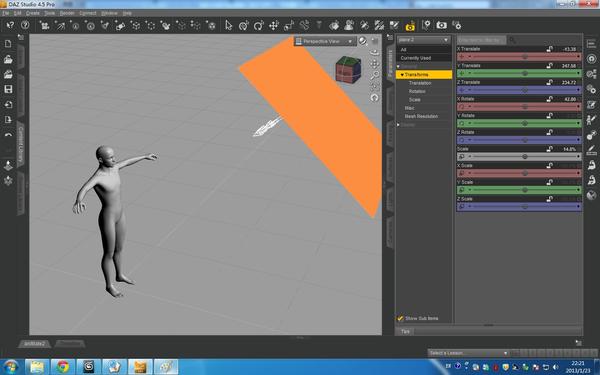
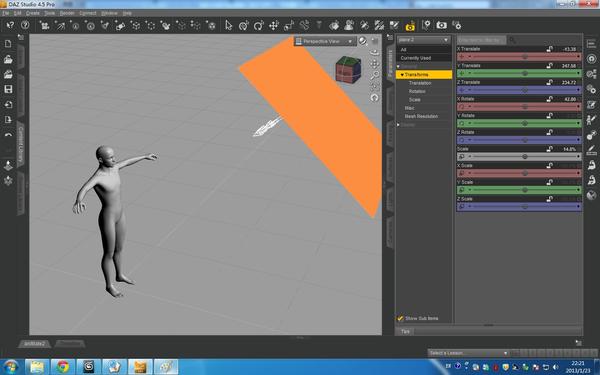
01.jpg
1440 x 900 - 213K


Comments
that looks like a distant light, they work like the Sun does. for this type of light the Object for it is not the point of origin of the light, but just to show what direction the light is coming from.
that looks like a distant light, they work like the Sun does. for this type of light the Object for it is not the point of origin of the light, but just to show what direction the light is coming from.
So the only way to solve this problem just dont use the distant light ,right?
because distant light is simulating a sun light that what direction it comin,right?
sorry my grammar is poor so that my realize about ur advise,if wrong please correcting me
That is correct.
As Rareth syas, the arrows only indicate the direction that the light is coming from, but it is supposed to imitate the Sun, and it is millions of miles away, so it doesn't matter where you place it in the scene, just the direction of the arrows matters.
What you are doing would work with a Spot or Point light, but NOT with a Distant Light.
So the only way to solve this problem just dont use the distant light ,right?
because distant light is simulating a sun light that what direction it comin,right?
you are correct, you need to use a different light.
sorry my grammar is poor so that my realize about ur advise,if wrong please correcting me
learning about this
thank you!
oopsey... I misread the first post, and said something stooopid! Ignore me, I am not coherent today.
Out of interest, what is the plane for if not to block the light? If you need it for translucency (see-through) you can do that without it blocking the light, by using the UberSurface shaders.
I'm curious as well on why have the plane, except to block the light?
But to answer the question. If you don't want the plane to be seen by the light and cast shadows, select it in the scene tab and then in the parameters tab turn "Cast Shadows" off - now the light will pass through it.
A distant light shines from an infinite point in the distance at the angle the arrows indicate (like the sun would) . You can use DS to create a spotlight at the same point to replace the distance light and then the light will behave as you describe you want. A spot light shines in one direction from its placement point, though should note, you can adjust the spread angle.
because i wnat use uber area light plane and another light to cast shadow
because i wnat use uber area light plane and another light to cast shadow
So the plane you have in the scene is an UberArea Light? If that is the case you can make it invisible by setting the opacity to 0% in the surface tab for the area light. It will still cast light but it won't block out your distant light.
If it's a light source, then you can probably just move it back a little anyway. You shouldn't need much movement to keep the scene as it was and make your light source shine through.