Serious asymmetry problem, is Aiko6 an incomplete product?
I exported CR2 from DS(both 4.6&4.9 are tried) to poser and exported obj from poser2014. If obj is exported after A6 morph is applied, I get an A6 obj instead of the original G2. The asymmetrical mesh is very obvious around the center of hip. Other body parts also have slightly asymmetrical verticles. Exporting obj directly from DS gives the same result, no matter which version or format is selected.
I opened CR2 to check the morphs and found more problems. Joint control morphs for the left and right side on hip have different verticle numbers. Morphs for breast control move the verticles on teeth forward. It's a mess everywhere.
I checked the original G2 figure and it's sysmmetrical. Then I checked A5 based on G1 and there are no such problems. Now I'm quite sure that A6 morph is the issue. Has the vendor recognized the problem and released a patch?
By 'A6 morph', I mean the basic Aiko 6, since A6 is a full body morph target for Genesis 2. Even if I delete all other body morphs and export a 'clean' A6, this problem still exists.
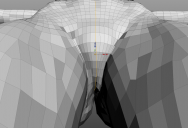
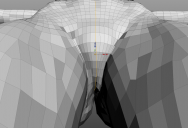


Comments
The asymmetrical mesh after applying only A6 to genesis2. The problem is clearly visible around the hip center but exists everywhere. The original genesis2female is OK.
At first I noticed the asymmetry problem in Aiko 6. The should-be-symmetrical coordinates on limbs have small differences while the original genesis 2 obj(exported from poser 2014) is totally symmetrical. The exported cr2 file (from DS4.6) has asymmetrical center coordinates on arms and legs, and the JCMs for the left and right legs on hip and abdomen have even different verticle numbers! Here's just one example with morphs on hip:
MCMAiko6BreastsHangForwardR 37 verticles
MCMAiko6BreastsHangForwardL 2 verticles
(Why do they even exist on hip? The breasts are not large enough to affect the hip I believe.)
JCMAiko6ThighSideSideR 379 verticles
JCMAiko6ThighSideSideL 376 verticles
JCMAiko6ThighFrntR 358 verticles
JCMAiko6ThighFrntL 357 verticles
I think the problem is caused by applying morphs because the original figure has no problem. I used to have the same problem with A4 while V4 is OK. If only one or two morphs are to be added, the errors can be overlooked. But if the errors from many morphs together can make a visible difference.
Actor jaw of basic Aiko6 has PBMlBreastsFlatten, PBMlBreastsHangForward, PBMrBreastsFlatten, PBMrBreastsHangForward which have the same content. I believe they shouldn't exist here.
d 5 -3.104458e-05 -0.0002829109 -7.779696e-05
d 472 1.464108e-05 0.0001353542 3.674642e-05
d 690 1.110963e-05 0.0003486167 0.0003249265
d 702 3.104458e-05 -0.0002829109 -7.779696e-05
d 1164 -1.464108e-05 0.0001353542 3.674642e-05
d 1372 -1.110963e-05 0.0003486167 0.0003249265
If all 4 morphs are active at the same time, the accumulated error can be larger than 0.001. This means a serious deformation.
The attached pictures show the teeth before and after the for breast morphs are applied.
I know there are some issues with Genesis jaws/heads, not sure if you're seeing that crop up, here.
But, with Poser, you can eliminate geometry deforms for any morph by using the Morph Brush, isolating the group or material you want to target, then use the "Restore" tool to erase the effects of that particular morph. (Use on a figure copy, not your original.) Dial in each morph to 1, one at a time, and Restore the areas that may end up being distorted by accumulating errors from morphs.
You can use Poser Pro to easily fix joint issues, even in joints with extrem morphs. (Recenter with morph? Move with morph? Can't remember.) You can also use the Joint Editor to auto-align bones around their primary axis of rotation to help fix alignment errors.
I don't know anything about Genesis figs or how they're imported and what Poser importers/DSON does with them during the process. Seeing these morphs present on regions you'd not think to find them may be "natural." I wouldn't know. If you want to turn them off for any particular group, you can go to that group, right-click next to the morph, and uncheck "Master... whatsits." I forget. :) Then, you can delete that morph, change its value, or lock it down by going into the Settings and putting min/max at zero and checking "Use Limits" on it. That will keep it from responding to the Master control for that morp and will keep it from activating if there's any other funny business. You can also open it up to see the effected actors (bones/morphs/anything else that has been linked with it), just in case there's something hidden there that you didn't notice, before.
Did you try importing into Poser via the DSON importer for comparison?
You're the first person I'm aware of that's encountered this with Aiko 6.
I don't think Daz Studio is able to damage the source file. Can you check your A6 mesh if you have it?
I can easy confrim , just load A6 in daz studio and check center line of the area. At least center line vertices are not along to X=0, under the naval to inseam area.
The problem is, when make morph with symmetrical from Aiko shape. maybe many JCM have same problem, (most of which should be made with symmetrical option, I believe)
Merged your three threads on Aiko 6 and asymmetry. Please don't post multipel threads on the same topic, it causes others to waste their tiem going over ground that has already been covered. If you wish to move a thread to a different forum you can edit the first post and click on the forum name to get a list from which to pick.
Sorry. At first I thought it's a exporting problem with DS or Poser so I posted in the software treads. After more trying I found out it was a problem from Aiko6 itself.
Now I found JCMAiko6ThighBckL on the right side and JCMAiko6ThighBckR on the left side. I don't know if their names are reversed or they are in the wrong place. Anyway according to the current status, if the left thigh is bent, the right thigh will deform.
Please reprot that as a possible bug, though it may be doing that by design.
I really hope user customer strongly push DAZ offer bug tracking system for user not only about DAZ studio, but for all product.
without it, we can not buy product with clear knowledge of them.
we do not know if there is problem which arelady reported or not, and daz confrim it or not, and it will be removed or not, then actually someone (vendro or daz) try to remove and up-date problem or not.
Though we can refund item, but Do all customer check each item JCM or MCM or poligon arrangement, when they bought product? And I do not find any Positive side, we need to report same problem from each user, and support contact by each user.
Most of case, those morph mistake, or poligon arrangement, or wrong UV are clear enough, when it was reported from one user, and other customer of the product), can easy confrim , and can push ,request daz to correct them.
then we can check those bug report untill pay money for the product.
About "JCMAiko6ThighBckL" , and "JCMAiko6ThighBckR", JCM deform for wrong named side Thigh.
ERC setting are corespond with name,, (rThing bend ,link with JCMAiko6ThighBckR) but the morph name was set as opositte side defomation. I can confirm it should not be designed so.
the defomation need to pull back mesh of buttock, when each side Thigh bend to Back. but at current it deform opossitte side butttock mesh to pull and expand (there seems no reason), then keep prolbem area of the bend side as same as before..
When I exchange JCM values of both manually , I can clear see more smooth curve with pose bend each Thigh to back side.
The public bug tracker (Mantis) used to havea lot of non-bugs on it, as well as customer service issues (order problems and such). As I said above, it's not wholly clear to me that the thigh back morphs are a bug - they may be making necessary changes that cannot be handled by the weight maps as the leg swings back and affects both sides of the body.
About old mantis, even though there were many report it not actuall bug , at least user can check it by them selfs, and other user can correct it. or At least, if DAZ confrim problem, DAZ can show them for user.
hide bug report of product from user, it is good for DAZ only. though confirm it or not is depend on daz, but ohter user can test it too.
sometimes vendor say, it is not problem and it is designed so . but sometimes for most of user it is clear problem. At least most of morph problem was actually bug for me. then I have seen many report of you richard before about genesis product, but how many morphs problem are actually corected about those report? they are all improved? I do not think so.
About Aiko 6 JCM, As for me, it is simple clear bug. those JCM deform only about opositte side buttock,actually it deform strange way. I planed to attach pic, but no need. user can clear see it when they actually bend Aiko6 Thigh. and may see, it is right or not. And to be honestly said, those simple morph bug is not uncomoon thing about DAZ product. though most of case they should be improved, if there is report.
I have already considered your assumption before I posted. For the following reasons I denied the possibility.
1. It's unlikely that A6 needs adjustion for side-side and front-bending on the moving leg but doesn't need any adjustion for back-bending while the other leg needs it.
2. Side-side and front-bending don't affect the other leg. Most other JCMs act so.
3. From actual point of view, moving the left leg may affect the right hip, but not the right leg.
This time I found JCMAiko6ThighSideSideL on the left shin but NO JCMAiko6ThighSideSideR on the right. It's another problem that cannot be explained as an intended design.
Morph manager is only for showing the problem. I have search the file in word pad.
Is the issue present in the native files, or the content loaded in DS?
It could be clear shown with select morphed vertices in DAZ studio.
About side R, deform vertices limitted in the Left Thigh keep clean loop edge.
but About sideL defrom vertices not arranged clean , then show somehow corrupted deformed area.
it effect some Shin vertices About inner , then lost effect some part of outer Thigh.
though it can not be clear see without close up, and check those vertices with move JCM (slightly move)
Please remember not to use nude figures with textures showing in screenshots.
Have you made a bug report with the images attached?
If you suspect the problems are caused by exporting instead of product bugs, that's also my first guess. Then
1. kitakoredaz shows us asymmetrical hip mesh just like I found in the exported obj file.
2. I tried DS4.6 and 4.9 and different formats for export and got the same bugs, like I already stated at the beginning.
3. Exported A5, genesis, genesis2 are in order so far. I really didn't find the reason to check them closely.
So now I believe the possibility of an originally bugged product is much higher than a professional bug-creating software.
I did. Thanks for the direction. I also gave the link to our discussion here for detailed description. Because I didn't find the option to give description to each uploaded picture and I'm finding more proofs.
I never plan to send those bug report, untill daz techincal team reply clear answer about my other tickets. adding new ticket, in my account, just kill my time.
And sending bug report about product which I have boguht is not duty and work for me.
but I hope to show those problem with clear pic. And someone may need not send aditional pic, but simply stick link of topic if htey hope so.
Then I really feel strange, my texture did not show any nipple or gen part. it just colored as base skin color with 3d view port L. if it is not good for teen age user, daz should not offer those base figures with base texture for non adjult user, with daz studio,
I really recommend to stop sell figure for teen ager. (because DAZ believe it is bad thing to see nude skin colored figure)
In actor chest:1, the left breast-flatten morph has 4 verticles in the center and 4 verticles on the right. The right breast-flatten morph has 4 verticles in the center and 1 verticles on the right.
Both morphs share one verticle on the right. That means, you move the right breast it moves, you move the left it also moves. See the 1087th verticle in the attachment.
Though the name is not titled with 'Aiko6', it's one of the basic morphs after loading Aiko6.
You are right! I tried just switching the names and the movement turns out to be much smoother. If Daz ignores this, I may choose to modify A6 myself. Its body style is too nice to give up, much better than A5.
JCMAiko6ShldrFrntR has 32 deformations while JCMAiko6ShldrFrntL has only 7. In fact none of them should exist.
To neck I can understand, but why do shoulder movements affect the head?
JCMAiko6ShldrBckL has 281 deformations on lCollar while JCMAiko6ShldrBckR has 217 on lCollar. Some deformations have no according mirror deformations but their values are too large to be ignored such as
41 -0.000152 -0.000145 -0.00026
43 -0.000073 -0.000313 -0.000412
44 0.000171 -0.000453 -0.000313
68 0.000118 -0.000476 -0.00035
69 -0.000103 -0.000478 -0.000286
71 -0.000134 -0.000503 -0.000126
253 0.000355 -0.000067 -0.000176
255 -0.000161 -0.000029 -0.000148
256 0.000114 -0.000131 -0.000156
I don't know whether I should delete these deformations on lCollar or add mirror values on rCollar.
I got some official reply, which means no action until then. I decide to 'repair' Aiko6 on my own and keep on updating the most ridiculous problems in this post. After my work is done, I'll summarize the bugs as replies to the report center.
Today I found JCMAiko6ShldrBckL on the left shoulder and no according JCM on the right shoulder. The deformations are neither few nor small.
d 39 2e-06 8e-06 1e-06
d 40 0 5e-06 -1.0e-05
d 50 4.9e-05 -0.000169 0.000485
d 51 -7e-06 1e-06 -1.4e-05
d 52 4.2e-05 -1.4e-05 1.3e-05
d 54 -9e-06 -1.5e-05 -2e-05
d 57 5.5e-05 -4.4e-05 0.000133
d 58 0.000136 -0.000143 0.000291
d 59 5.7e-05 -1.2e-05 6.7e-05
d 60 0.00016 -6.6e-05 0.000156
d 61 7.0e-05 -6.5e-05 5.6e-05
d 62 0 -8e-06 -1.9e-05
d 63 9e-06 7e-06 -1.1e-05
d 83 4e-06 0 -1.1e-05
d 112 0.000139 -0.000184 -4.7e-05
d 155 2.5e-05 -4e-06 -3.0e-05
d 156 0.00012 -0.00016 0.000125
d 157 1.6e-05 -0.00027 -9.3e-05
d 158 5.2e-05 -0.000123 -4.7e-05
d 161 6.0e-05 1.0e-05 2.7e-05
d 344 3.4e-05 4e-06 2.7e-05
d 397 1.6e-05 2e-06 1.8e-05
I found under zOffset of many body parts
valueOpDeltaAdd
Figure
BODY:1
PHMTeethLowerJawSizeDepth
deltaAddDelta 0.000000
Since the delta is 0, it doesn't affect anything. But why do they have rubbish links to the teeth?