vertex modeling newbie
Helloo I'm new on 3D modelin, i've been doing terraints with carrara before but now i started to get serious with vertex modeler, I've used hexagon before but it was loong time ago, and carrara's vertex modeling room is kinda different. I'm having hard time on figuring out how come my model looks like the mouth area is low poly and rest of the head is smooth? i don't understand, trying hard to find out how to fix that without redoing everything. Got screenshots
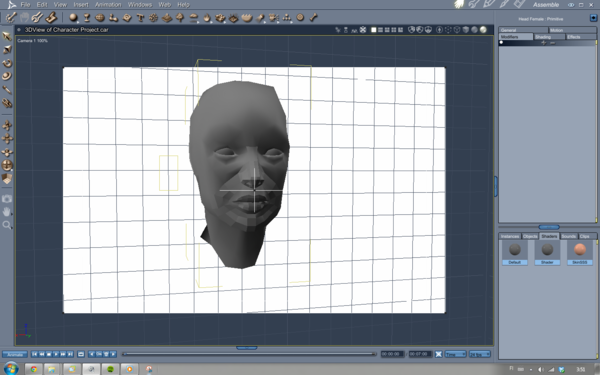
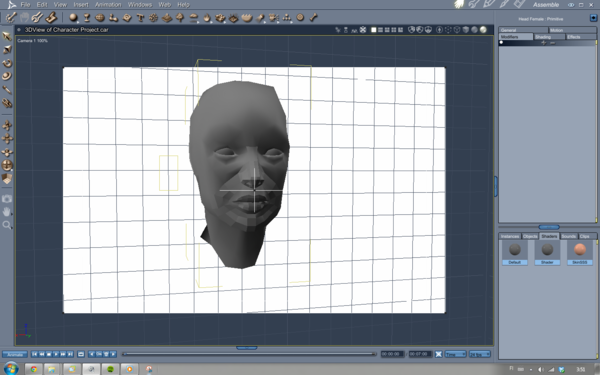
Capture2.PNG
1439 x 899 - 291K
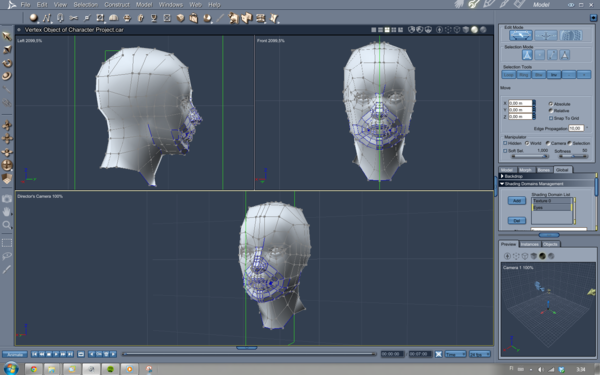
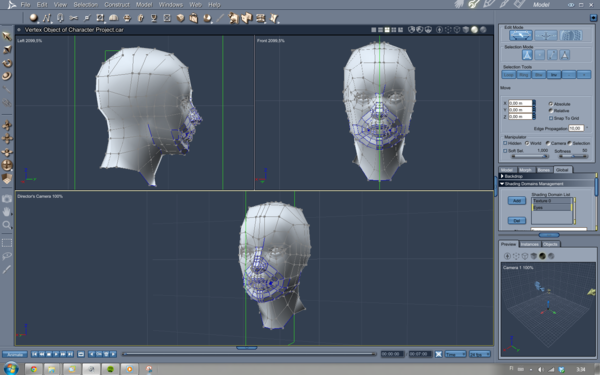
Capture1.PNG
1439 x 899 - 461K


Comments
The edges that are displayed in blue in your posted image are creased edges.
To smooth them, first select the edges that you want to smooth, then choose "Smooth Edges" from the Model menu.
thank you very much! it worked!
In my opion for an organic FACE such as yern here should never have any CREASED edges. Select ALL and then SMOOTH all edges