Hair cap looks different from the skin!
I'm not sure I've ever had this issue before but I bought the Jazmine hair by OOT today. I've applied all of the iray materials and such to the model and the hair but it seems the cap of the hair is not matching the skin. Has anyone else had this issue or can help me to find out what I am doing wrong??
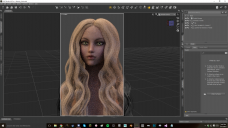
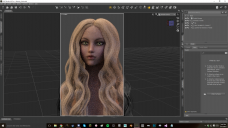
Screenshot 2017-03-17 16.41.13.png
1920 x 1080 - 1M


Comments
I think you just need to let it render longer. You still have an awful lot of noise in the image. These issues usually clear in final fully converged renders.
That's because it's only a render preview and not the actual render yet.
Is the cap in this hair the piece going half-way down her forehead? if so, what you're seeing may resolve itself with a full render, or it may be a shader problem related to opacity cutout.
Be sure you're using the Iray shaders that came with the hair (I think OOT is providing both Iray and 3DL), and don't just pick the 3DL one and apply the uber Iray universal shader to it. That can leave a shader with full cutout still visible.
If the hair didn't come with Iray shaders, try a render without the cap shaded for Iray. Leave it 3DL, and see if that helps matters.
I've seen that with other hairs and it usually does clear up when the render is done. I had the same problem here with Warrior Hair, which I had to reshade for Iray: