Economize PC Resources - Keep Best Render Result
As my desktop is showing me where its limits are, I actually got the message, that I can change the texture settings in order not to overburden the system.
What are acceptable settings I may change without loss of the render result?
What does Pixel Buffer and 1k x 1k mean?
I'm actually not doing superior projects like animations, but I often use more than two or three characters and then some of them show a crazy texture because of my pc's limits.
Plz could someone declare with simple words (I'm German) which settings I should choose usually?
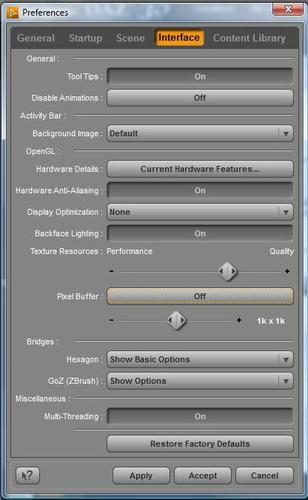
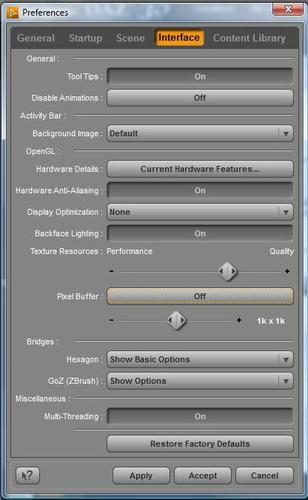
Edit_Preferences_Interface.jpg
416 x 675 - 39K
Post edited by Wolpi on


Comments
That looks OK to me, it is the same as mine. The viewport is not a Render as such, it is controlled by your graphics card. Renders are usually done by the CPU, and you would use the 3Delight render engine.
If the viewport is not displaying properly, then it may be a problem with your graphics card. Have you been asked before what your graphics card is? Go to Help > Troubleshooting > About Your Video Card, and that should tell you all about it.
When the textures are messed up in the preview in the viewport, do they still Render correctly when you use 3Delight?