How to fill Water into the Tube?
This question is already being answered to a well English speaking person. But would someone plz explain it to a German with simple words?
What does "water body part" mean, and then THREE of them??
Here is the answer given I don't understand exactly:
" Hi musashi,
Are you sure the water body parts are switched on? When the bath loads, they're switched off by default (since it doesn't make sense to have a bath with taps running all the time), so you have to switch on the 3 body parts,
water - Use water level (Ytrans) to fill/empty bath
water_L - Use morph to regulate water flow
water_R - As above
Also, remember that the water is only partly visible because it uses transparency and refraction.
I hope that fixes it. If not, let me know.
mac"
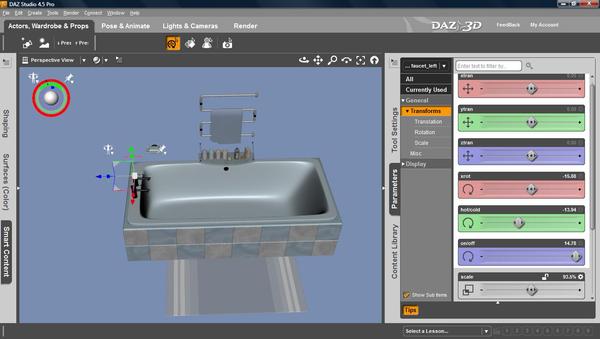
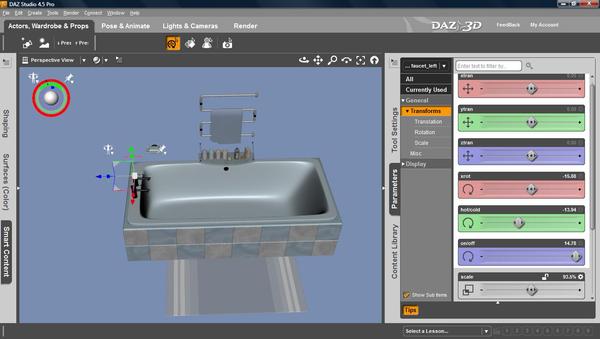


Comments
Not sure, but you might try opening up the scene tab (go to Window > Scene in your menus on top), and going down the tree of various parts in the bathtub to find the ones named the same - click on them, then go to the Parameters tab. Right now, in that pic, you have one of the bath taps selected. You should see the options he listed or one called Morphs, which will have those options. I think...
Hope this helps.
"water_L" and "water_R" will be the water coming from the taps into the bath. There is a stream of water for each tap, and the streams have morphs to adjust their thickness I think.
Water is the flat surface of the water in the bath, you can use the yTrans slider to move it up and down to show how full the bath is.
All of the bones are hidden when you load the bath - using the Scene pane (Window>Panes(Tabs)>Scene) find the ones you need and click the closed eye icon next to them to make them visible.
You will need to select the water (Tools>Surface Selection tool) and then in the Surfaces pane (Window>Panes(Tabs)Surfaces) click the Edit tab, then scroll down to Refraction and set the strength to 100%, the colour to a light blue, and the Index of Refraction to 1.2 or so.
Fantastic! Thank you very much, dear Richard! :kiss: