Installer ReadMe's Not Opening
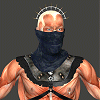 Harbadix
Posts: 126
Harbadix
Posts: 126
Since building a new PC and installing windows 7 64 bit operating system when I install a DAZ product the ReadMe files do not open up. Firefox is my default browser as it was on my old machine running XP where these files opened fine. Anyone got any suggestions?


Comments
Don't worry about it. Welcome to W7's security :-)
The readme does exist but no the installer cannot open it for you. Have to do so manually.
oh great ....thanks for the heads up at least
I find W7's search feature awesome.
In the upper right corner of a folder type file, type a keyword or two and it'll produce a list of all the items in that folder and subfolders that may be of interest. Right-click on one you want to find and 'open file location'. Then the item will be chosen in the folder it's residing in.
OK thanks, I'll try that.
Changing topics by anychance do you use the DSON Importer for Poser? I was wondering if I need to install the Genesis essentials if I alredy have Genesis in my DS4 runtime?
I don't but others do. Reposting the question to a new thread would bring the topic to their attention.
Taking a break from re-installing "a few" items, the other security treasure you'll be discovering with some of the older installers is a popup claiming that the program may not have installed correctly. Just tell it "yes it did" so it'll close. It's looking for a non-existent .exe file hence the warning.
Thankfully I dont have that problem as I always use a seperate hard drive for all my art and graphics software so it was a case of take it out the old PC and slot it into the new one and hit the road running. Thanks for the tip though:-)
There is one advantage (silver lining) to the installer failing where it does...the store icon doesn't get installed to your desktop...