Unwanted Item Transparency When Loaded Into A Scene
Here's an interesting little glitch that I've never seen before. I'm using DS 4.5.1.56, with the same content installers for Predatron's Goblin figure that I've used for the last several versions. Both the HR and LR versions load exactly the same, which you can see from the screenshot means that the only part of him that's visible are his eyeballs. The opacity sliders are all set to 100% in the Surfaces tab, so that isn't it, and the Troglodyte figure loads normally. Anyone else experiencing this?
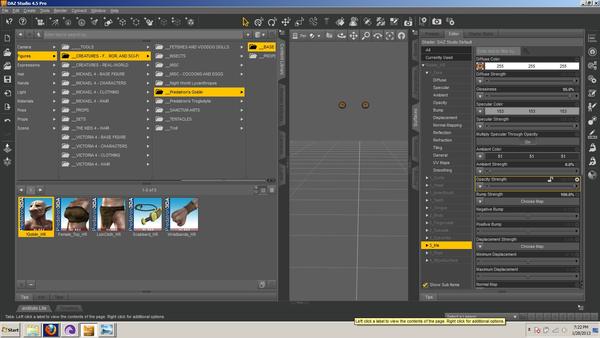
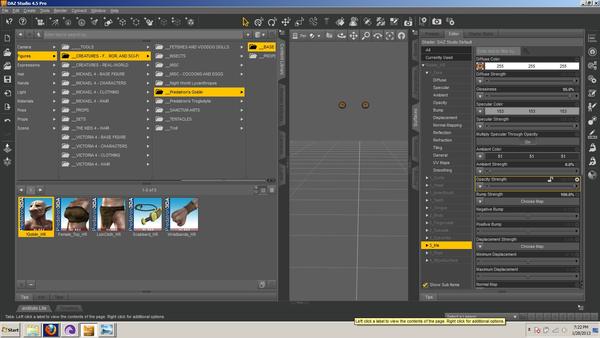
Predatrons_Goblin_Tranparency.jpg
1600 x 900 - 319K
Post edited by Morpheon on


Comments
They're both working OK for me... both hi and low rez.
I'd suggest closing DS, clearing the temp folder and restarting.
No, that wasn't it. Nothin' in there but a couple of renders left over from the other day, and clearing out everything didn't bring the Goblin back. DS also doesn't throw up any kind of error, and instead simply acts as though the item loaded normally. If you pan across the Goblin's body with the cursor, you can see the various body parts highlight, so it's there -- it just isn't visible. The interesting thing is, the base product "Predatron's Goblin" comes with a number of props (like a loincloth, bracers, a dagger, etc.), and these items all load normally into the scene -- it's just the Goblin itself that DS isn't displaying properly. Even more interesting is that the Goblin renders: even though it isn't visible in the preview window, he shows up fine when you render the scene (and in the Parameters tab, Display >> Scene View >> Visible is set to ON). Go figure...
O.K., I've narrowed it down to DS 4.5.1.56 not wanting to display the Goblin's textures for some reason. I can assign texture maps from other figures to the Goblin's various body parts, and they will display (incorrectly, of course, but they do become visible), and I can also assign shaders, as well. Assigning any of the Goblin's textures, though, means that the affected body part(s) will remain invisible until the scene is rendered. I also reset the download for the Goblin, and it's the same installer I already had, but just on the chance that my installer was corrupted, I ran it anyways, and with the same results (zilch).
There's one possibility that occurred to me, but I'm not proficient enough to know if it's a real issue or not. On my machine, I had to turn the "Display Optimizations" down from "Best" to "Better"; otherwise, DS crashes on me constantly and I can't get anything done. I tried turning it back up to "Best" and then loading the Goblin, to see if it became visible again, and DS promptly crashed on me, so it's gonna have to stay on "Better" until I get a better machine.
Has anyone else experienced anything like this, and how did you resolve it?
Thanks...
Yeah, I can't reproduce the issue even by lowering my display optimization settings. :( I'm definitely on 4.5.1.56 64-bit.
Are the textures in jpg or some other format?
Try opening and resaving the texture in an image editor...it could be that the dll that hands the image format is having problems with images. Resaving tends to eliminate that as a possible cause.
I've already erased it from my runtime, and I don't remember. I want to say that all of the textures were JPGs. This same installer and these same files did work with previous versions of DS, so it's really weird that they would suddenly not work with this one. The other odd thing is that the textures for the eyes were in the same format as the other textures, yet the eyes were visible where everything else was not.
I did a step-by-step comparison between the Goblin and the Troglodyte (which is from the same vendor, and displayed properly), and could not see anywhere that anything was different. The diffuse channel for each body part for each character was set to pure white (255 255 255) at 100% strength, with the appropriate texture for that body part applied; opacity was 100%; both characters were set to Visible in the Scene tab --- there was absolutely no difference that I could see between the settings for the two figures, and yet one worked and the other didn't.
And things like the Goblin's loincloth or dagger (which were part of the same installer) DID display properly -- it was only the Goblin's skin textures that weren't cooperating.