Hint: automatic redirect for old forum with firefox addon
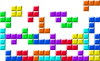 Tatalorio
Posts: 33
Tatalorio
Posts: 33
I often do a search on the old forums but don't want to always change forum.daz3d.com to forumarchive.daz3d.com manually.
Here is a solution I found for my firefox which works great without editing hostfiles etc.
Download:
https://addons.mozilla.org/en-US/firefox/addon/redirector/
Add a new redirect in the addon settings:
Description: DAZ Forum Redirect (or whatever description you like)
Example URL: http://forum.daz3d.com/viewtopic.php?t=180260&sid=747540fd78f1631d0a953979f68ccd3a
(this is only to check if redirect works)
Include Pattern: http://forum.daz3d.com/(.*)
Redirect To: http://forumarchive.daz3d.com/$1
Pattern Type: Regular Expression
Unescape matches: off
Escape matches: off
Enable: on
Now you can save the pattern or test it. Works easy and nice in the background.
Also all your old forum bookmarks will now work again.


Comments
WooHoo! Thanks! That saves me a lot of fiddling, drudgery, and delay.
Makes googling the old forums a realtime thing again.
Works perfectly. :coolsmile:
Wow. It works perfectly - Thanks
You know what would be epic? Could you expand this plugin to change the
code to read ? Do that and inline images would work...That would be great if it did.
Yes please!
Example URL: postimages/origimage_1_3398831.jpg
Include pattern: ^postimages/(.*)
Redirect to: http://forumarchive.daz3d.com/postimages/$1
If you click 'Test pattern', it says:
Unfortunately, because the screwed up images don't render as links, it doesn't do anything useful.
I haven't been able to get this to work.
Unfortunately, because the screwed up images don't render as links, it doesn't do anything useful. Really? it durn well ought to... :(
It does a redirect on click rather than a rewrite on load, so if nothing gets clicked, there's no change. Since the former images show up as unprocessed html tags... Yeah. Doesn't do anything to them.
Thanks! This works very well.
A solution to show most of the images (except product images from the old store and ArtZone Galleries) and to repair some formatings is the extension FoxReplace.
I have made a description on my new Homepage. There is also a first substitution for the import in FoxReplace. I hope that helps for some of the problems with the old forum.