NVIDIA Graphics Card: Not enough VRAM (Only 2 MB)
Hello everyone,
My render times in iRay have been extremely slow for some reason, even if there is only one figure in the scene my CPU usage will go to 100%. To help troubleshoot why the times are so slow, I used the "Iray Memory Assistant Tool" and looked at my specs. I was under the impression that I had a beastly good computer, but when I looked at the available VRAM I only have 2 MB of space! How is this possible?
My computer uses the NVIDIA GeForce GTX 970M card. According to GPU-Z, I should theoretically have 3 GB of VRAM, correct? I thought this was an excellent graphics card, why is there only 2 MB of VRAM available? Can someone explain why this is happening?
Oh, I'm not sure if this is relevant but my computer uses 2 drives. The "C" drive is an SSD with 250 GB of space while the "D" is just a 1 TB hard drive. I have DAZ Studio 4.9 installed in the "D" drive. Would this impact anything at all?
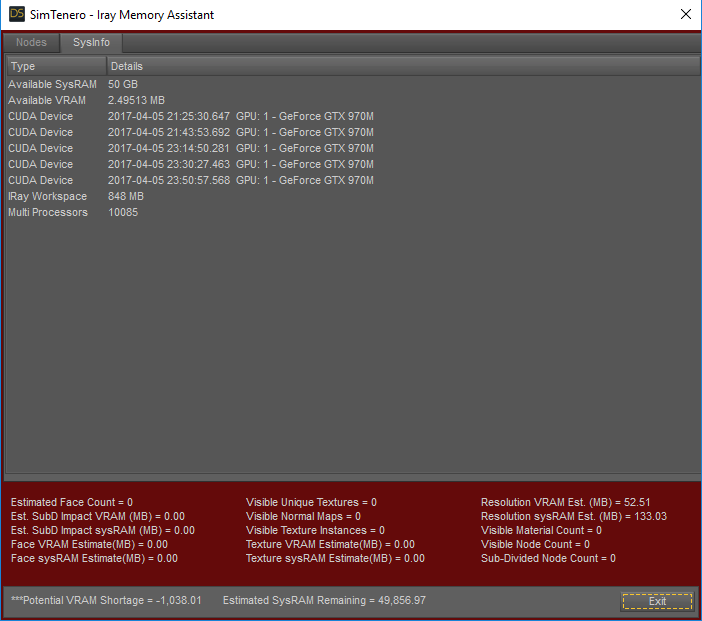








Comments
It looks like it using around 0.5GB to drive your monitor/screen, leaving you less than 2.5GB to play with.
Which is entirely normal!
I'm really confused, the Iray Memory Assistant Tool" lists my available VRAM at 2.49513 MB. Does this mean I only have 2 MB of VRAM space? Also why would the bottom part of the tool be in red when nothing is in the scene? It even shows I have a potential VRAM shortage of 1038.01 which I'm guessing is in MB.
If I was in your position and had enough cash I would upgrade to a 1070 GPU. And it has 8 gigs of video memory. Your renders will be much faster and look better.
and a fast CPU i7 will also help with quality and speed.
The Iray Memory Assistant shows 2.4 GB. Your existing apps use 0.5 GB of Vram. Math is correct. The Memory Assistant has a bug in the sysinfo (should read GB not MB).
Sadly, the 970 is not "an excellent graphics card", but merely an average graphics card, even when launched.
They are using a GTX 970M, kentphoto. That's a mobile graphics card in a notebook, so upgrading is problematic, if possible at all.
The truth is most DS content is not optimized for iray rendering. So if you resize the textures in the content folder then you can work perfecly fine with a 3GB card. While if you leave the content folder as is then even a 1080 TI with 11GB vram is not enought for an average scene. I saw this type of issues in so many threads in this forum by now.
I'm having the exact same problem as the original post but with a 1070 video card. I think you guys are missing that it says that he has 2.4MB of VRAM available not GB. With 2.4MB available you can't even render a completely empty scene with the GPU. If you look at your log file it should say that the GPU failed due to illegal memory access. I've tried fixing it but I haven't been able to so if you find a fix for this OP let us know. From searches it seems to be a problem with the IRAY server being unable to access the GPU which might be because DAZ studio may not be using the most recent Iray server in the latest version of DAZ. But I have no idea how to see if thats true or not.
I'm running a desktop variant of gtx 970 and rendering anything through iRay has been one massive set back after another.
Even after crushing nearly all of the scenes' 4k textures down to 1k or lower, lowering the image resolution, disabling arch/caustics/noise samplers and other various filters, disabling environment solvers, forcing DS to render through GPU alone (with or without OptiX)...I have gotten absolutely nothing but grossly bloated rendering times. And yea I have fiddled with almost every option or tips and tricks that I have read on these forums to solve this issue but...nada.
On iRay, the rendering starts off on the GPU, marches onward to around 10 to 400 iterations (depending on whats getting cooked) and then the GPU fails, CPU kicks in and my rig's skylake cores go into laboured overtime.
At this point of time, I really dont want to plonk down for a 1070 or 1080, since I paid top dollar for this 970 in hopes of keeping it as a workhorse until volta hits the shleves. So a new card isnt a solution in my case. If DS is misappropriating or making a meal out of my (rather paltry) VRAM then I am not even going to bother with this anymore, MB/GB log bug notwithstanding.
One last thing that I might try out here is to change how the OS handles the GPU timeout to allow the GPU more breathing before failing. I will update this post with the final results and if (partially...hopefully) successful, with the means to fix this god awful mess as well.
For the folks that don't read all the thread: Iray Memory Assistant has a typo where it specifies MB instead of GB. It's not "failed due to illegal memory access".
If you can't render a single character with a 1070, you really have some other problem going on.
Here's some renders on a 3GB card. The first hides some surfaces that were out of sight. The second and third render as created, no hidden parts. No texture downsizing on any of the three.