Daz Studio Content Creation and Carrara "questions"...
 MatCreator
Posts: 215
MatCreator
Posts: 215
Hello "again" =P
So i was recently having problems getting material presets to apply to my prop/figure that pulled in from the studio content, as thats where it was "made" (but doesnt necessarily mean "made for", please keep that in mind). The "problem" was mainly due to my lack of knowledge and experience with the newer way of doing things (and this is my first daz studio product). i made a mess of the "data" folder, and apparently wasnt generating (saving into daz studio library) the item the right way.
After much trial and error, the "working method" is loading the geometry into the figure set up, adjusting the bone, adding the morphs, and saving as asset figure/prop. No other method tried yielded a working item. Either materials wouldnt apply, the morphs wouldnt show (they wasnt even on a parameters tab) or something. Mind you the item would work as expected in studio no matter what i did wrong, only carrara was very picky over which method it was going to allow to work...
ANYWAY... I have some questions, and am including screenshots to better explain/ask...
Genesis has its morphs on the actor, and the bend control dials on the 2nd subset. My prop has its morphs on the 2nd subset.How would one get them on the "actor/model" of the figure instead of the 2nd subset?!? I ask in the Daz community, but they feel its a carrara thing...
also, this would be my very first daz studio item =)
>>> prop <<<
I hope it works, huge shout of thanks to the community =)
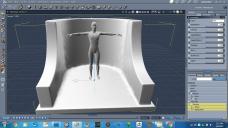
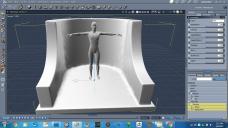
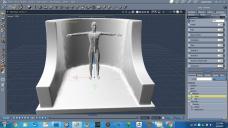
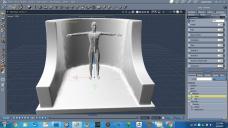
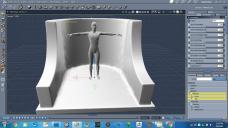
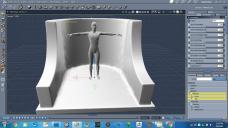


Comments
I think what you need to do is create an alias for those morph dials at the level you want them and then hide the originals. Which node you need to put them in to make them appear exactly where you want though may take a little experimentation. You do need to do this in DAZ Studio as far as I know, so it will require making a change, saving it, then going back to Carrara to see if it worked.
Here's the basic process:
1. In DAZ Studio, open up Windows > Panes > Property Heirarchy Editor
2. Find the dial you want to move in the Parameters tab
3. Right click in an empty space in the Parameters tab and switch to edit mode
4. Click and drag the property you want to move from the Parameters tab to where you want it to go in the Hierarchy Editor (drop it in either the top level or one of the bones levels, not in the parameters - I suspect that the first level called "bones" might be the one that shows up as "actor/model" in Carrara but won't have time to test it until later in the week)
5. When it asks if you want to create an alias in the new location say Yes
6. Right click in the Parameters tab on the one in the spot you don't want it to appear and hide it
In my screenshot below, I dragged a dial from the "string" level of one of my Villainous Masks freebies to the top Tengu Mask level. This makes the dial show up on both those levels and if I wanted I could then hide the one on the string level and just have the controllers all in the very top level.
You may want to start by writing down the names of a few of the dials in Carrara and where they appear and then look at Genesis with the heirarchy editor to see where they show up there in DS to try and get an idea of what level they need to be at in DS.
Let me know if that doesn't make any sense and I will add more screenshots (although I won't be back on my home computer until Tuesday so it won't be until later in the week).
marinating... thanks a ton.
actually, it was pretty easy and straightforward, again, thanks.
i would have to edit every morph i make if i went this route, and constantly resave the file, redistribute... It works, changing the morph around, but for the long haul i will have to let my ocd lose this battle, LOL!!!
Is this what they do for Daz Studio Character Morphs? how come those end up on the actor, and mine are ending up on the 2nd subset level? shouldnt they go to the actor level automatically by default?
Actually, in Daz Studio, for genesis they are ALL on the top level, separated by the catergory actor which has the morphs, and pose controls, which has the bend controls. My figure however, ALSO has them on the top level, set into a catergory I created.
so why does carrara flip the switch on things?!? does this even matter, will this have any affect on functionality in the future? (and that is what worries me)
Have a look at this - it goes through adding a morph in Daz Studio:
http://docs.daz3d.com/doku.php/public/software/dazstudio/4/userguide/creating_content/modeling/tutorials/pbms/start
To assign it to the Actor group, you need to edit the Property Settings for the Morph. Remember that the tutorial above was for an earlier version so there are a couple of changes, but the principles remain the same.
Yes, I think what is happening is that morphs loaded in Studio through morph loader pro are included at the figure level by default. You can change this as PhilW says during the morph completion process. You can place it at the actor level or elsewhere in the hierarchy. This step is included in the SickleYield FBM tutorial that I have linked elsewhere. Will add it here in an edit.
in other words, it is not Carrara placing the morphs there. If loaded through morph loader pro and not otherwise assigned, the morphs will appear on the top level in Studio, not the actor level.
EDIT: here is the SickleYield tutorial that cleared it up for me.
For Genesis, "Posing" morphs are for the most part stored in the Genesis part of the Hierarchy, were "Shaping" morphs are in the Actor level.
More goodness to explore:
Daz3d's Content Creation Tools and 3D Figure Setup Tools playlists
Josh Darling's channel
Enjoy! ;)
Thank you all for the input... became seriously sidetracked from the project, creeping back in slowly but surely...