Why is my character's skin transparent?
 EvelRavenloch
Posts: 10
EvelRavenloch
Posts: 10
I'm rendering ni 3dDelight, and whenever I render the character's skin comes out see through! My opacity is at 100%, and I've tried several different skins.
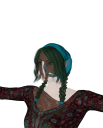
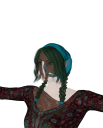
Why.png
706 x 881 - 444K


Comments
That could be an issue found with AoA shaders - you need to clear the DS temp directory out and re-try: either shut DS and restart or manually delete the files in the DS temp directory (location can be found in the Preferences dialog). It may take a couple of attempts!
No, the AoA shader issue (well, Shader Mixer shader issue) is a solid white surface, not transparency. I have seen others with that effect - my vague recollection is that it is related to having motion blur on, even if there's no actual motion to blur.
It worked! The motion blur *was* on! I wonder how that could have happened.. It didn't do that until after I applied clothing... Oh well, thank you very much.