The huntsman in Poser Pro???
 Sport 3D
Posts: 71
Sport 3D
Posts: 71
I just bought "the huntsman" , and i'm not able to make it work in Poser Pro. I asked the sales support, but did'nt have any response yet.
I have a conflict between the .trx file and the companion file, the result is very desappointing, see attched file.
What 's the problem please? Is it working for you? I have windows 7, poser pro 2012, and of course, dson plugin.
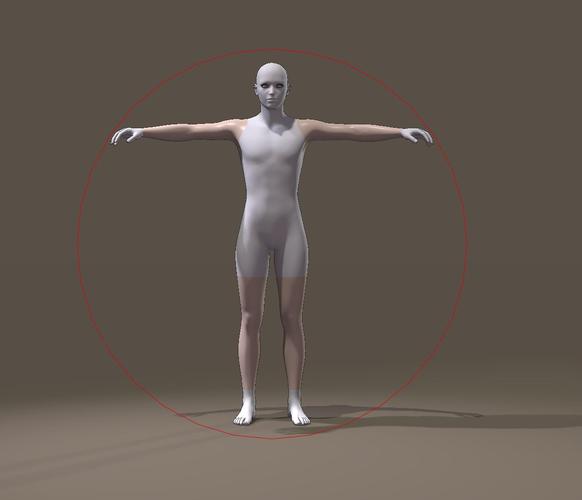
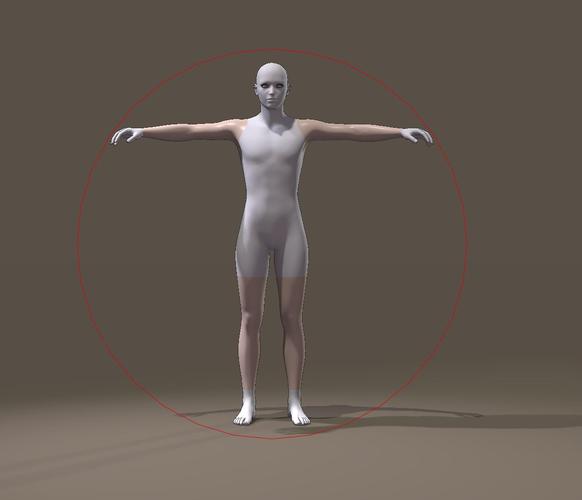
PbTextures.JPG
1189 x 1021 - 49K
Post edited by Sport 3D on


Comments
Did you check the UV mapping? I think the base Genesis may be set to V4 mapping.
I have the same problem with Poser9. How do I check the UV-mapping. Sorry, I'm a newbee :)
You have the UV map plugin from Mec 4 D (free) , and you can change the Genesis mapping in Poser Pro (via material)
In fact I have not all textures installed because of the conflict (see attched files) , and geometries fail to load (for clothes and props). So I can't even choose the UV mapping (I can, but I don't have the textures) , it's a big bug for me!
You installed the files in wrong path , they not loading as they are in wrong place , you don;t have to change UV's , as everything is prepared, and if you load the !TheHuntsman Actor in Poser it should load everything at once with textures
here test loading all at once .. in Poser 2012
you may check again the path where you installed your files as that is for sure the case here
Cath
I can't properly install the two files, I get this message when I install the second file. Some textures are missing , no morph, no props!
I would re install everything manually and start again
and if you still have problems wait for DAZ support as they make the installers .
I had problems installing the DAZ horse also and missed stuff like you have right now, what I did I extract it to a one directory for example : D:/My Library
and after the both files was extracted I manually placed them into the right folders and it worked . there are 3 folder to be placed, data , people and runtime, very easy ..
Don't run the uninstaller when installing part 2. I think that message is automatically generated when it finds an uninstaller for the same product. I always get it on two (or more) part installers, and I just ignore it with no problem.
(I don't have the huntsman yet, but I have done enough installs to know when to ignore that message.)
Some very usefull message disappeared! Strange...
I did like that, I extracted in a new folder and put it manually in my genesis runtime as advised.
It's now better: Ive got the clothes and props, I ve got the hunstman morph, but some textures are stil missing: hand, arms, forearms, abdomen, hips, feet...
The Huntsman doesn't come with a full character texture. The skin textures are designed to be used with the full Huntsman outfit.
Are you sure? It's very desappointing: in fact arms are seen, and texture is not the same as the face...
I did'nt understood that when I bought this product...So now everithing is OK, but a little bit deceiving...
The arms are textured like it's covered in cloth, same with the legs, but then you can only see a little bit between the pants and boots depending on the genesis morphs used. The "What Included and Feature's" tab on the product page says it comes with "Huntsman Head, Neck and Torso Texture" which is what you're seeing.
I actually look at the included texture (and hair for that matter) as a bonus. With a few exceptions, clothing sets typically don't include neither. She even threw in a character morph, a bunch of props and an archer pose!