Noob Question: Renaming Surfaces
 RCDeschene
Posts: 2,801
RCDeschene
Posts: 2,801
Can someone quickly explain how to rename a surface zone? For example, I just modded a Genesis 2 Female version Morphing Fantasy Dress to have the skirt and hemline zones split between front and back and I want to rename the "Skirt" and "HemlineTrim" zones as "SkirtBack" and "HemlineBack" respectively.
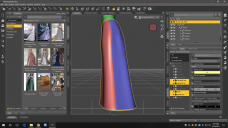
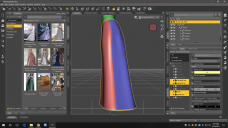
Untitled.png
1600 x 900 - 553K
Post edited by RCDeschene on


Comments
No idea; i modify geometry in Blender, I find it quicker and easier.
Activated the Geometry Editor Tool, go in the Tool Settings Tabs...
... if you want rename a group, in the Surfaces listing, double click on the surface group that you want rename.
... if you want assign a surface group to an another one, in the Surfaces listing, click on the Surface you want rename (Click on the "+" symbol for select the surface), now right click on the target surface and choice "Assign Selected Faces to group".
Switch to the Geoemtry Editor tool (Tools menu) and open the Tool Settings pane - you can't rename (as far as I know) but you can select all members of a surface by clicking the + next to it, then right-click on the Surfaces heading and select Create Surface from Selected... Then you can click on the name of the now empty, unwanted surface to select it then right-click on it and use remove seelcted groups.
Double-clicking on the Surface name (as listed under Surfaces group) lets you change the name.
Resurecting this thread because it just answered my question!
TD
Thank you, did not know and I always end up with lots of stupid names from hexagon.