Artifacts appearing in models I import into DAZ3D Studio
I modeled this steam engine plant in Groboto with touchup work in Wings3D. I 'm using DAZ Studio Pro ver 4.5.1.56 64 bit.
My work flow is to model in Groboto and do detail work in Hexagon 2.5 or Wings3D. I then import my model (obj format) into DAZ3D where I apply materials and texture my model. However in DAZ weird artifacts appear on the model and remain on the model when I then export from DAZ and import into Vue. where the artifacts will also appear....
However if I skip the DAZ step altogether and import directly into Vue or Hexagon or Wings3D there are no artifacts...
Any ideas what is going wrong or a tip to avoid this?
Thanks kindly....
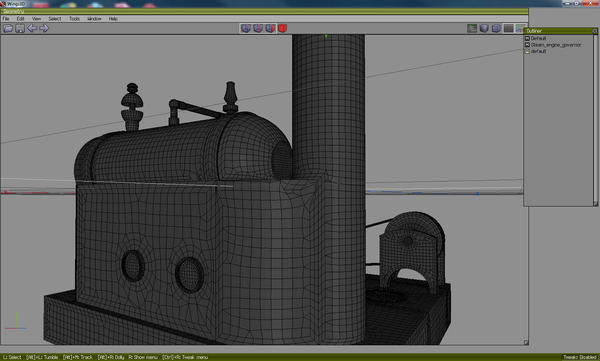
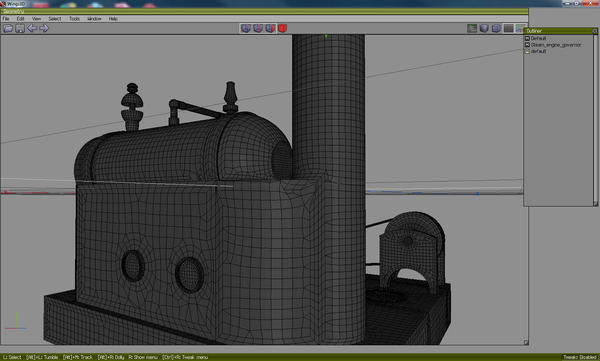
Wings3D.jpg
1280 x 770 - 189K
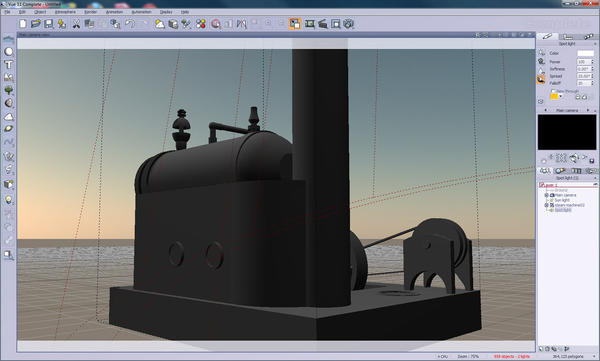
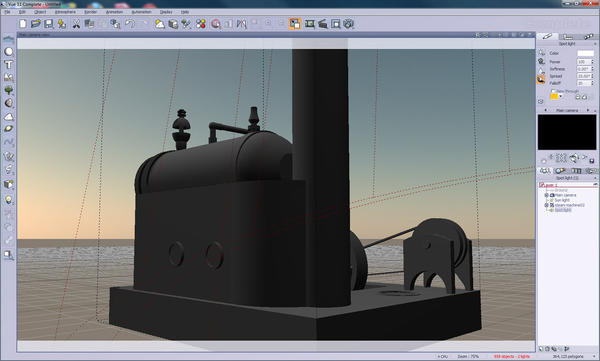
Vue11.jpg
1280 x 770 - 187K
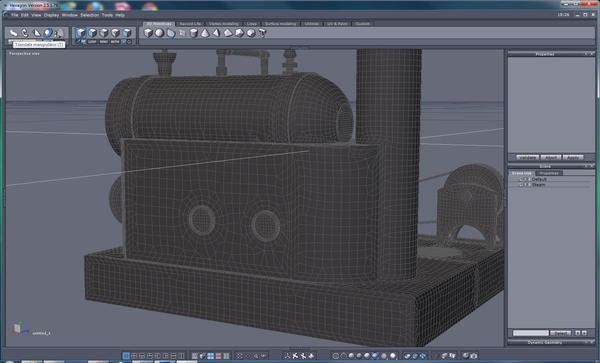
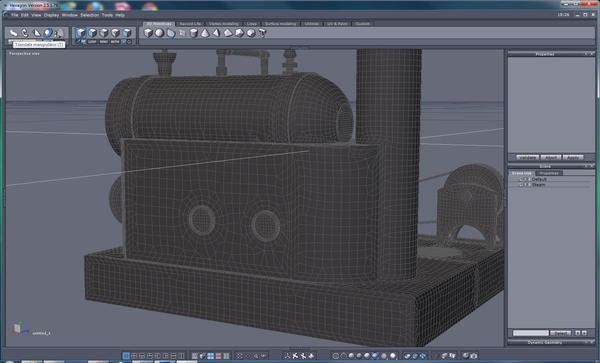
Hex.jpg
1678 x 1016 - 304K
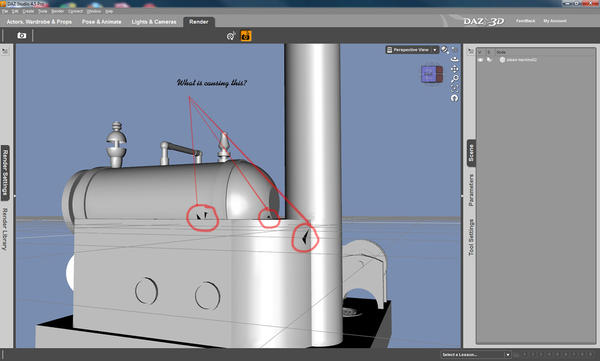
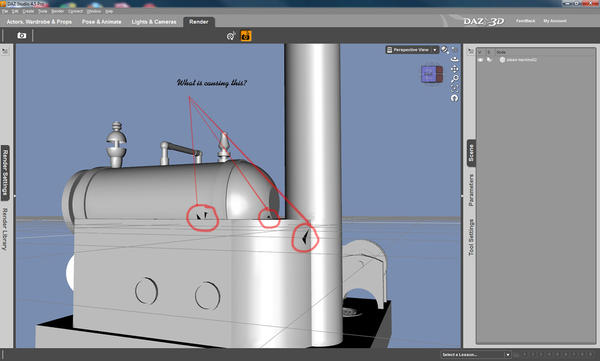
DAZ.jpg
1280 x 770 - 124K


Comments
DAZ won't handle wonky quads as well as some programs do. Any time a polygon is very warped it's going to show those artifacts. In my own projects, I've had to either tweak the shape/angle of the culprit faces to make them smoother, or subdivide locally to add more edges (and usually thus halve the unacceptable angle into two that are more acceptable).
As SickleYield says, the poly's in question are particularly misshapen. You can see this for yourself in the shaded wireframe preview. The quad nearest the cylinder on the right bends awkwardly upwards, and similar issues occur with the others. An easy way to fix this is to simply cut the offending quads into two tris. Daz can work with them just fine, and you clearly have no issue with using tris as they are located in other parts of the model as well.
they look to me like they might be reversed normals... Hex will fix that. I don't know how to do it in DS... but I seem to recall there's a way to, but I could be mistaken.
It's not reversed normals, it's what we call the "dreaded black poly", basically badly shaped quad & ngons cause DS problems when it does it's internal triangulation of a mesh, it does them wrong so that when it applies the normals at display time they no longer fit, turning the poly black. Try to avoid creating concave or almost concave polygons, no internal angles greater than 170 degrees to be safe, or triangulate your mesh, they created a function in DS for doing just that as they got fed up with the complaints.
Good to know! That's something I don't think I've encountered before...
Thanks for the replies....