Export DAZ characters into Marvelous Designer Question
Hello All Back again was not sure to make a new post or add to the old so if this is not the right way to go about this I am still learning
I had few issues before from the different post about K4 Hair and I seem to have sorted that out enough to get some hair on my Child thanks to all that posed suggestions its still bumby but I got it so I will just have to practice and get a better file system going..
My new question is the second step to my process exporting what I have done here into Marvelous Designer as and Obj file so I can work on my girl with clothing as my custom model
I followed the instructions once I got the little girl looking the way I wanted her ( see image) below taken as a screen shot from Daz it looked good to me so I followed the steps found in this post I found here http://www.versluis.com/2015/03/how-to-import-daz-characters-into-marvelous-designer/
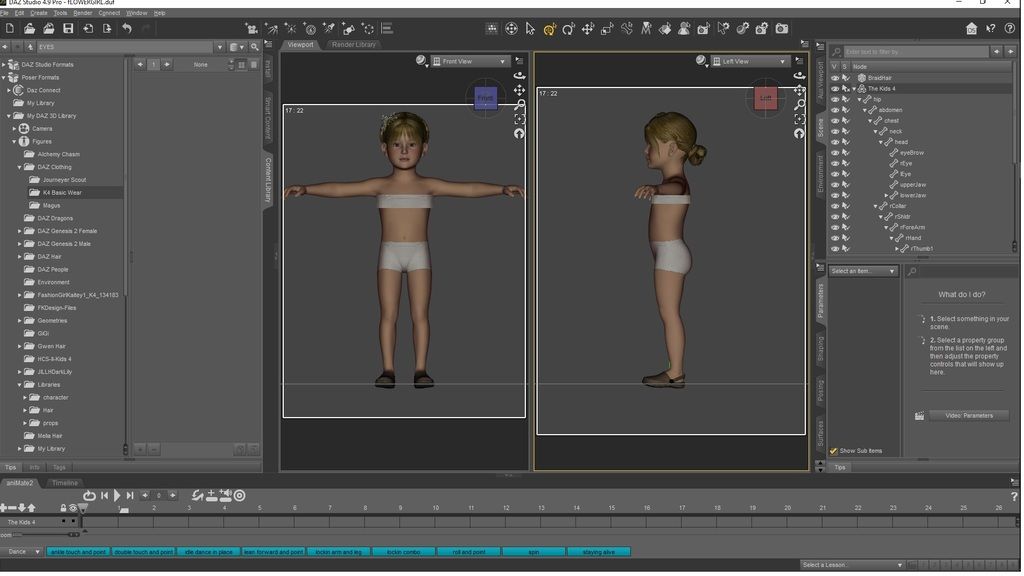
and after I did it I opened it up in MD and got this 
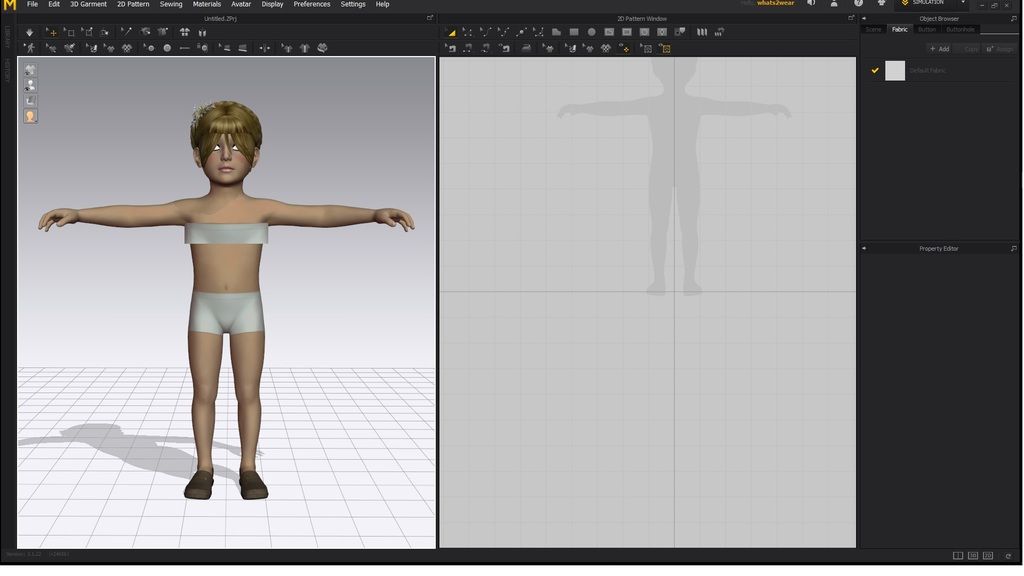
My girl has no eyes and her hair got tipped back what happened ???? I made sure all the setting are as listed in the info in the link listed step by step so I am thinking I didnt do something on The Daz side but what does anyone know what I missed Please advise if you can and if a better way to do the export and there is a link to review I would be very happy to look at that.
Thank you in advance for any help you could offer to fix my girl was happy it came out good then I got that  but I am learning so that is what matters
but I am learning so that is what matters
Thanks
Tanya


Comments
Hello,
A question : what will be your render tool?
When I work in MD, I don't even import the hair, the textures, the shoes,... only what's mandatory for creating the clothe. I use MD to create the clothe and then export an obj (sometimes after an animation) from MD to render in DS4.
So I can't help you. It seems that the transparency maps are not transferred
If you're rendering your final externally from MD (in DS, for instance), I find it's best to get rid of all of the extraneous guff like hair, teeth, eyes, mouth, eyelashes and nails. They're generally a wasteful overhead and can snag your fabric. I sometimes don't even bother with the head.
Hello all Thanks for reply I am new here and sorting out the bits
I needed my final to look good color, hair it's for a presentation and the person looking at it will not be able to get past no color white so I saved it as I needed and tried to export.
It makes sense however that all that stuff will cause some issues
I would use a Child for MD but it looks so creepy I tried to build my own I have Photoshop as well as Gimp but again very new to this I mostly do work in Vector format and Design CADS. Is there a way to get all details and yet keep it low enough to not get errors?
I know I am not the first person to try this any advise would help Thanks in advance for help
Tanys